If you exceed the value of parameter “FAILED_LOGIN_ATTEMPTS” when trying to logon ORACLE database with wrong password then your oracle account will be locked and you will get the “ORA-28000:the account is locked” message..
LOCK or UNLOCK SAP Users from Database Level via SQLPlus

If we can reach the SAP system from database via SQLPLUS tool then we can lock or unlock any SAP users without the SAPGUI
Let’s look a little bit closer with some examples ;
BR0970W Database Alert type: CRITICAL_TABLESPACE : MAX EXTENT
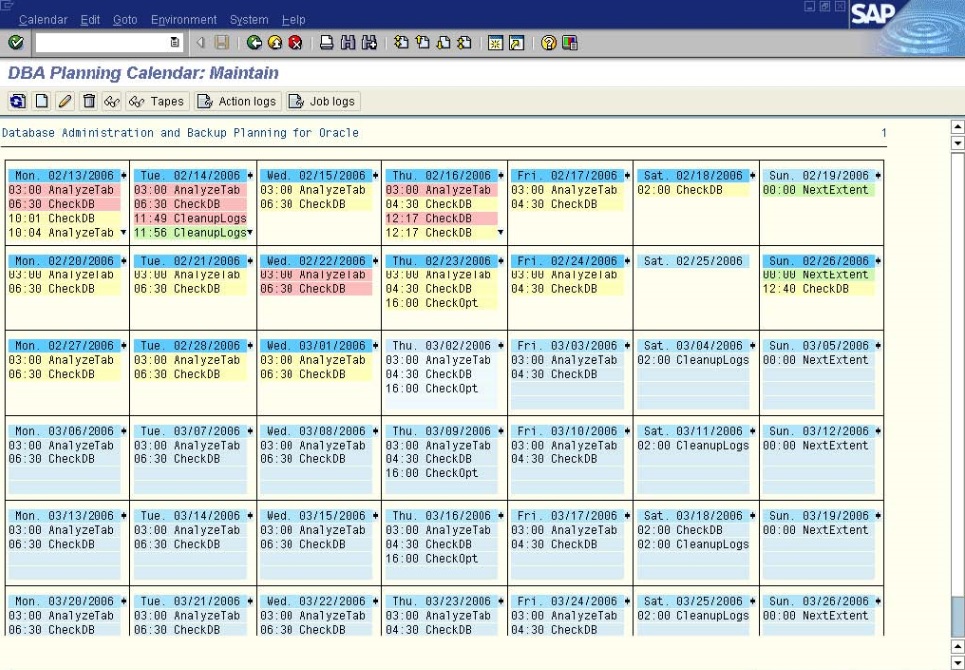
After DB13 – CHECKDB operation we could see the message like below ;
“BR0970W Database administration alert – level: WARNING, type: CRITICAL_FILE, object: N:\ORACLE\SID\SAPDATA3\ROLL_3\ROLL.DATA3, value: (max_extn) 146021 KB (> 111239 KB)”.
CREATE and DROP TEMPFILE from ORACLE Database

In this section you will find how can we CREATE and DROP tempfiles from ORACLE database
For an example , what we can do if a TEMPFILE was deleted wrongly from the operating system level ?
Check Version Information of Oracle Database

We can easly find our ORACLE database version via SAPGui like below ;
SAPGUI –> System –> Status
Oracle Database Backupmode Control

We can check our database’s tablespace or datafile status is in BACKUPMODE or Not with the following sql syntax ;







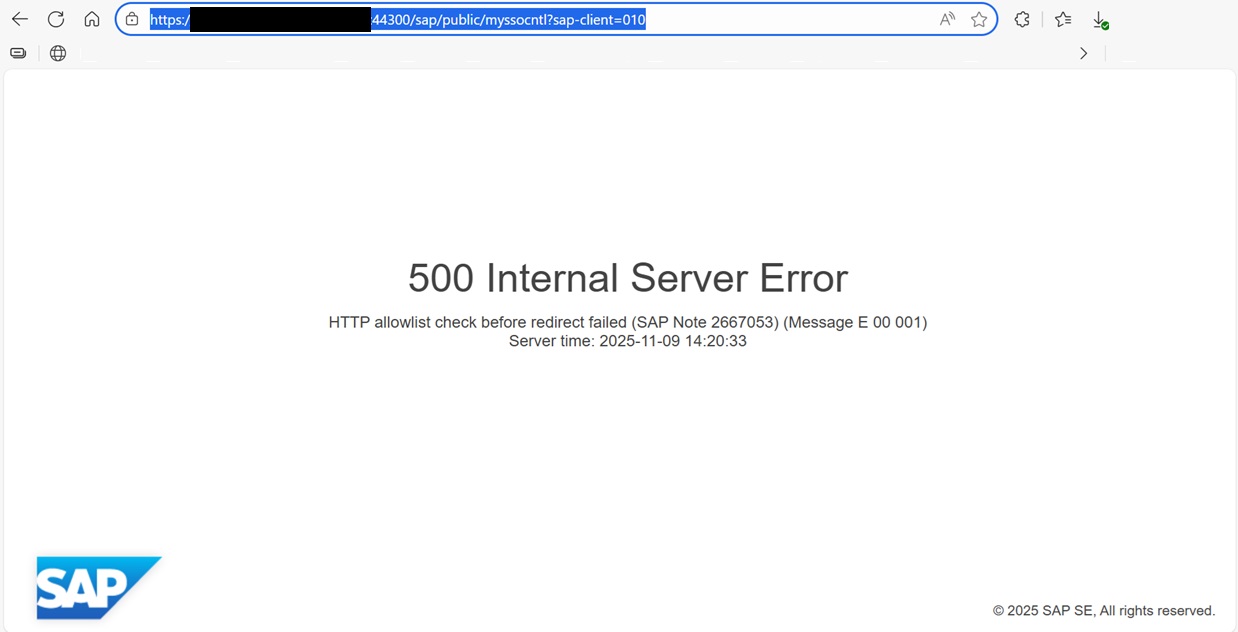


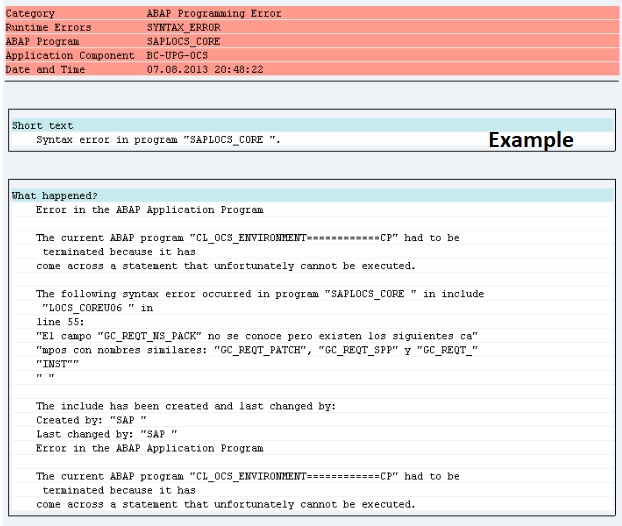
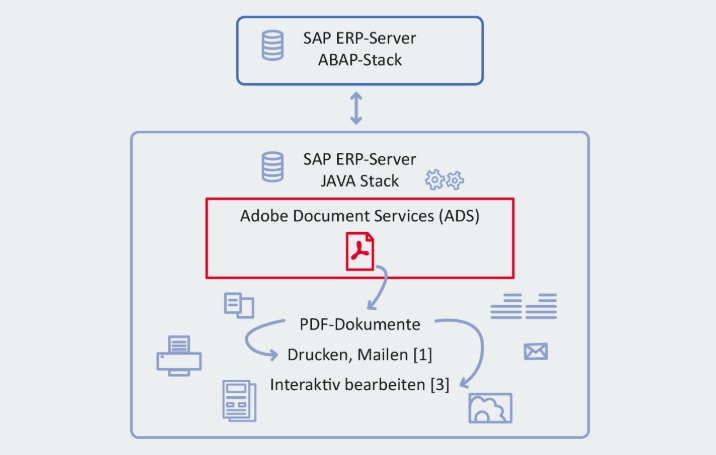
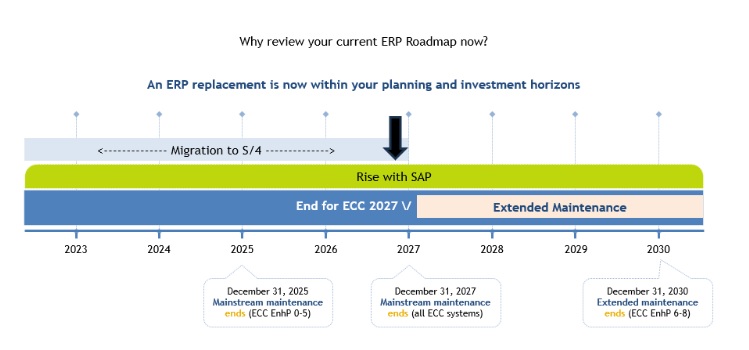
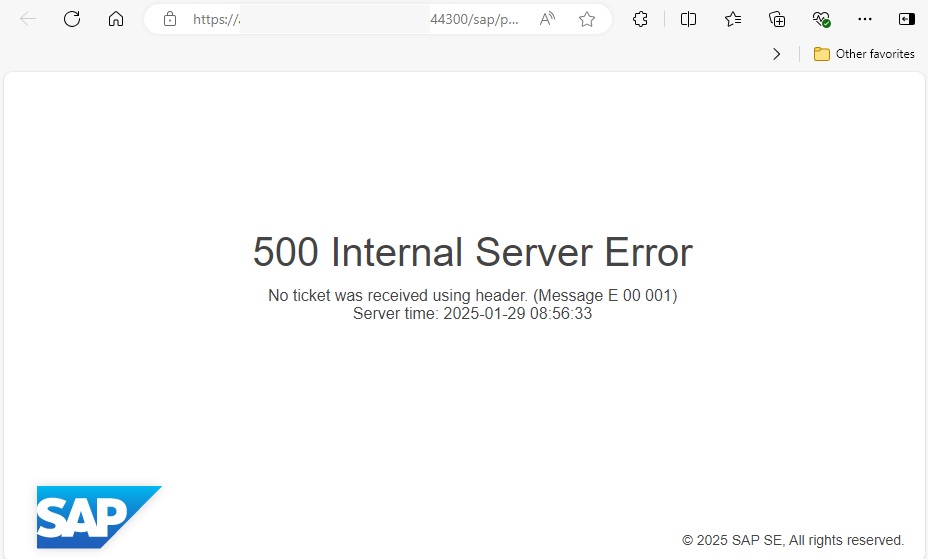
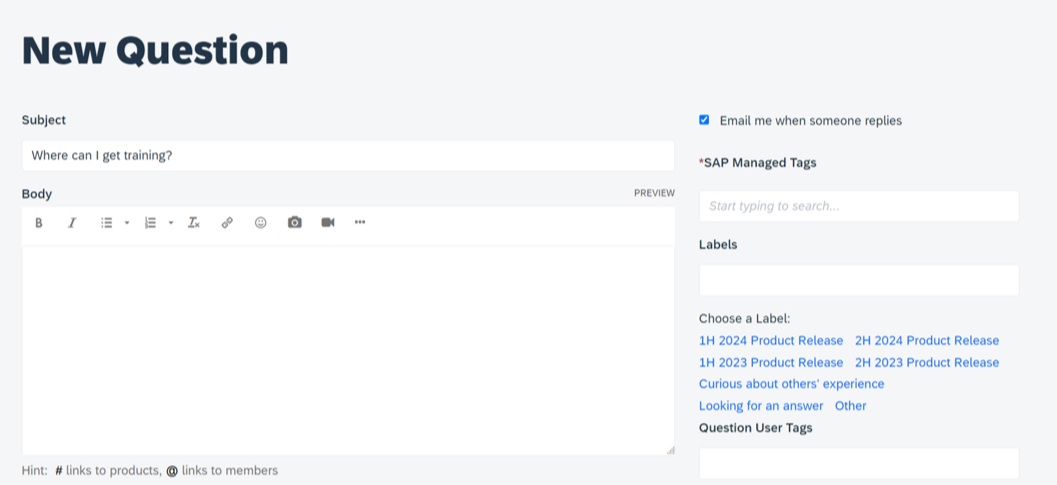






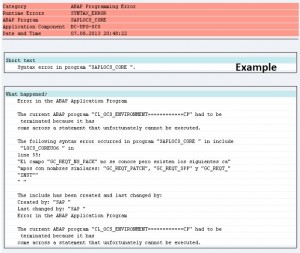






Recent Comments