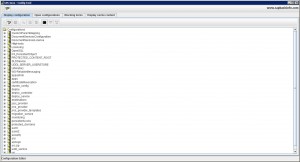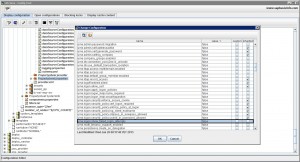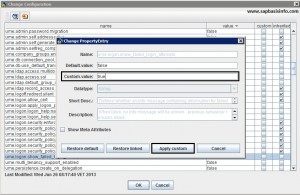If you cannot edit some of the JAVA parameters from ConfigTool, then you should try the following way to modifiy this kind of parameters easily…
Situation probably like this ;
You can change the parameters at the global level with this steps ;
1 – Start ConfigTool
2- Press the “Switch to configuration editor mode” button, you can see the following screen ;
On the “Display Configuration” page, go to below area and click the “Propertysheet properties”;
cluster_config –> system –> custom_global –> cfg –> services –> com. sap. security. core. ume. service –> Propertysheet properties
3 – Press the “Edit Mode” button and click the “YES” option for the “Switch to Edit Mode” popup information
4 – Press the “Edit the details of the selected node” button, you should see the following screen ;
5 – Double click the parameter which you want to change ;
6 – Press the “Apply Custom” buttom
7 – After your changes, click the “OK” button, “SAVE”
8 – Restart the AS JAVA
Thats it…