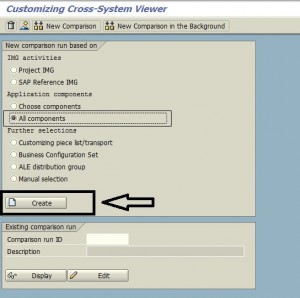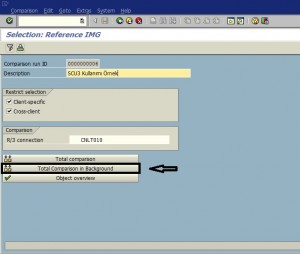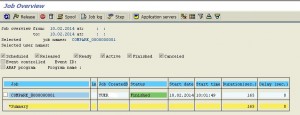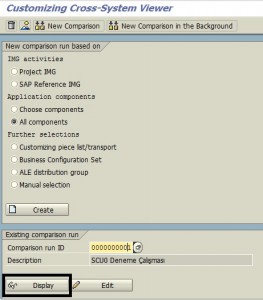Sometimes we need to compare two different SAP system or SAP client, then we can use transaction SCU0 for this process.
Let’s make an example how we can use SCU0 for a compare operation.
Please run the transaction SCU0 and choose the “All Components” selection to compare all companents between the two different SAP systems.
Please don’t forget the point that “All Components” selection will take much more system resources and takes more time.
Start the process with “Create” button
For the next screen we should give the “Description” defination for “R/3 Connection” information.
This informations belongs to other SAP system or Client which we want to compare.
Finally we should start the background job with “Total Comparison in Background” button.
We can check the status of background job via tcode SM37
After the job has been done we can get the results over SCU0 tcode via “Display” button with “Comparison run ID” info
Now we should see the comparasion report.