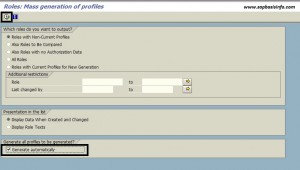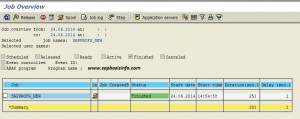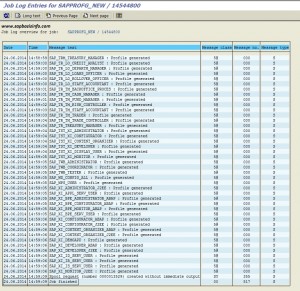You can use the transaction code SUPC to determine the missing authorization profiles for the related roles and also you can generate all profiles automatically….
Go to –> SUPC
Select –> Generate Automatically
F8 – EXECUTE
Select Online or Background working mode
We chose “Background” mode for our example
Job has been created on the SAP system and we can check via tcode SM37
Job has been completed
Now we can check the job log
All profiles were generated via SUPC with success..