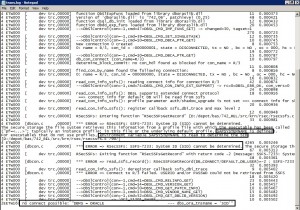If you got an error message after trying to “Importing Request Step” like “Error Connect to SID Failed , Probably Wrong Environment” then ENVIRONMENT VARIABLE should be the problem..
This happend for me yesterday ;
Request import step was canceled with error and i have executed the report “RSTPTEST”
Result was ;
Then i have checked the detail message of the “DB Connect” step
It was look like “Connecting to SAP System” issue
I have tried the “R3 Trans -X” command and the output was ;
I have checked and realized that “SAPSYSTEMNAME” environment variable is not assigned
Add this variable to environment variable area of Windows system like ;
Problem was solved , after logoff / logon step was completed..