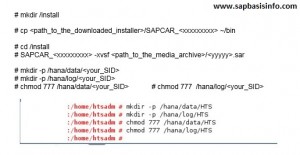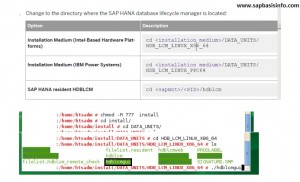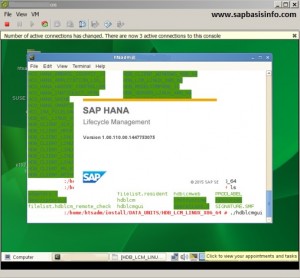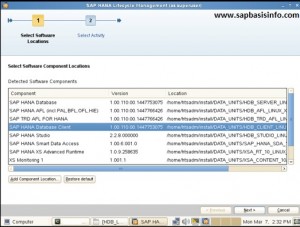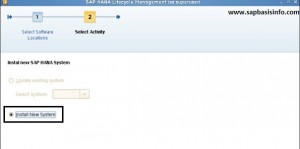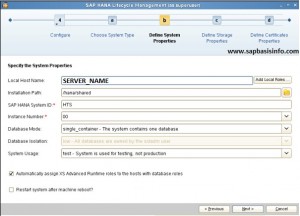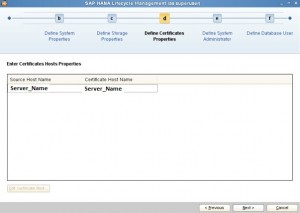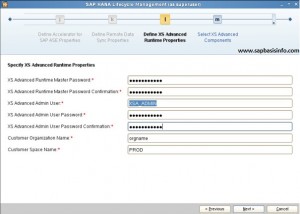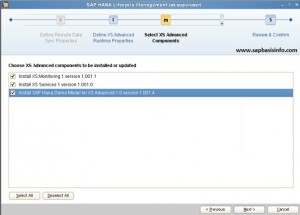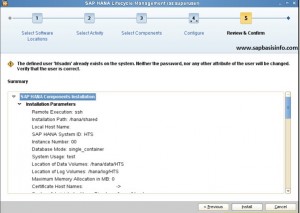You can install the HANA on SUSE linux OS system accordingly this post easily , just follow the screens and check the remarks…
Create a new folder to extract the downloaded HANA installation media like below.
I have created a new folder called “install” and extract the HANA installation media.
We have to set a SID before continue on the installation , for our system i will use the HTS as SID which stands for “HANA Test System”.
Our disk structure is ;
/hana/data/HTS
/hana/log/HTS
Extraction command ;
sapcar -xvsf <Path_to_media_archive>/filename.sar
hdblcmgui with graphical interface, hdblcm as command line tool
Goto instaaltion folder and execute the command “hdblcmgui” for graphical interface like below
Select software locations , you can leave it with default values
Select “Install New System”
You can select additional components for the installation , i have selected all of them for test purpose
Select “Single-Host System”
No we should check the entries and if need to change something before installation process starts this is the last change point
Now we have to assign “DATA” and “LOG” directories which we had created before the installation setup started on SUSE linux OS
You can leave it with default value , should point to our “Server Name”
Now we have to assign password for the administration user “<SID>adm”
We have to specify a password to database user “System”
We have to specify a password to database user “SAP Host Agent”
We should’n change the default user of XS advanced runtime and just define password for the related areas
You can choose the advanced configuration selection with the below screen , i suggest you to select all of the selection entries
Next screen will show all the selected entries and last confirmation chance to before continue
Finally you will get the status and log page like below
SAP HANA system installed on the SUSE Linux System….