If the SAP system in upgrade mode and no import possible, then you can use the following database query on the “UVERS” table.
UVERS Table ;
Check the database status with the following database query ;
SQL> select * from UVERS where PUTSTATUS=’U’
Then update table uvers directly on database, in this cas pay attention to update only entries with values “U”
SQL> update uvers set PUTSTATUS=’+’ where PUTSTATUS=’U’
SQL> commit;
Before continue on upgrade operation, open a SAPGUI session with the DDIC user and “reset the buffers”
to do this, enter the string /$SYNC in the code field.











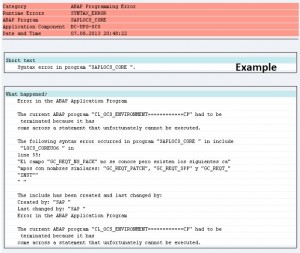






Many thanks , It saves my life after an aborted upgrade on a sandbox system
Happy to hear that.
Dear friend, thanks for share this information… Was so helpful for me ! ASE 16 SAPBASIS750