If get an error like “RFC Call Failed : Error when opening an RFC connection” while RZ70 configuration then you should check SM59 RFC definations to solve the issue.
For an example ;
Configuring RZ70 (Registration in System Landscape Directory)
Output message of the process;
RFC call failed: Error when opening an RFC connection (CPIC-CALL: ‘ThSAPOCMINIT’, communication r…
Then go to SM59 and delete the following entries ;
SLD_NUC
SLD_UC
Go to transaction code RZ70 and repeat the process
I hope it will be work also for you..








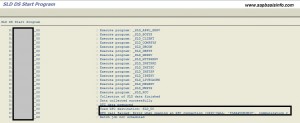
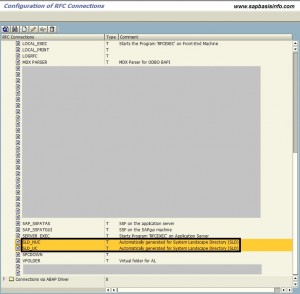
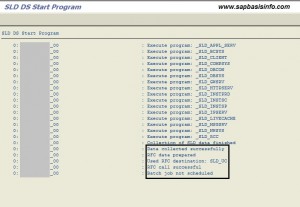









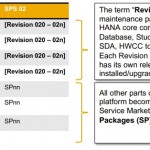
Hello,
I have the same Problem. I have deleted SLD_NUC and SLD_UC, but it does not work.
What can I do too ?
Thank you
Hello Jes ,
After the process RZ70 completed system should create new SLD_NUC and SLD_UC connections , could you try to “Connection Test” for these entries on SM59 and check the error message , also during this time you can check RFC logs under work directory from OS level , additionally you can check the SMGW transaction logs for further info. SMGW –> GOTO –> Trace
Best Regards.
Hello,
Thank you for your reply. Also SLD_NUC and SLD_UC do not work. Connectiontest: SAPSLDAPI give Error SAPSLDAPI_T01 not registred.
SLD_NUC give Error SLD_NUC not registred
SLD_UC give Error SLD_NUC not registred.
SLDCHECK give Error RFC ping returned exeption with message (CPIC-CALL: ‘ThSAPOCMINIT’, Communication) Connection to SLD does not work
RZ70 give Error (CPIC-CALL: ‘ThSAPOCMINIT’, Communication).
Please help me. I do not know what to do yet.
Thank you
Best Regards
Jes
Hello,
I have the same Problem. I have deleted SLD_NUC and SLD_UC, but it does not work.
What can I do too ?
Hello Harjot ,
Did you try RZ70 to create these SM59 entries again ?
Yes ,but these entries automatically created
Also you can check the following OSS Note
1727745 – RFC connection error while executing transaction RZ70
i do with the note 1727745 ,but it still does not work.
What can I do now?
Did you check network connection and security settings ? Also if you didnt check , please check SM59 SLD definations with “test connection” activity…