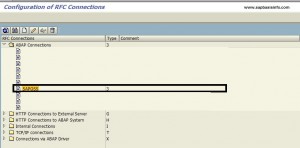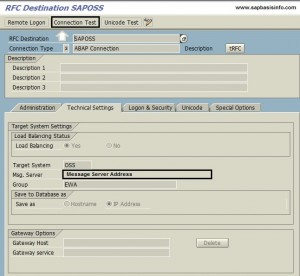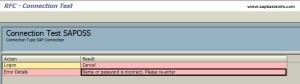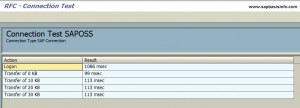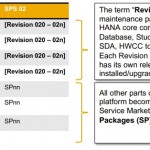If your SAPOSS connection dosen’t work , please check the following check and possible solution steps to solve the problem…
Go to transaction SM59 and open the RFC connection SAPOSS
Click the “Connection Test” button
If you are getting the “Name or password is incorrect.Please re-enter” message like below
Then use/check the following logon informations
Client 000
User OSS_RFC
Password cpic
SAVE the informations and please click the “Connection Test” button again
It should be work and look like below screen
If problem still exist then check the KBA 1636864 RFC connection error – name or password is incorrect.