If J2EE_ADMIN user is in locked situation what can we do ?
First of all we should check our system is “Dual Stack” or “Single Stack”
“Dual Stack” means ABAP and JAVA together installed on the related system , then it’s simple to solve , just goto SU01 tcode and unlock the user J2EE_ ADMIN thats all..
But if you have “Single Stack” system , means that your system just have JAVA stack installed , then it’s a little bit complicated.
First we have to know that we need to use “Config Tool” for this operation and second thing we have to know , we will use SAP * emergency user for open user J2EE_ADMIN
Let’s check the steps below ;
- /usr/sap/SID/<INSTANCE>/J2ee/configtool
- Run “configtool.sh”
- Global –> Services –> com.sap.security.core.ume.services
- Look at the right side to change parameters below
ume.superadmin.activated = TRUE (Activate user SAP* )
ume.superadmin.password = (Password for user SAP*)
- Restart AS JAVA
- Now SAP* user is active and we can use to open J2EE_ADMIN user
- We can use “NWA” or “Visual Admin” for this operations.
And don’t forget the reverse operation after you have unlocked the user J2EE_ADMIN







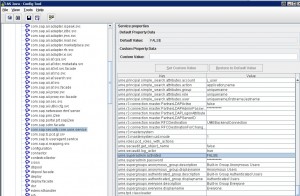










This was very helpful! – Thank You very much
Thank you so much for your response Sufian, i would be happy if this note helps you..