Here are the simple steps for SMTP configuration on SAP Systems…
1 – Activate the following profile parameters on SAP system via RZ10 tcode
icm/server_port_0 = PROT=HTTP,PORT=8000,TIMEOUT=180,PROCTIMEOUT=180
icm/server_port_1 = PROT=SMTP,PORT=25,TIMEOUT=45
2- Activate SAPCONNECT via SICF TCODE
3 – SCOT –> Settings –> DEFAULT Domain
4 – Double click “SMTP” defination as same as picture below
5 – Input defination of Mail Server IP / Name and releated Port Number
6 – Supported Address Types –> Internet –> SET
Make configuration like below picture
7 – Background job must be configured for sending operation
Settings –> Send Jobs
Background Job Name : SEND INTERNET MAIL
Variant Name : SAP&CONNECTALL
Working Period : between 10 – 30 Min.
After job triggered by releated background job which we have configured , then email will be sent over SCOT/SOST tcodes.
Please check your mailbox and SCOT/SOST for further logs and informations.







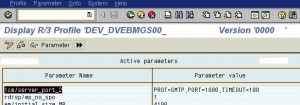
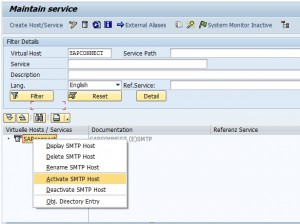
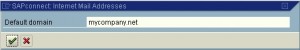
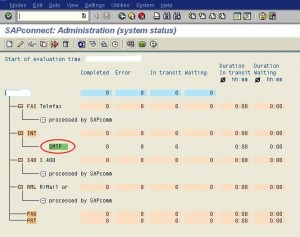













Hello, good page, highly appreciation
I am very enjoyed for this blog. Its an informative topic. It help me very much to solve some problems.