If you going to choose your working directory everytime while transfering the files between SAP sistem and your computer and if its bored you too much , then you can fix your working directory easly with following procedure
First goto tcode SO21
Input your working directory location which you want to set and Continue – ENTER
If you can reach the location which you have already defined on previous screen and there is no authoritazion issues to locate this location then you should see the following screen
Continue – ENTER
Let’s try with an example ;
Main Screen –> Favorites –> Download to PC
After this , you can see the default location which we already configured from tcode SO21
Thats all…








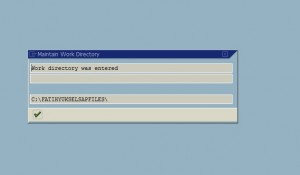
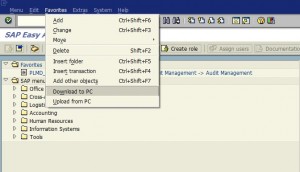
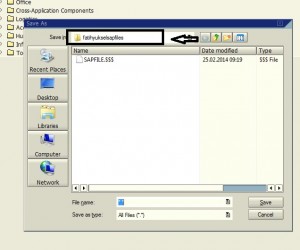










Hello there! Would you mind if I share your blog with my myspace group? There’s a lot of people that I think would really enjoy your content. Please let me know. Cheers
Excellent post. I was checking continuously this blog and I am impressed! Very helpful information particularly the last part I care for such information much. I was seeking this particular info for a long time. Thank you and good luck.
I care for such information much. I was seeking this particular info for a long time. Thank you and good luck.
Great article. I’m facing some of these issues as well..
Helpful info. Lucky me I discovered your web site accidentally, and I am stunned why this coincidence didn’t came about in advance! I bookmarked it.