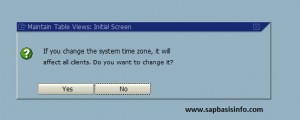To change the SAP system’s time zone, we should maintenance the SAP table TTZCU via tcode SM30 to do this follow the steps below…
1 – Logon to the related SAP system and start transaction code SM30
2 – Enter the table name TTZCU and press the maintain button
3 – Continue the next popup screen with YES button
4 – Next screen will help you to change the “Time Zone” settings
5 – Select the time zone which is suitable for you
6 – SAVE and Restart your SAP system.
Now you can check the result via SAPGUI –> System –> Status