Yesterday we have seen “Creating SAP Area Menu” , today we are going to continue with “Copying the SAP Area Menu” topic…
It’s so easy and we will use the same transaction code same as yesterday…
TCODE –> SE43
Select “SAP Area Menu” which you want to copy and press the “Copy Area Menu” button
Give a name to your copied “SAP Area Menu”
Now you should see your copied “SAP Area Menu” in the list
You can assign this “SAP Area Menu” to SAP users via tcode SU01
Go to tcode SU01 , select the Username who you want to work on it and open the “Defaults” tab
Add your “SAP Area Menu” to “Start Menu” area
SAVE
Now related user will see the “SAP Menu User” which you assigned..







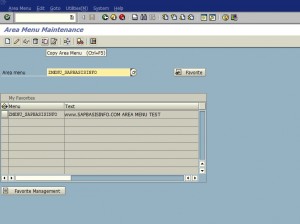


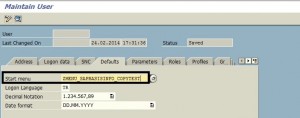










Excelent!
how do a menu copy the one user to another?
Regards.