If you get an error like “Name or password is incorrect. Repeat Logon” while using and RFC connection then you should check the tcode SM59 like below…
First go to SM59 and do a “Test Connection” to related “RFC defination”
You should get a screen like below otherwise you have to check your connection between two system
Now we should check the “Authorization” via following steps
Utilities –> Test –> Authorization Test
If you get a screen like below
Then we have to check “Username and Password” definations.
Go to “Logon & Security” tab and check the “Logon” area informations.
If everthing is OK then we should repeat the “Autohorization Test” and get the following screen.
Problem is solved…








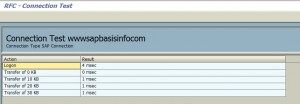
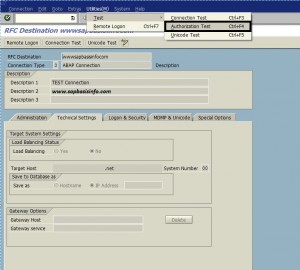












Hi there, just wanted to say, I liked this article. It was helpful. Keep on posting!
how about you reset password and still it gives you same error
Check your username , maybe its in the LOCKED status ?
Hi
Its not locked but still getting same error