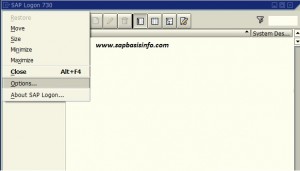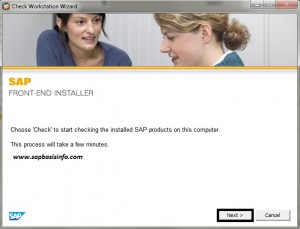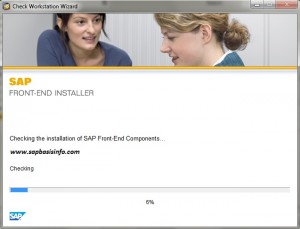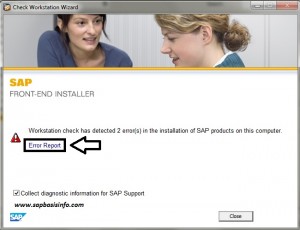If you want to check your SAPGUI installation status then you can use the following easy steps to do that…
Open you SAPGUI logon screen and click the OPTIONS selection.
Go to “System Information” and click the “Check SAPGUI Installation” button which is on the right side of the screen.
Click the “Next” button of the new window.
Installation check will be started like shown below ;
After the process completed the you can use the “Error Report” link to access to the status report.
Here is an example report which i got from my computer.