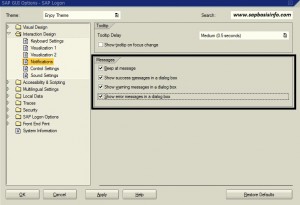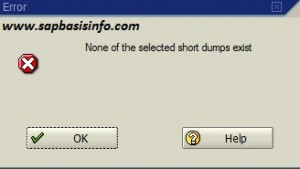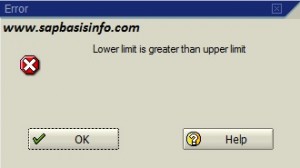If you want to get enable your SAP system message notifications feature, then you should do the following steps in your SAPGUI menu…
Open your SAPGUI and click the “Options” area
Go to “Interaction Design” –> “Notifications” and check the boxes
Now let’s try with “wrong tcode execute” then we will get the following message screen
Search the ST22 dumps on the system , if there is no dump then you should get the message below
If you select the wrong date info for any report then you will get the message