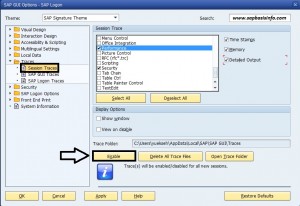If you want to activate your “SAPGUI traces” then you can check the following steps to do it easily over the SAPGUI options…
Open you SAPGUI and go to “Options” area
Go to –> Traces
Yo can change “Session Traces” and don’t forget to press “Enable” button after that.
You can select “SAP GUI Traces” levels
Also “SAP Logon Traces” like below