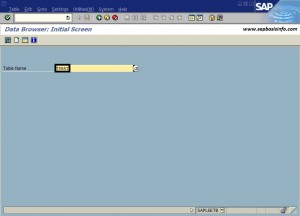Default values are 250 for “Width of Output list” and 200 for “Maximum No. of Hits” for all selections, but if you want to change these settings to any value you want for permanently then you can use the following way…
For an example ;
Go to SE16 and input the TRBAT as table name
As you can see , default values are ;
Width of Output list : 250
Maximum No. of Hits : 200
Go to ;
Settings –> Users Parameters…
and change these values you want..
Now go to SE16 again and check the values ;