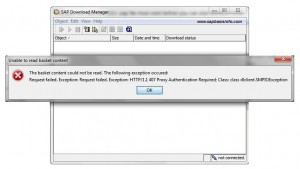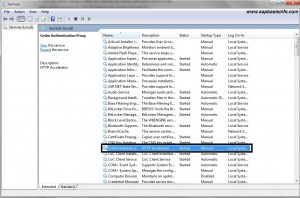If your “SAP Download Manager” connection dosen’t work and gives error “407 Proxy Authentication Required” even after proxy configuration , then you should try the following solution…
Your SAP Download Manager status should be like this ;
Please try the following step to get more info about the situation ,
Go to installation directory of “SAP Download Manager” , open “Command Prompt” and execute the following syntax ;
C:…..\>java -jar DLManager.jar
You will get the detail info in that command prompt like this ;
If you get a info like “Proxy-Authenticate=NTLM” then installation of software CNTLM will solve your problem.
You can find detail info about this software and installation steps below web site ;
After installed and configured the proxy software , just start the related service
Now change the PROXY area on “SAP Download Manager” with your local system IP & PORT which you configured in “cntlm.ini”
And finally check the connection of “SAP Download Manager”