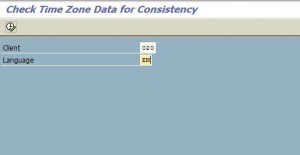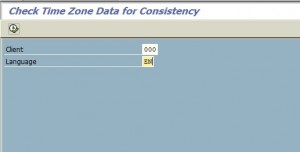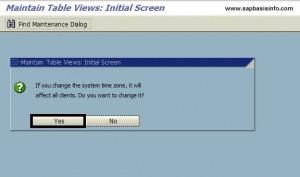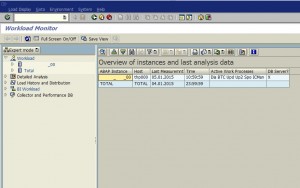If you got the error “Inconsistency in Timezone Settings for Client 000″ while trying to access transaction code “ST03″ then you can check the following steps to solve it…
After “SAP upgrade project” from SAP ECC 5.0 to SAP ECC 6.0 , i got the following error message after trying to access transanction ST03 ;
Then go to transaction SE38 and execute the following program ;
TZONECHECK
Select the DEFAULT LIVE Client
Execute – F8
Time Zone : EET
Go back and select the client “000”
Execute – F8
Time Zone : CET
Time zones are different
Go to transaction code ;
STZAC
Continue with option “YES”
And change the time zone like below for our situation ;
SAVE and repeat the transaction code ST03
It should be working now..