If you want to activate “Virtual Machine Container – VMC” on your SAP ABAP system for enables Java functions compliant with the Java Standard J2SE 1.4 to be executed in AS ABAP then activate the following parameter on your SAP system.
As default Virtual Machine container feature is deactivated on SAP systems.
Related parameter is “vmcj/enable” for this feature
To activate , add the related parameter with value “ON” like below
vmcj/enable = on
After restaring the SAP system transaction SM52 will be shown as below
Other useful Virtual Machine Container parameters are ;
rdisp/max_jvm : Maximum number of VMs
rdisp/min_jvm : Minimum number of VMs
vmcj/cloning : Activation/deactivation of VM cloning
stat/vmcrec : Maximum number of VMC subrecords in each statistical main record







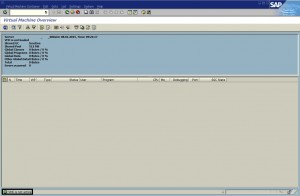
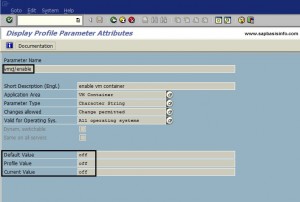
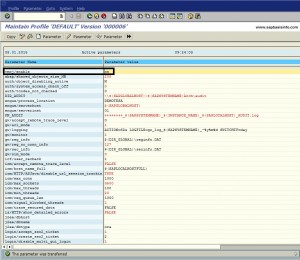
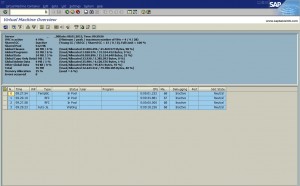










We have CRM 7.0 EHP3 with Netweaver 7.4, trying to activate VMC but no success, following the same process. If we run tcode sm52 and activate the VMC but shows status. VMC Loaded but not activated.