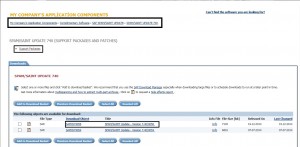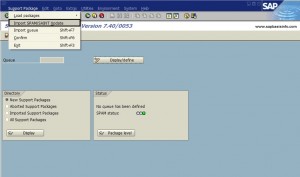You can find the detail screens of importing “SPAM/SAINT Update” steps in this session…
Go to transaction SPAM and check your SPAM (Support Package Manager) version
Goto service.sap.com and download the lates patch from following address
Complimentary Software –> SAP SPAM / SAINT Update –> SPAM / SAINT Update 740
Support Packages
Download the related files under /usr/sap/trans directory and extract via sapcar utility
Logon to SAP system on client 000
Upload the related files to the SAP system
Goto –> SPAM –> Support Package –> Load Packages –> From Application Server
Click –> YES
To import the SPAM update
Support Package –> Import SPAM/SAINT Update
Click OK button
Import will start like shown below
If you get following screen then just go back and start SPAM transaction again
SPAM will be completed , just check the version information.