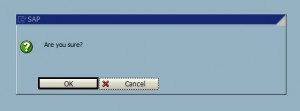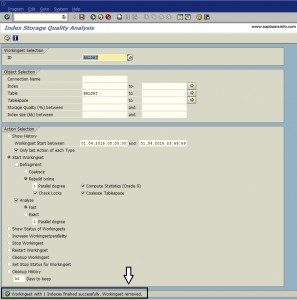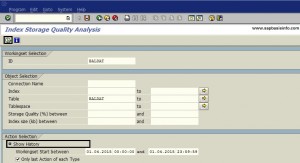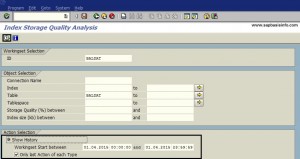RSORAISQN is a standard ABAP report available within your SAP system.This report performs mass storage analysis and defragmentations of indexes of the SAP system’s database.
Let’s try together ;
SE38 –> RSORAISQN
Execute – F8
For an example we are going to check table “BALDAT”
Select “Start Workingset” and check “Analyze”
Execute – F8
OK
After that you should get the info like below
Now select “Show History”
Execute – F8
You will get the detail info about the index like below screen
Now select “Start Workset” with “Defragment” – “Rebuild Online” checks
Execute – F8
You will get the following message again
After that let’s check and compare the results again with “Show History”
Execute – F8
Finally you will get the following screen that shows the detail information about the index before and after the Rebuild operation.
If your index quality to be below 60% then please follow the rebuild steps.