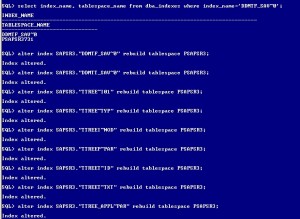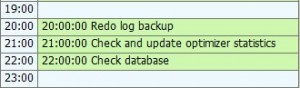If you are getting warning situation for your CHECKDB operation as a result and issue is related to “Missing Index” situation then you can check this note to eliminate this condition.
DB13 CHECKDB operation result ; Finished with warning
Double click the entry , go to “Action Log” tab , click the “Show Action / Detail Log” button.
Let’s check the detail info , there are some “MISSING_INDEX” messages like below
BR0970W Database administration alert – level: ERROR, type: MISSING_INDEX, object: (index) <SCHEMA.INDEX_NAME> (unusable)
For this situation , we have to rebuild this indexes like below command
alter index <SCHEMA.INDEX_NAME> rebuild tablespace TABLESPACE_NAME;
Now we need to check next CHECKDB operation
After the process the result of the CHECKDB ; GREEN and everthing is OK….