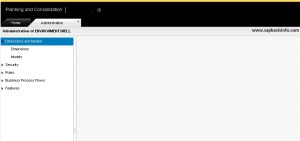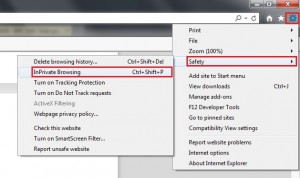After Support Package upgrade operation on SAP BPC , web page shows blank screen when you are trying to logging into the web client.
This is most probably machine specific issue caused by your IE browser.
In our case, related web page looks like below screen ;
Solution is easy ;
Go to affected machine’s “Internet Options” and click the “Reset” button which is under the “Advanced” tab
Select “Delete personal settings” and clieck the “Reset” button
Now you can try again your web page after restarting your IE browser.
If you problem is not solved then you can try the following solution also ;
Click the “Tools” button –> “Safety” –> “InPrivate Browsing” like below picture
This will reset client setting and should solve your problem.