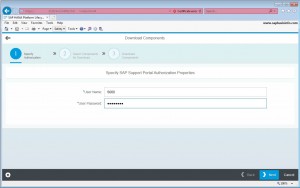HANA database can be updated using SAP HANA Platform Lifecycle Management, before that you should download the needed files and at this point you can use “Check for SAP HANA Components Update” option to make life eaiser…
- Open your “SAP HANA Administration Console” and follow directions like below picture and click the “Check for HANA components update” option
- Input “<SID>ADM” username and password
- Input your OSS logon informations
- Final page will show you the installed versions of the components you have and the “Download version” informations
- Just click the “Download all” button and thats all…