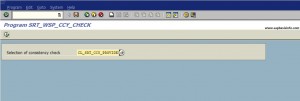You can receiving an error stating “There are severe inconsistencies in the Web Service configuration” when you try to access t-code SOAMANAGER after a system refresh operation.
In this case, you will get a screen like below in soamanager web page ;
Solution ;
- Go to transaction code SA38/SE38 and execute the report “SRT_WSP_CCY_CHECK”
- Select “CL_SRT_CCY_PROVIDER_SYSTEM” and Execute
- Solve the inconsistency with “Repair Selected” buton
- Continue with “Repair” selection
- You will get the GREEN result like below
Now you can try again the SOAMANAGER tcode to see the result