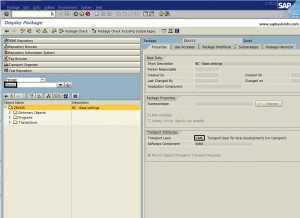When you want to save some changes to a transport request, then the error “You cannot use request SIDKXXXXX” happens and the transport request cannot be created.
In this case, if you click the help icon then you will get the below information ;
In our case, related package was ZBASIS
Solution ;
1. Run SE80 -> click ‘Repository Browser’ -> choose ‘Package’.
2. Write ZBASIS -> click Enter key in your keyboard.
3. Under “Object name”, double click on “ZBASIS”.
4. Click the ‘DisplayChange’ icon in the right side of the window.
5. Change the name of the transport layer for ZBASIS, etc.
6. Click the ‘Save‘ icon
After this correction your problem should be solved.
for detail infromations, you can check the below sap note ;
2235204 – You cannot use request ** – Message no. TK519