With the article you can easily use Putty and RSA public/private keys to login to a server without the use of a password.
Kernel NMI watchdog: BUG: soft lockup error on SUSE Linux 12 SP2
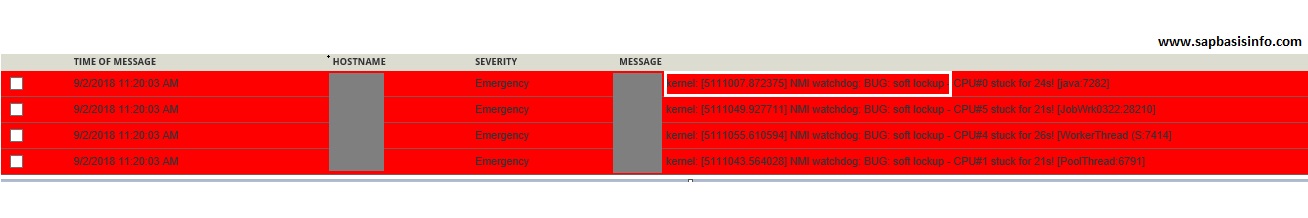
If you are getting an error like “Kernel NMI watchdog: BUG: soft lockup error” for your SUSE Linux 12 SP2 OS, then you can check the below parameter to solve it.
Useful Python Scripts for HANA
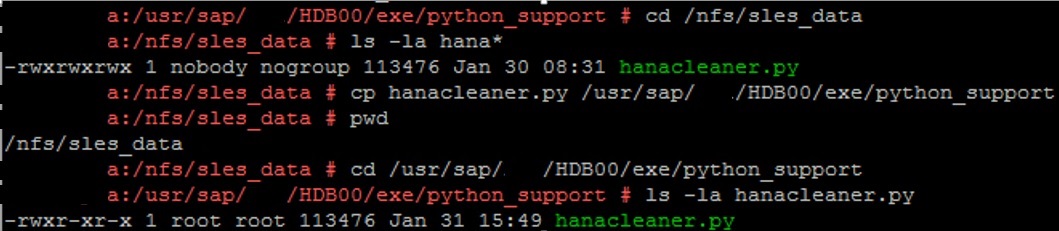
All python scripts can be found in exe/python_support directory.
These scripts can affect the system therefore it’s better to check with ‘-help’ switch before executing the scripts.
Creating SERVICE in SUSE Linux Ent 12 SP1
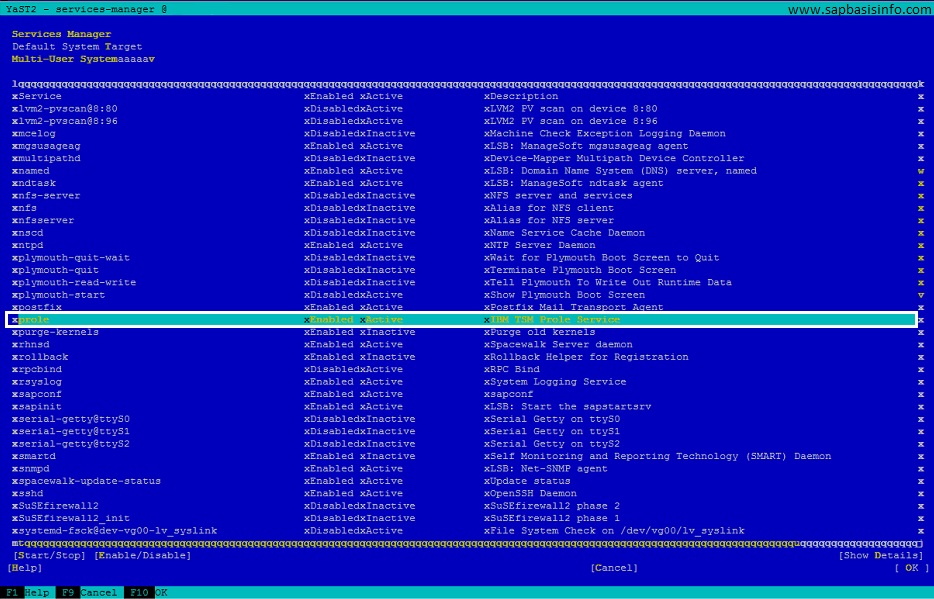
If you want to make a process as a “service” and want to start that service at the time of booting of Suse Enterprise linux then you can check the following example to create your own service easily…
VMware vSphere Host Monitoring Interface for Linux SAP Systems
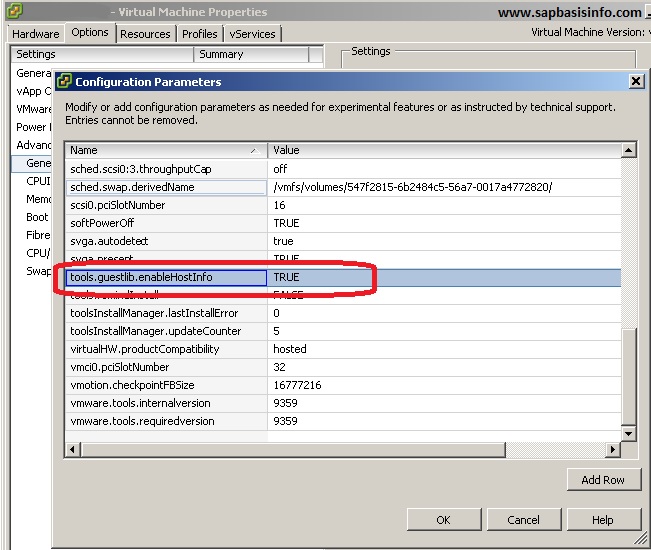
If you want to operate an SAP system on a VMware structure then you shoud do the following installation and settings to accomplish enhanced SAP system monitoring.
Install VMWare Tools on Linux System
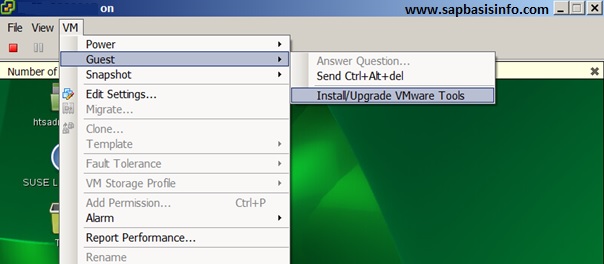
If you are going to use Linux OS for your SAP installation on VMware platform , you should first start with installing “VMware Tools” on the system.
SUSE Linux “Software” Selection for HANA Installation
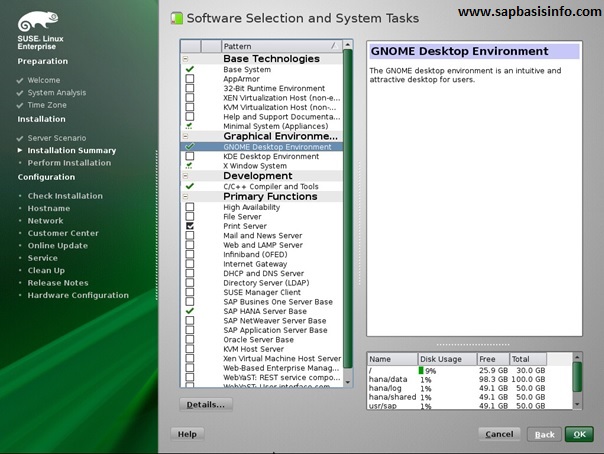
If you want to install “HANA System” on your SUSE Linux installation , then you should select the following “Software’s” according to related SAP OSS notes while your Linux system installation is running.
Add Swap File to SUSE Linux System
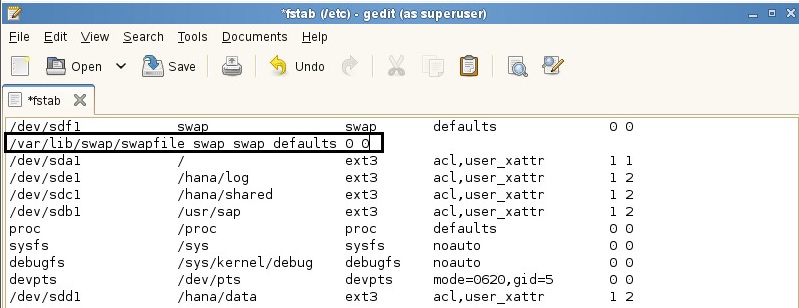
If you want to add new “Swap Space” to your SUSE linux system then you can follow the below steps to do it easily..
How to Download “SUSE Linux” for SAP HANA System Installation
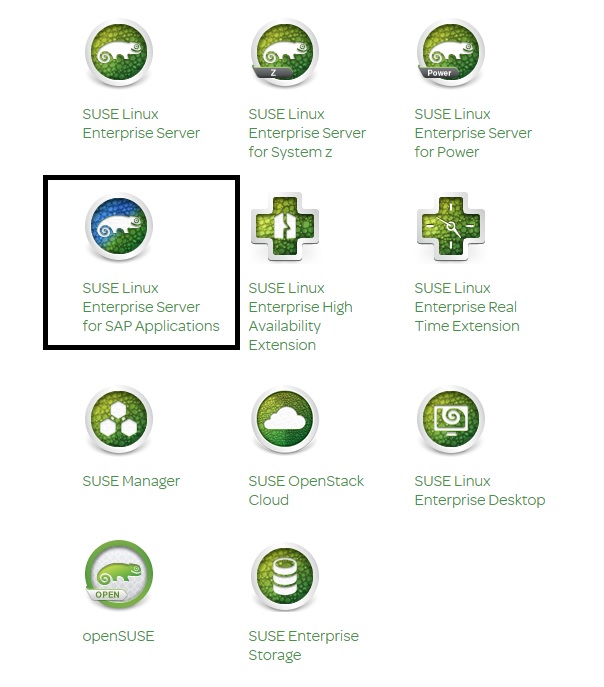
If you want to download “SUSE Linux” for installing “SAP HANA” system , then you can follow the steps in this post to do it easily…







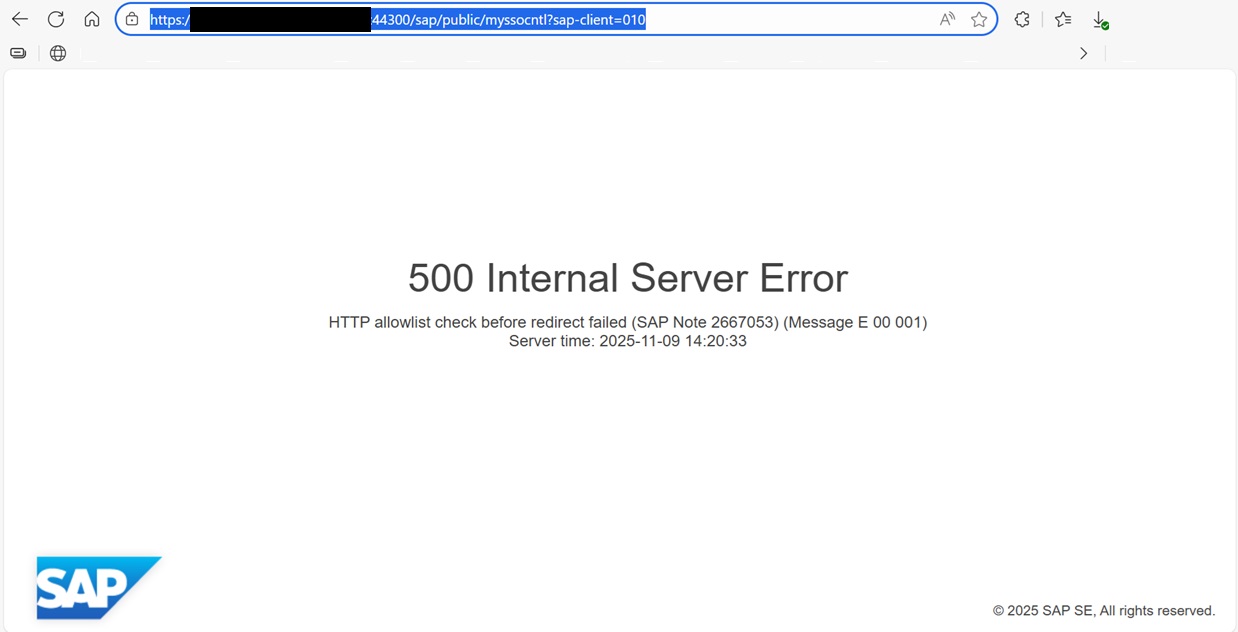


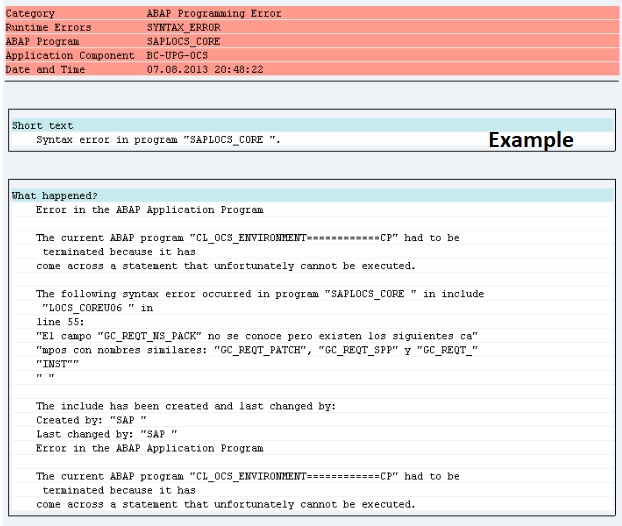
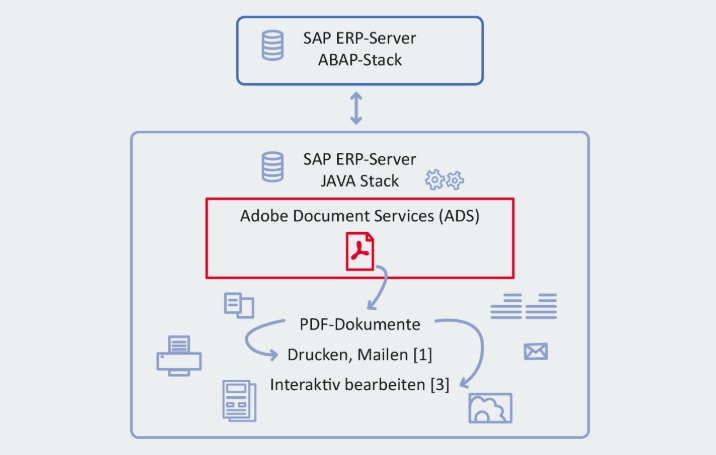
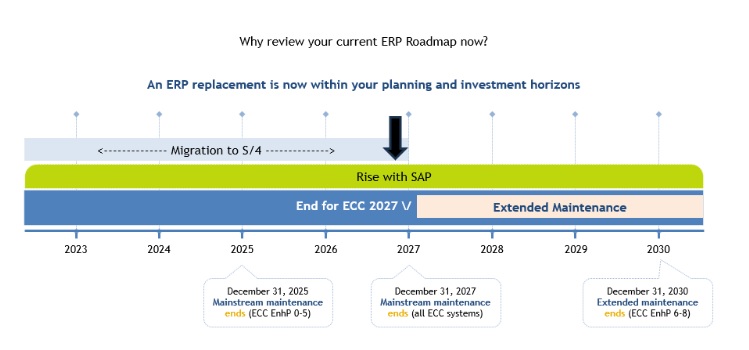
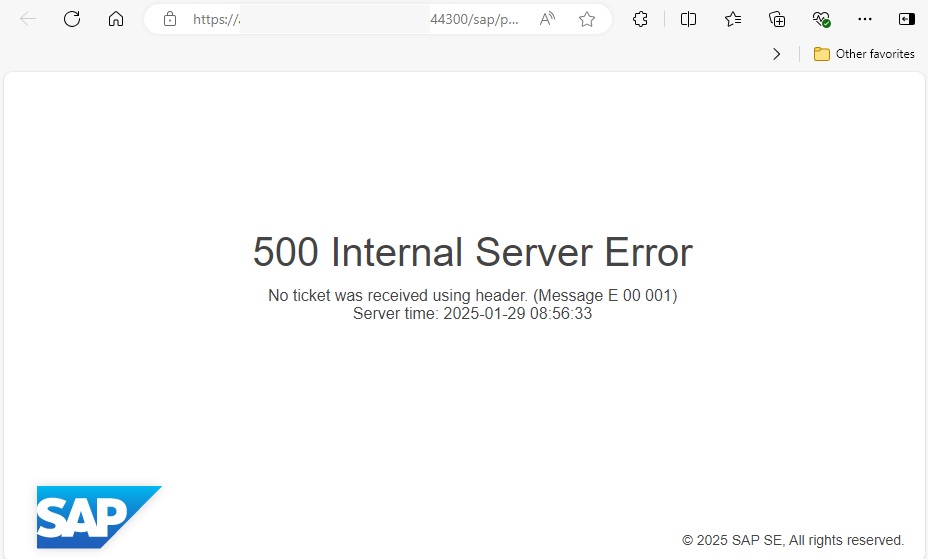
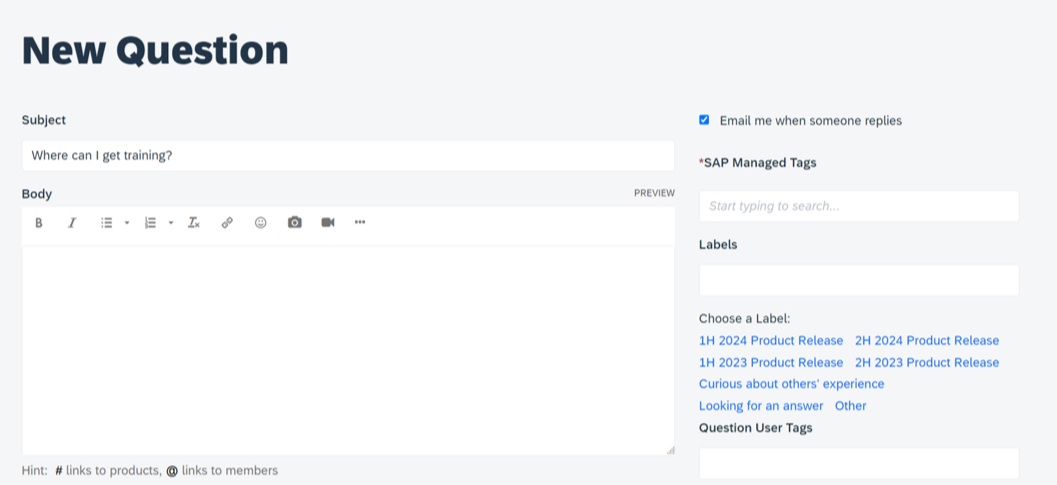


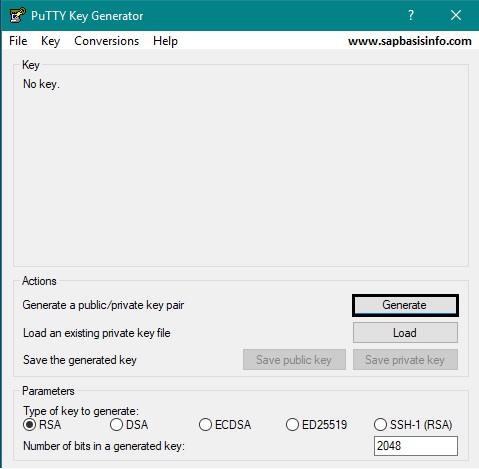



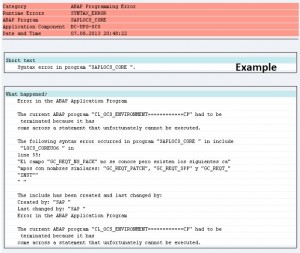






Recent Comments