If you want to implement or migrate your SAP system to a new HANA system then first thing you should do is checking the hardware certified situation , to do this , you can use the below updated SAP official web site.
Archive for March, 2016
VMware vSphere Host Monitoring Interface for Linux SAP Systems
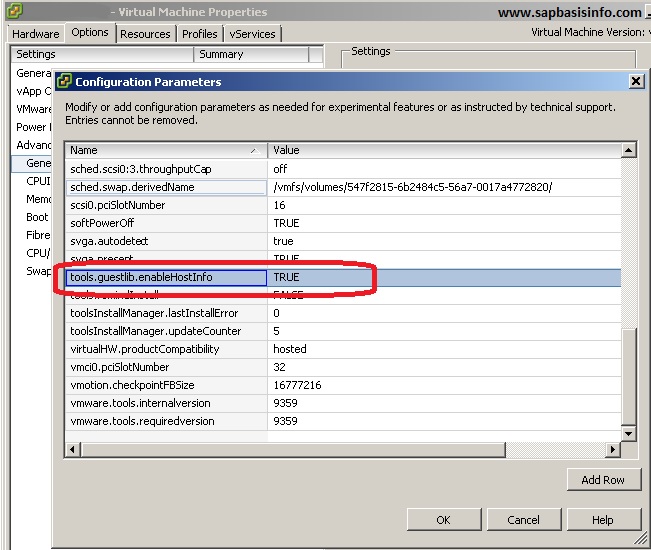
If you want to operate an SAP system on a VMware structure then you shoud do the following installation and settings to accomplish enhanced SAP system monitoring.
Install VMWare Tools on Linux System
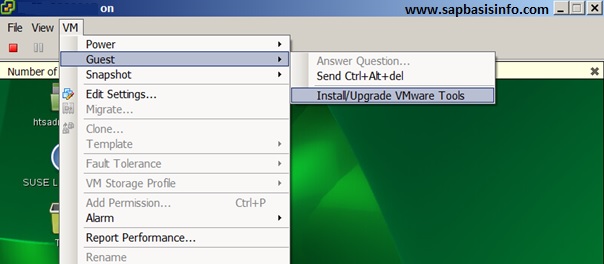
If you are going to use Linux OS for your SAP installation on VMware platform , you should first start with installing “VMware Tools” on the system.
SAP HANA Sizing for SAP BW
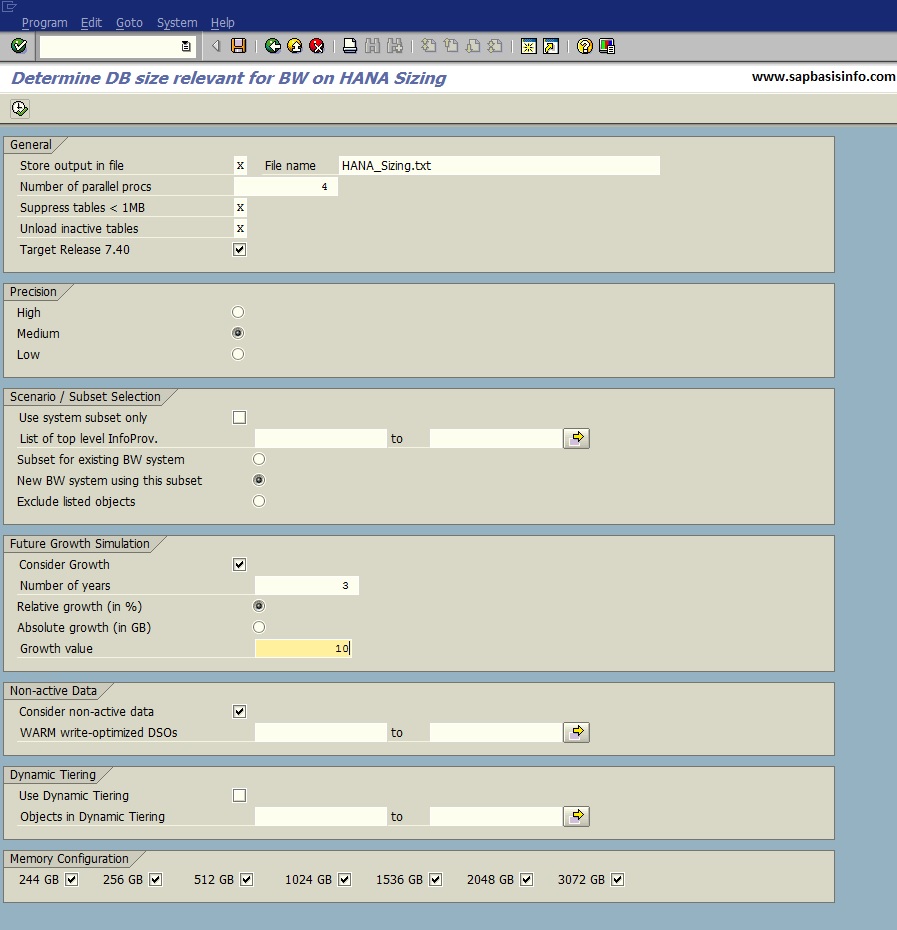
After the BW version 7.3 SP5 we can run SAP BW on SAP HANA platform , before migrate our SAP BW to new HANA platform , SAP recommendation is using the following new ABAP sizing report to calculate new machine specifications.
Kernel Releases for the SAP NetWeaver AS ABAP
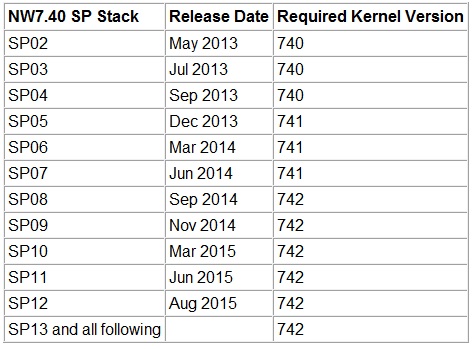
You can find the information about which Kernel version is required with which NW release and which NW SP Stack in this post , also the maintenance of each NW Kernel version ends and which higher Kernel version is available as DCK – “Downward Compatible Kernel” in order to apply Kernel patches.
SUSE Linux “Software” Selection for HANA Installation
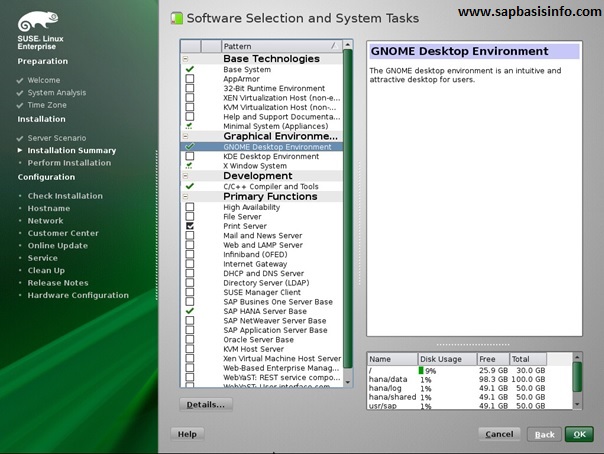
If you want to install “HANA System” on your SUSE Linux installation , then you should select the following “Software’s” according to related SAP OSS notes while your Linux system installation is running.
Add Swap File to SUSE Linux System
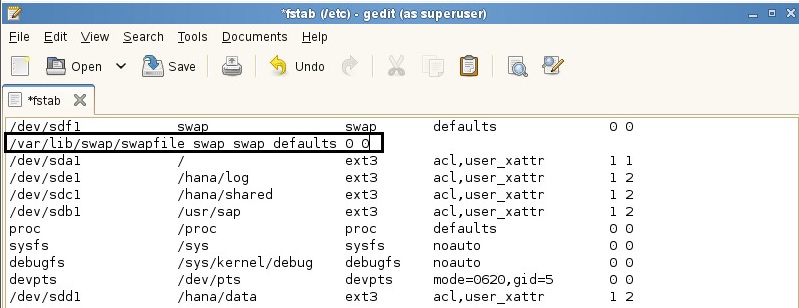
If you want to add new “Swap Space” to your SUSE linux system then you can follow the below steps to do it easily..
How to Download “SUSE Linux” for SAP HANA System Installation
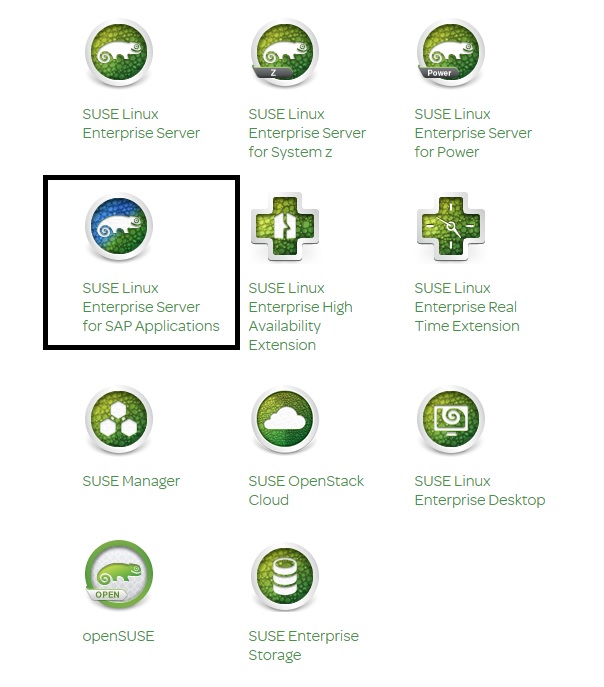
If you want to download “SUSE Linux” for installing “SAP HANA” system , then you can follow the steps in this post to do it easily…
How to Download SAP HANA
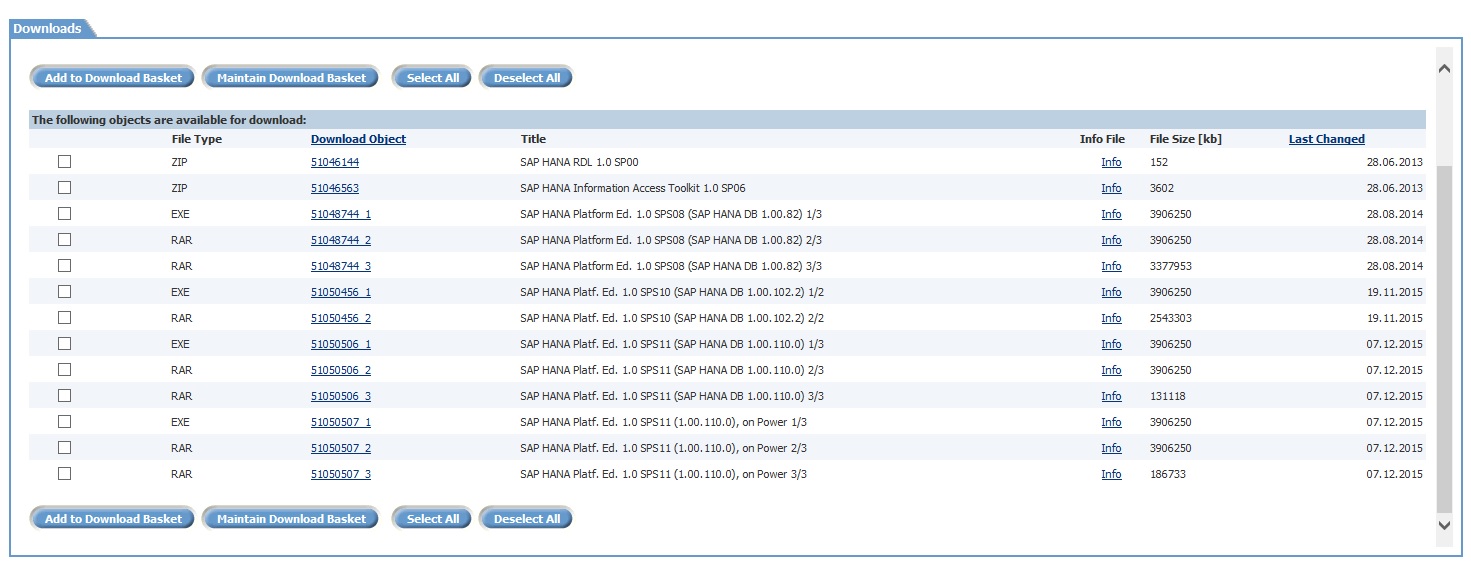
If you want to download “SAP HANA Edition 1.0” or “Support Packages and Patches” then you can follow the below steps to get those files and get some summary information regarding “SAP HANA Server Installation Guide” document.







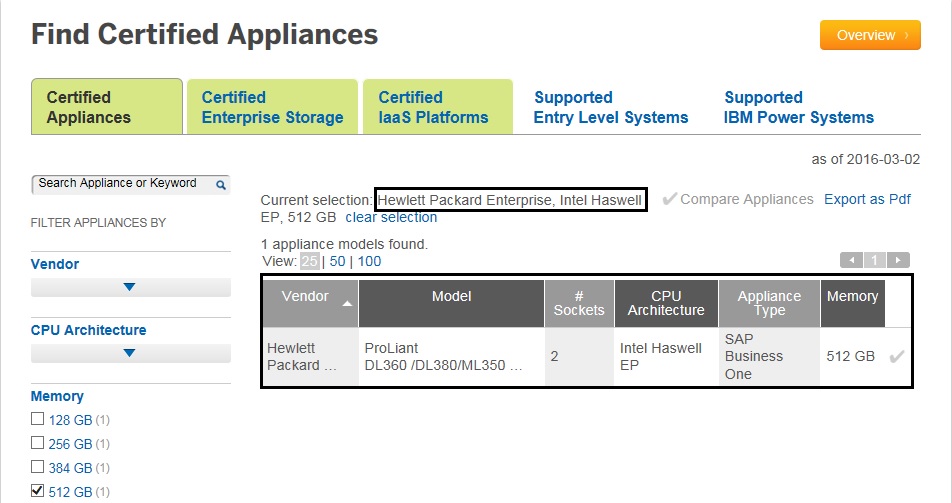










Recent Comments