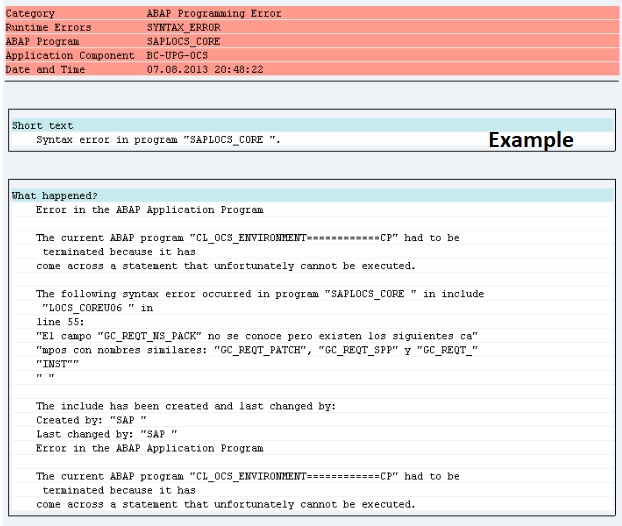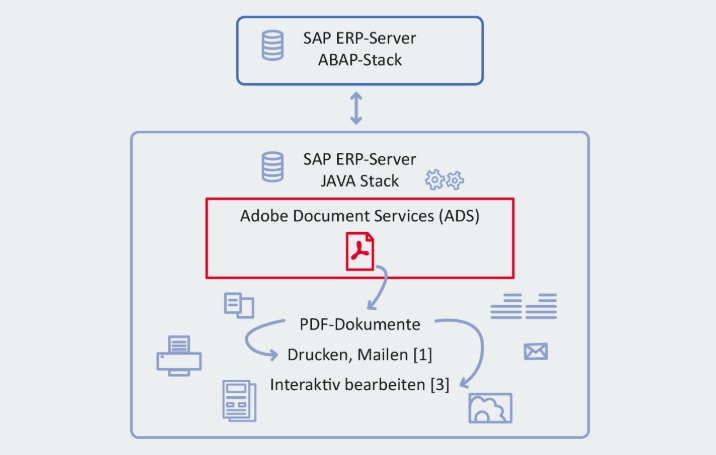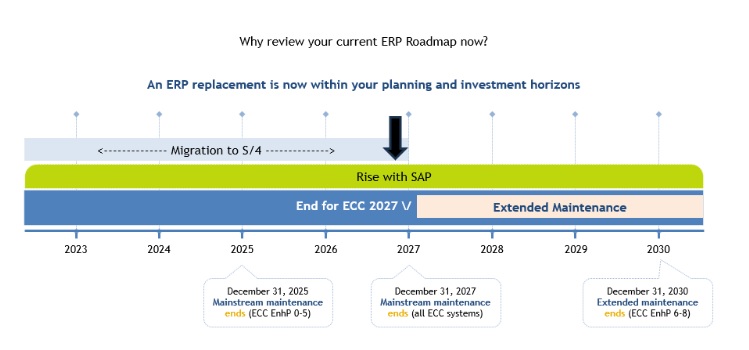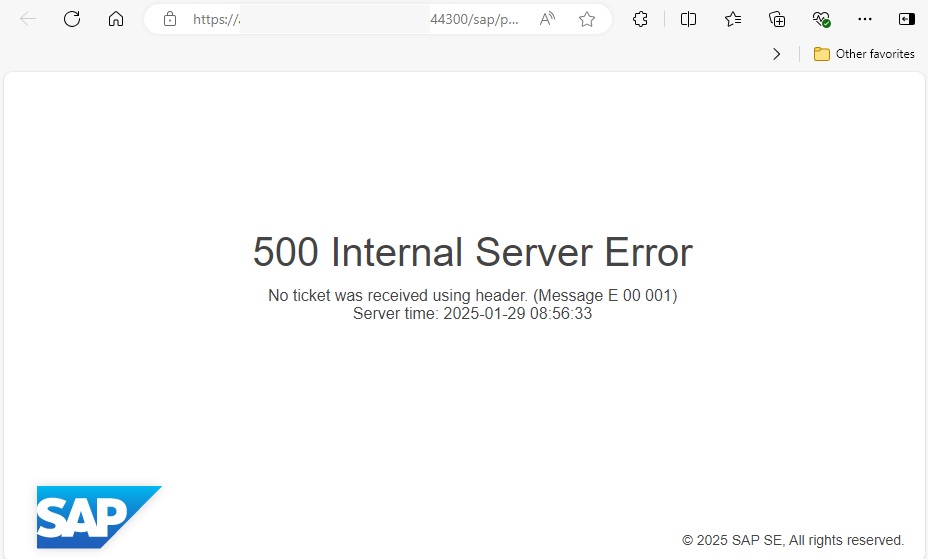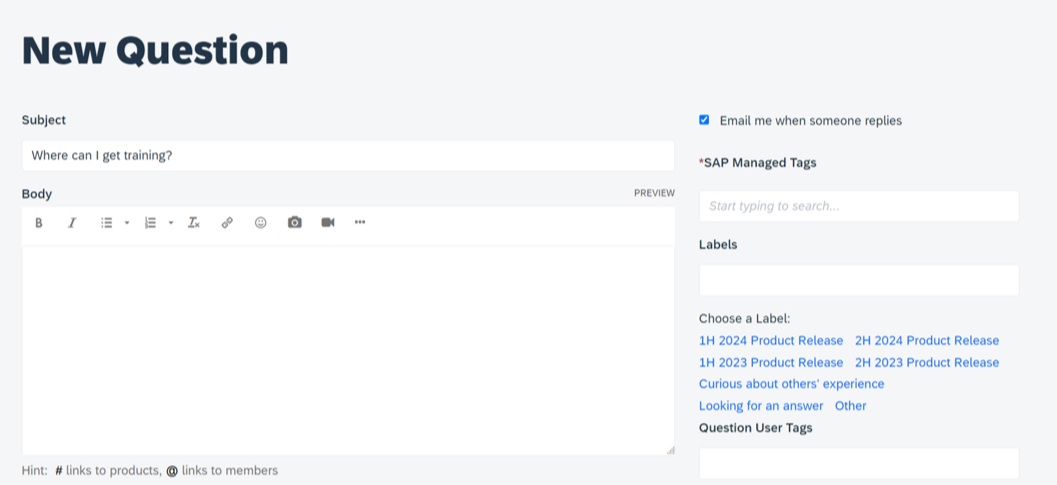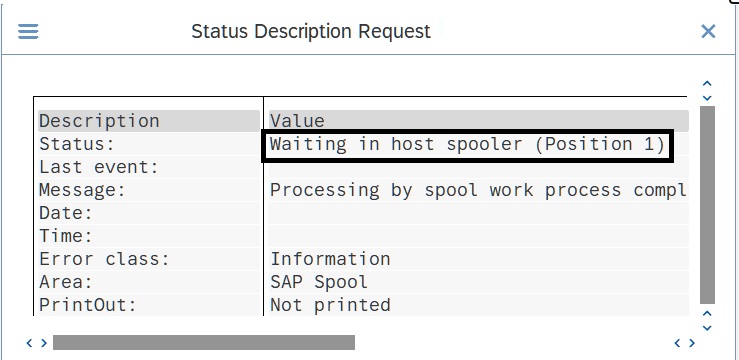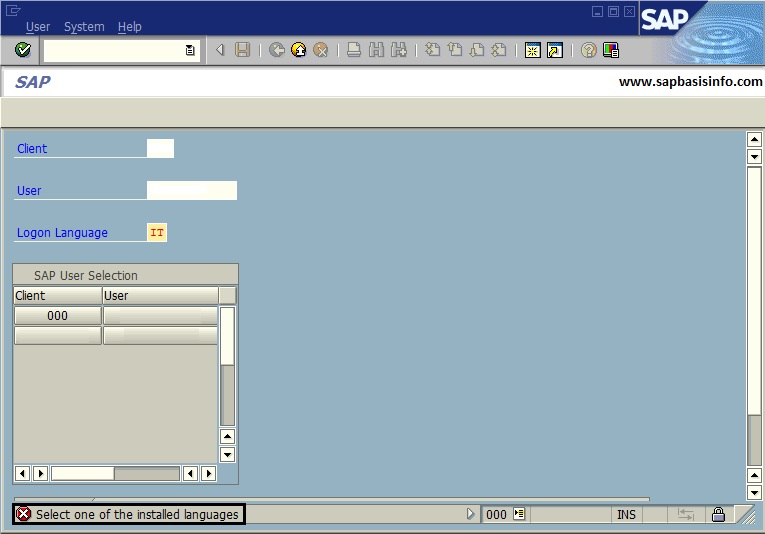If you get an error message “select one of the languages” while trying to logon SAP system with specific language, then you should check the related language key with the program RSCPINST.
No System Found in Another Group for Import Queue SID
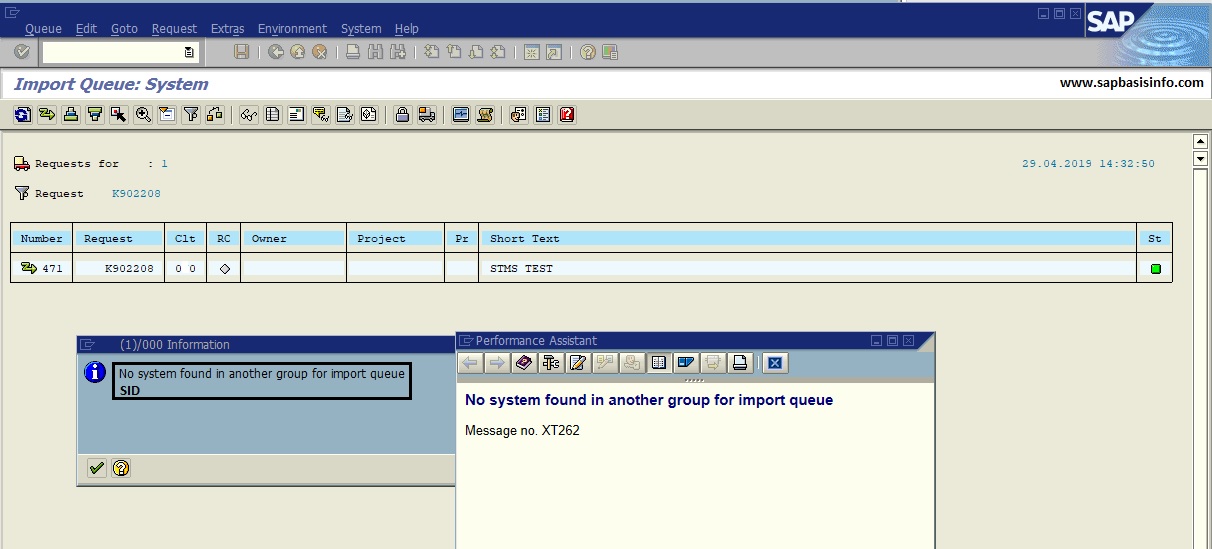
If you get the error message “No System Found in Another Group for Import Queue SID” while trying to import a transport of request in STMS tcode, then you can use the below solution to get rid of the error…
Error: Backint exited with exit code 2 instead of 0. console output: No additional Information was received
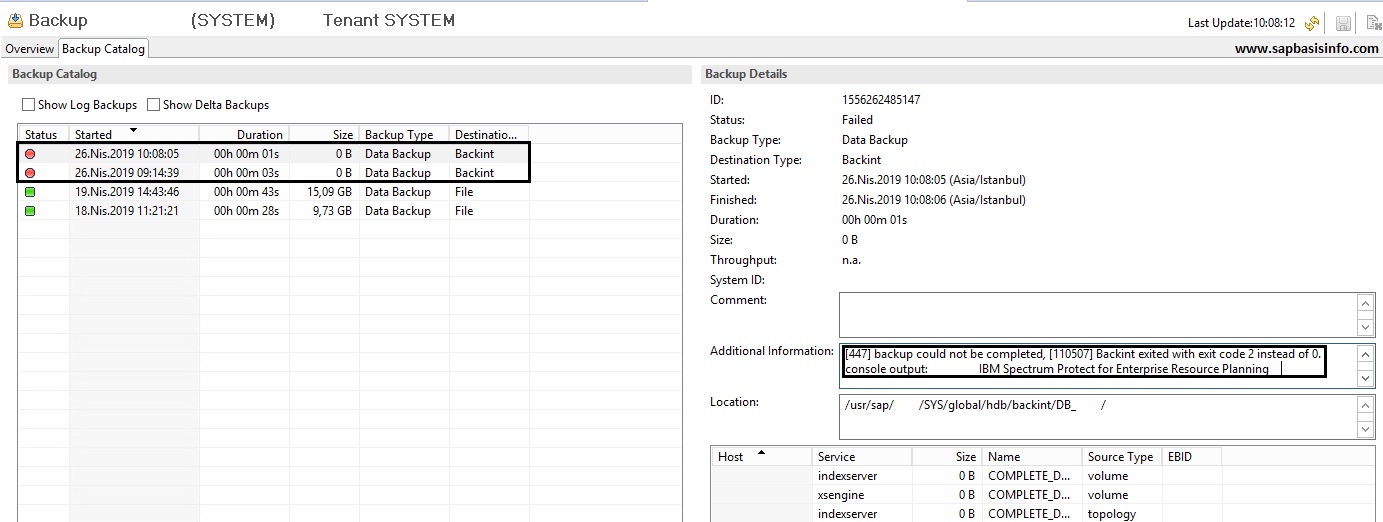
While using “backint” for backup on HANA database, backup process is cancelling with the error message “Error: Backint exited with exit code 2 instead of 0. console output: No additional Information was received”
HCM Renewal 2.0 post Upgrade activity from HR-CEE Add-on Dumps for SAPLHRPL MP000800
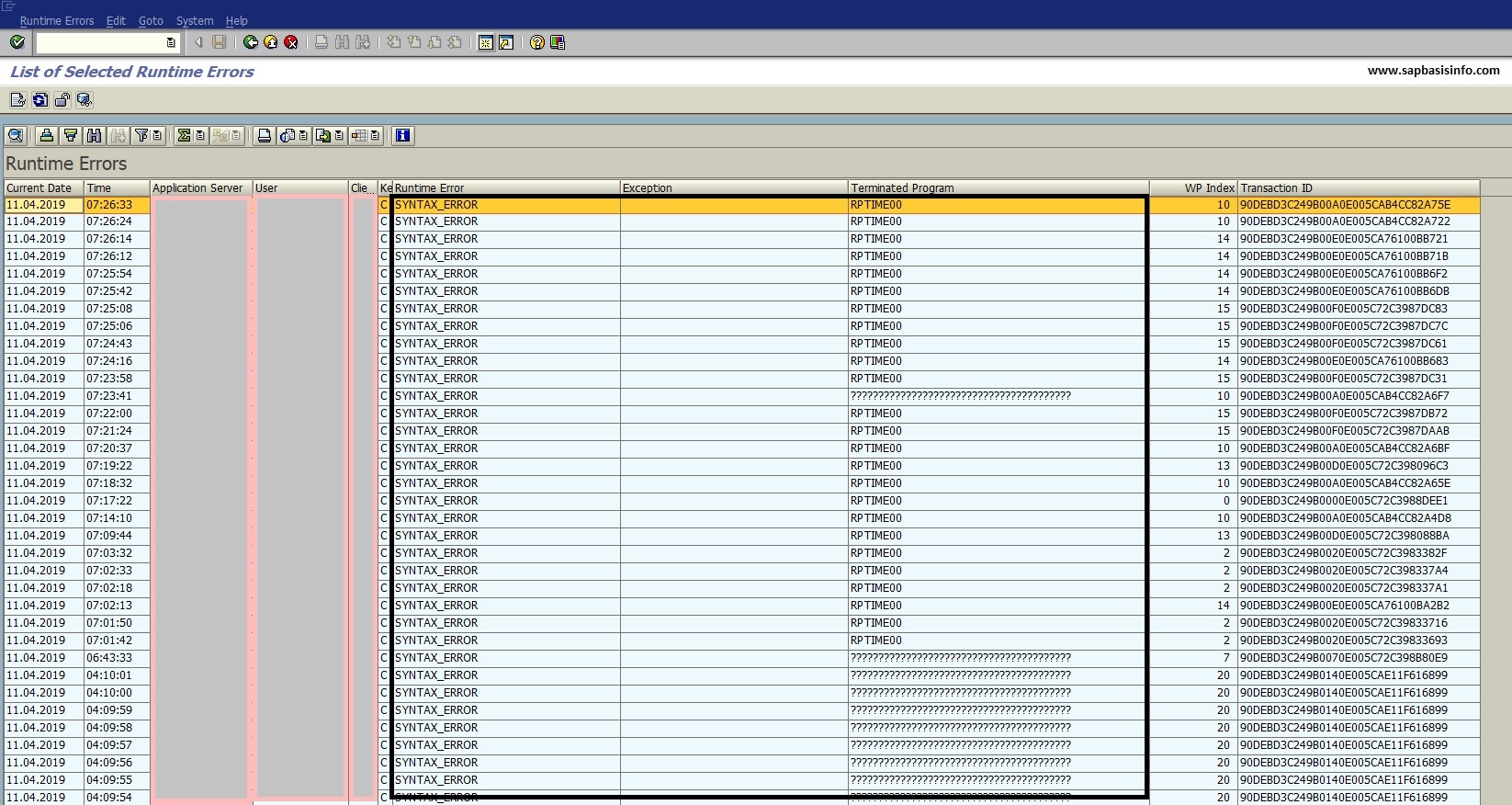
After upgrading HCM Renewal Add-on, system may get some “SYNTAX_ERROR” dumps for some programs like “SAPLHRPL”,”MP000800″ etc…In this case we can use the following program to delete content of INCLUDEs MPxxxx00_ADDON, H99PLOG_ADDON_HEADER etc.
Import of HANA Delivery Unit Activation Error
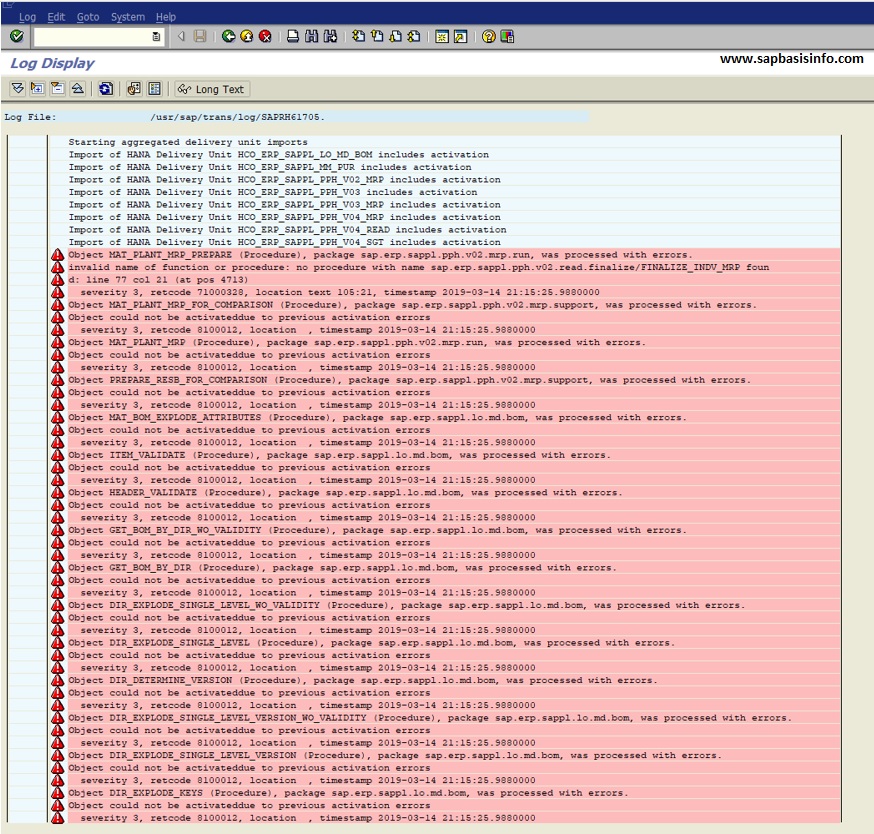
You can get the “Import of HANA Delivery Unit Activation” error while SPAM / SAINT or SUM operations on your HANA system, in this case you can check the below steps to solve the issue…
IDOC is ready for dispatch (ALE service)
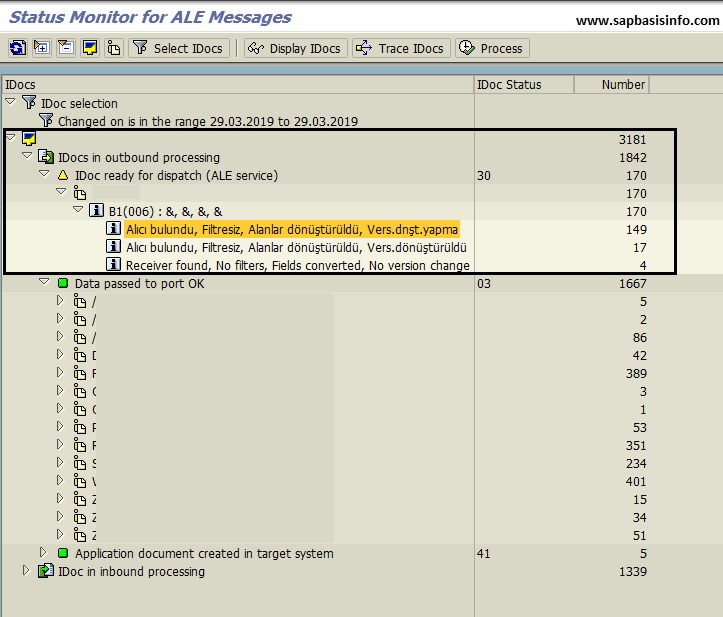
You can see the message “IDOC is ready for dispatch (ALE service)” in the transaction BD87 and your IDOC’s cannot be send to the receiver system, then you need to check the related program is working as a background job or not ?
“SQL Code: 2048″ Occured while accessing table “PA0000″
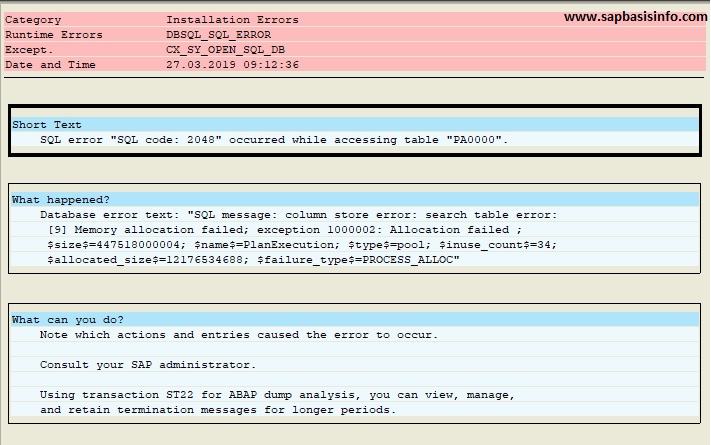
Your HR background jobs can be cancelled with the message DBSQL_SQL_ERROR and you can see the dump “SQL Code: 2048″ Occured while accessing table “PA0000″ in your ST22 screen, then you need the implement following SNOTE to your SAP system.
Syntax error in program “SAPLFILAHELP”
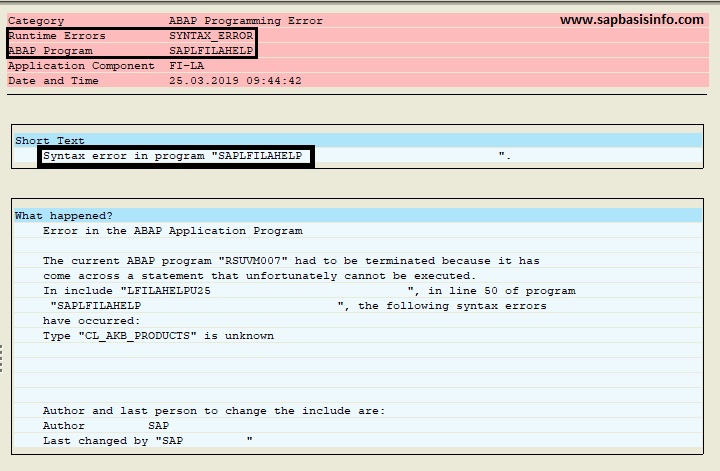
You can get the syntax error in program “SAPLFILAHELP” while executing the SAP ABAP system measurement reports like RSUVM007, RSUVM008 or RSUVM077.In this case, you can implement the below SNOTE to solve the problem easily…
Error “in table HCMT_BSP_PA_UN_R0001 is specified twice” while EA-HR SPAM
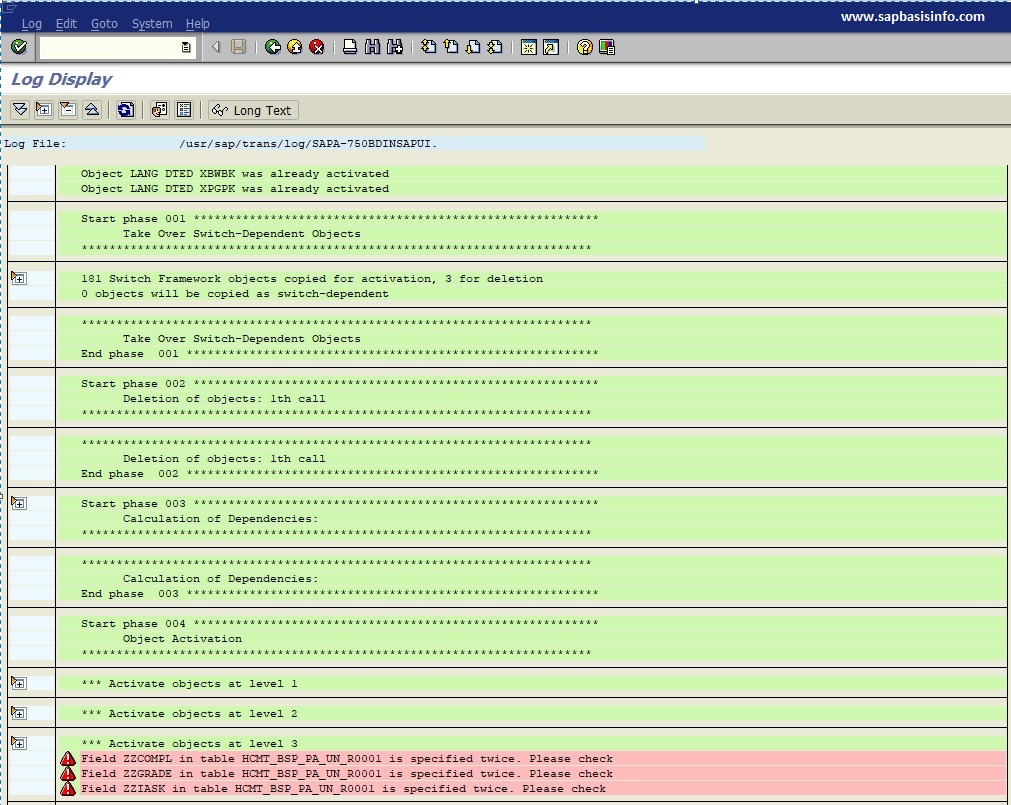
You can get the error message “Field …. in table HCMT_BSP_PA_UN_R0001 is specified twice” while importing EA-HR packages in SPAM.
DB13 CX_DB6_CALENDER_ACTION with SM21 No background processing on TargetServr
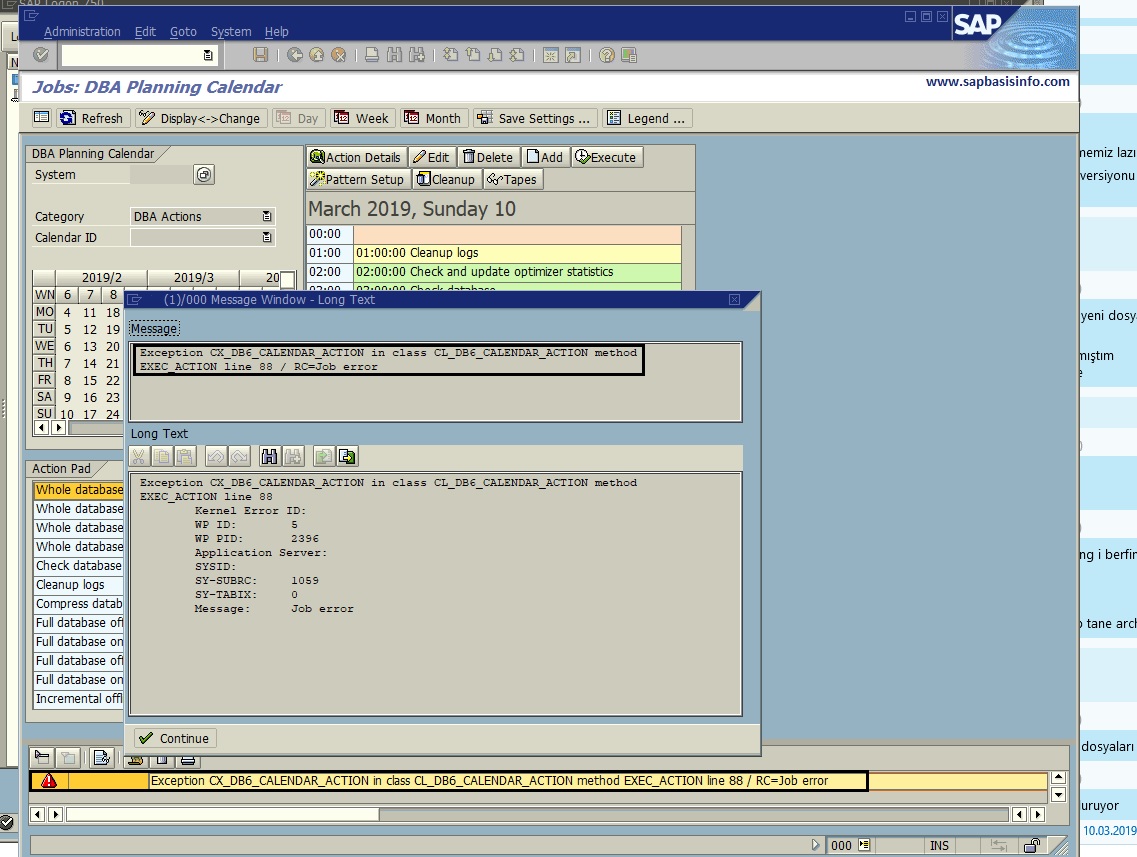
Specially after the system copy operation, your DB13 job might fails with the “exception CX_DB6_CALENDAR_ACTION in class CL_DB6_CALENDAR_ACTION method” meantime you can see the below error message in transaction SM21
Update SAP System Informations on Maintenance Planner Because of VERIFY Error
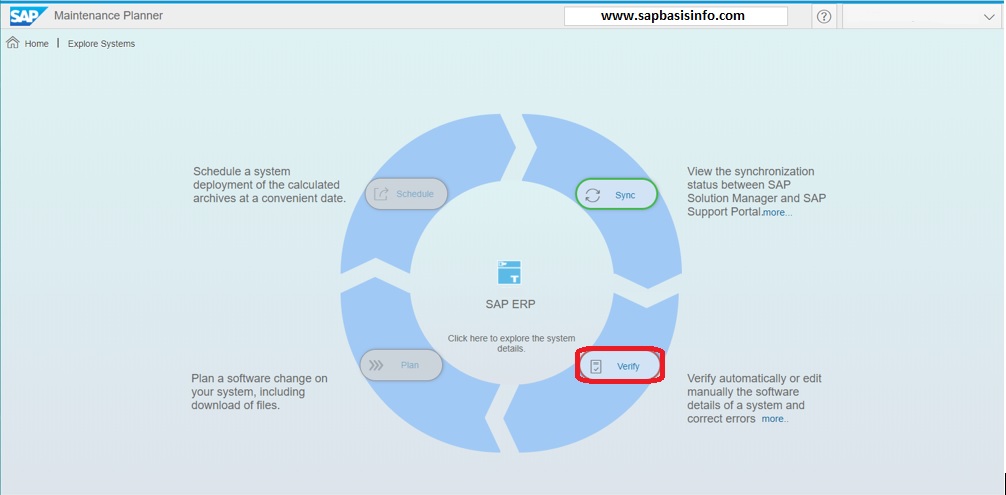
When you logon to the SAP maintenance planner to create stack.xml but in this case VERIFY step shows red indicate and you cannot continue before update your system data.
SPAM/SAINT with parallel R3trans
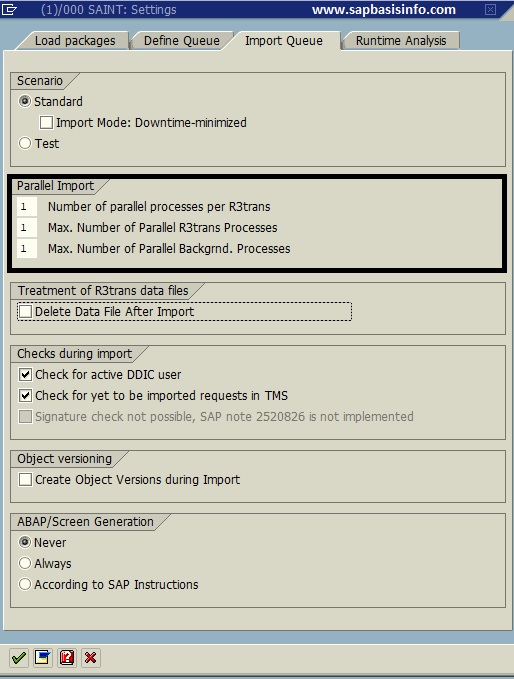
This information helps to significantly speed the long-running import phases when applying add-ons or support packages via transactions SPAM or SAINT.
RFC Communication error with system/destination
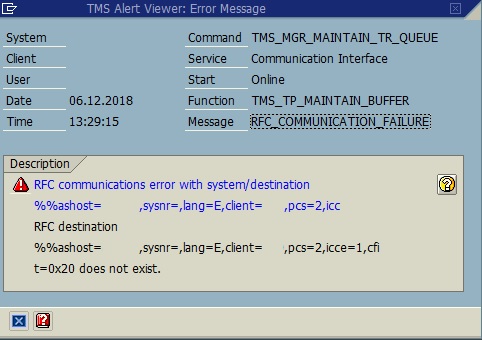
When you are trying to implement a transport of request via STMS, you can get an error message like “RFC Communication error with system/destination” with a popoup screen, then you need to check the below screen to solve the issue…
Table Config for Index is Not Valid
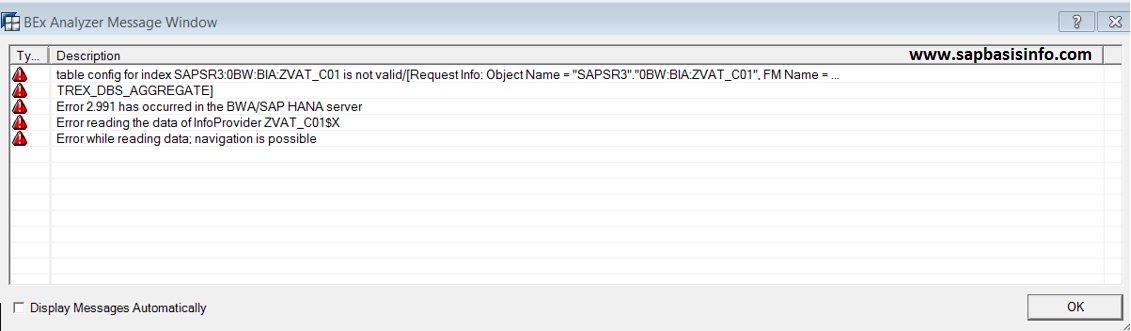
After upgraded SAP NW version from NW 7.3 to NW 7.4 on BPC (BW) systems with HANA database, BEX analyzer can give the error like “table config for index SAPSR3:….. is not valid”, also you can get this error message after homogeneous copy operations on BW systems.
STARTSAP_NBAS Phase Canceled with Error ipc/shm_psize_40
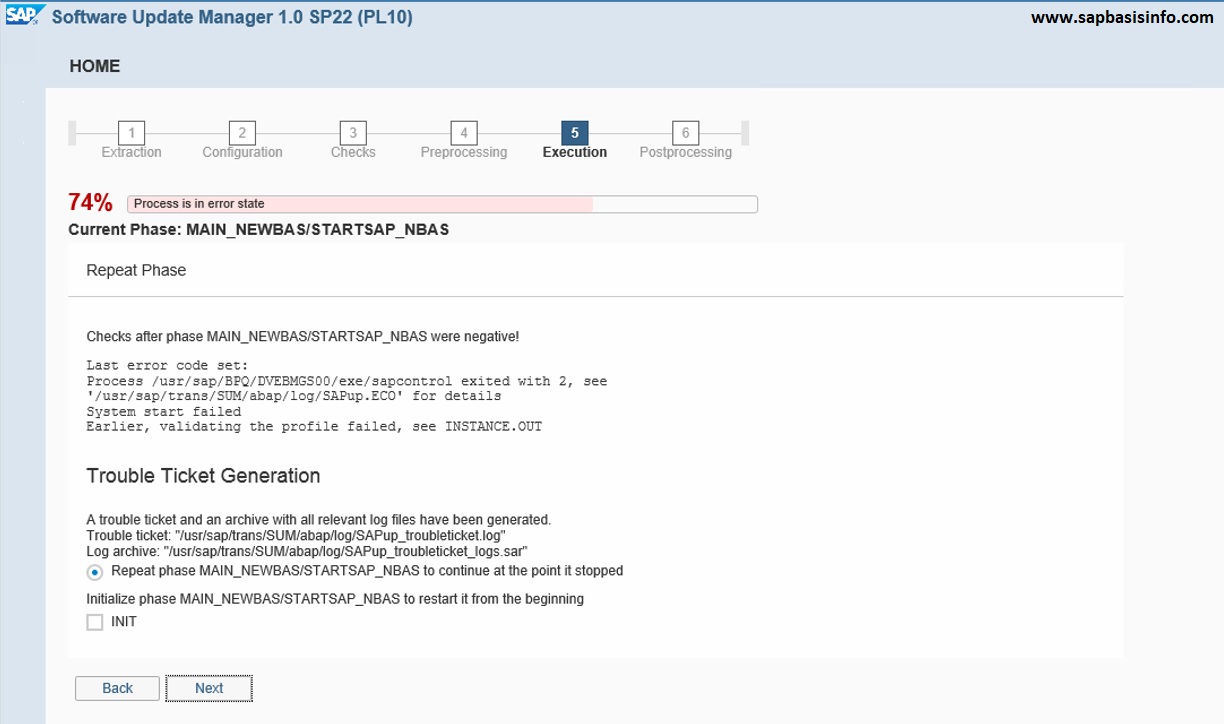
SUM upgrade SAP Netweaver from 7.31 to 740 was canceled in the STARTSAP_NBAS phase with the error of “ipc/shm_psize_40″ parameter value and solved with the following steps that you can find in this article…
User Type is Not Active
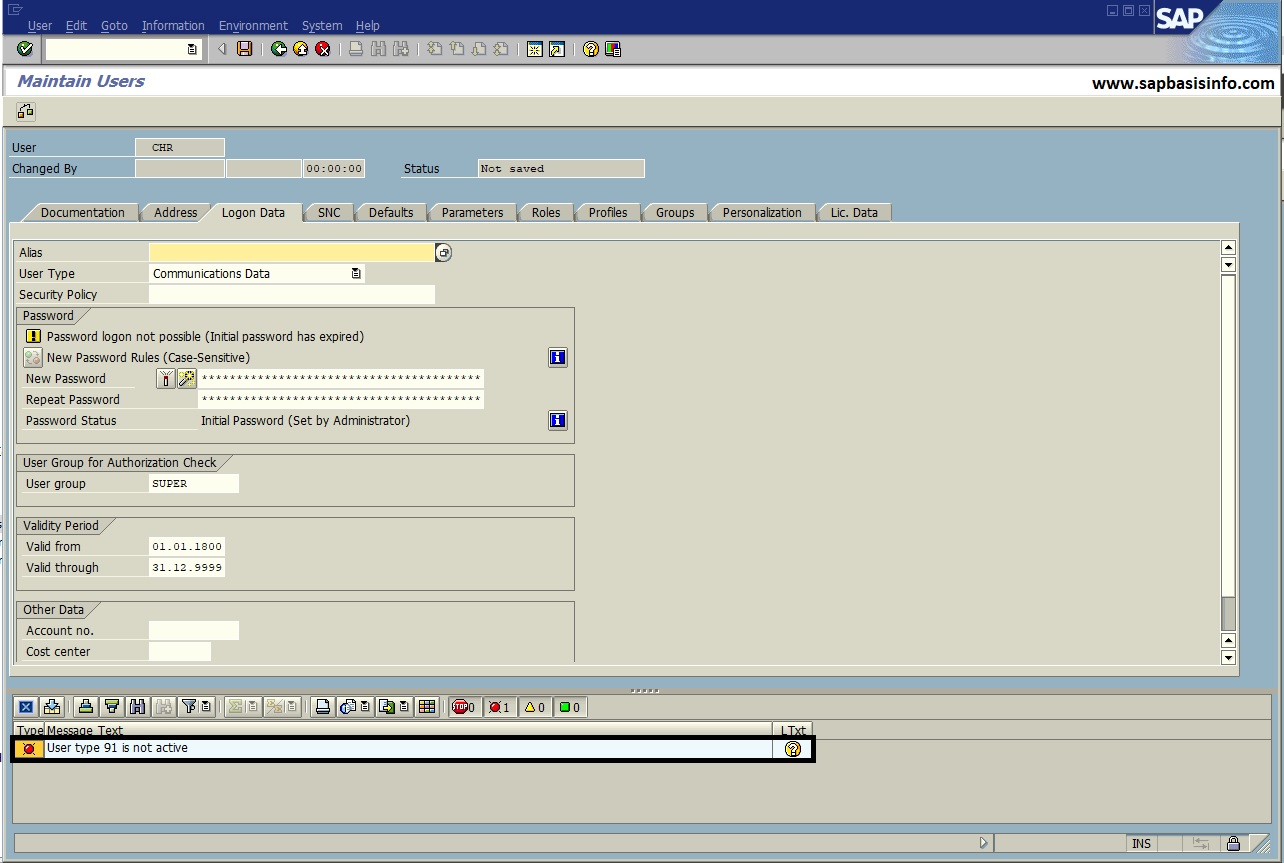
Sometimes you can get the error like “User Type “XX” is Not Active” message while you are creating a new user via SU01, in this case it’s a good idea to check transaction USMM (System Measurement) transaction code to clarify the issue…
Adding Server Process (Node) to SAP JAVA Stack
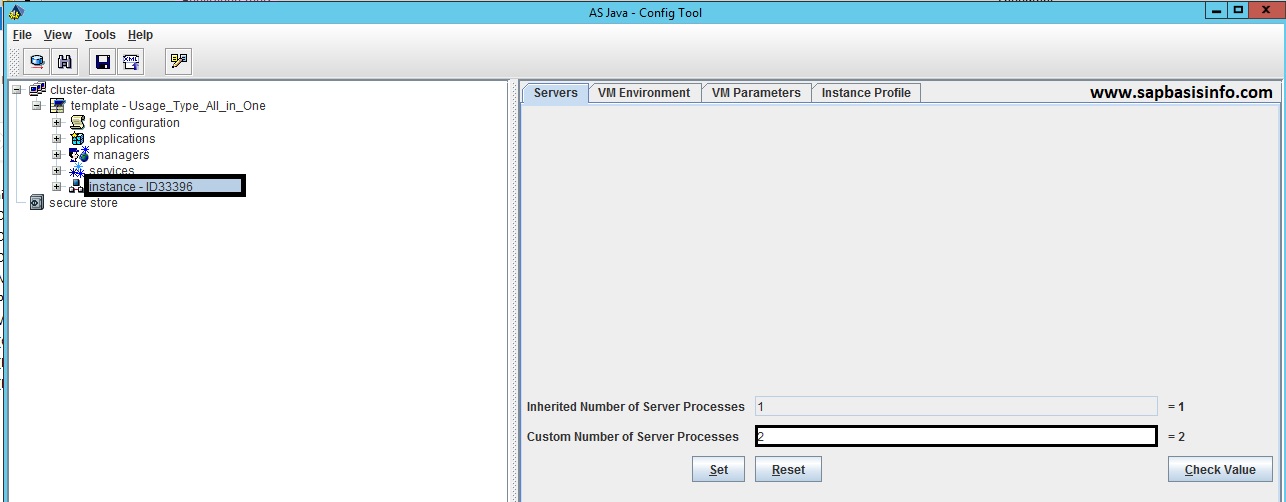
The installation procedure configures the optimal number of server processes in an instance based on the available hardware resources. This enables optimal utilization of the hardware resources and of the capacity of the ICM to handle multiple server processes.
Kernel NMI watchdog: BUG: soft lockup error on SUSE Linux 12 SP2
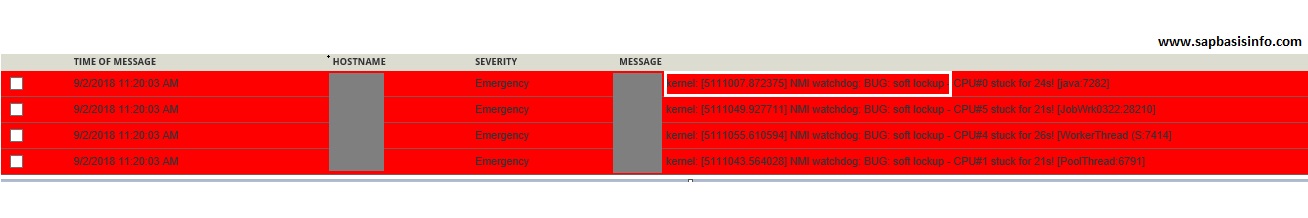
If you are getting an error like “Kernel NMI watchdog: BUG: soft lockup error” for your SUSE Linux 12 SP2 OS, then you can check the below parameter to solve it.
HANA Log Status Check Point in Time Recovery Possible or Not
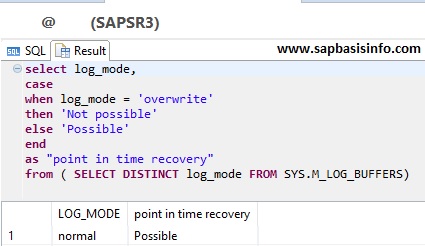
Production database has to be in RECOVERY mode all the time.If a SAP HANA database log mode in set to OVERWRITE, backup can still be done but recovery will only be done at the date of the backup.
HANA Log File System is Full
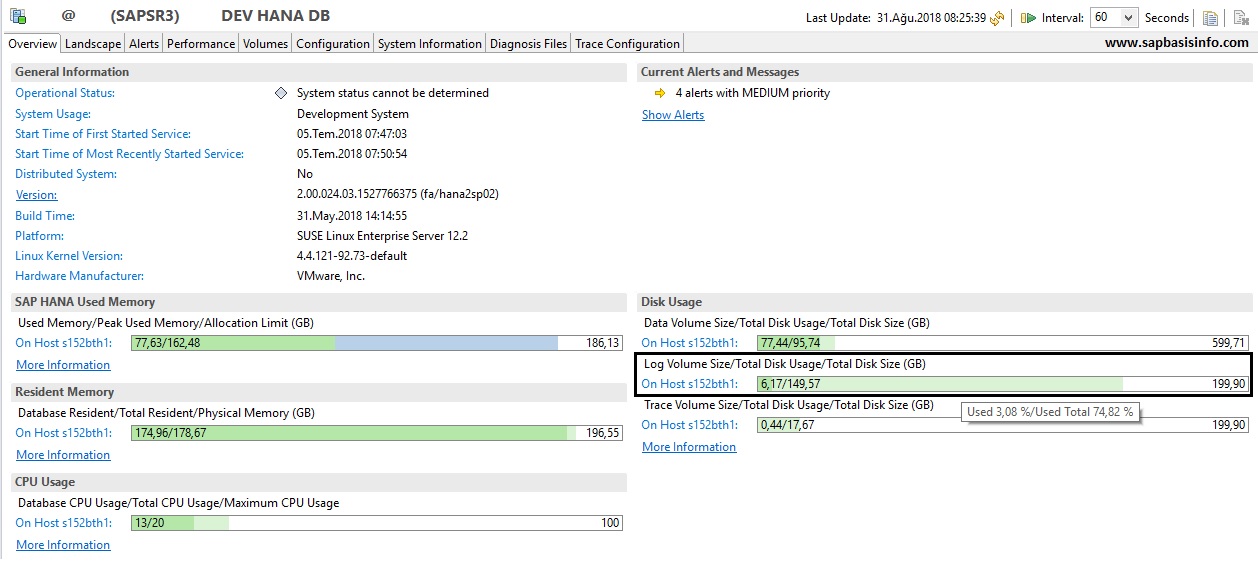
If hana log file system is full, then your DB will not be response.In this case you need to check below steps and you should not delete any log files on disk manually.
Change Request Must be Assigned to a Project
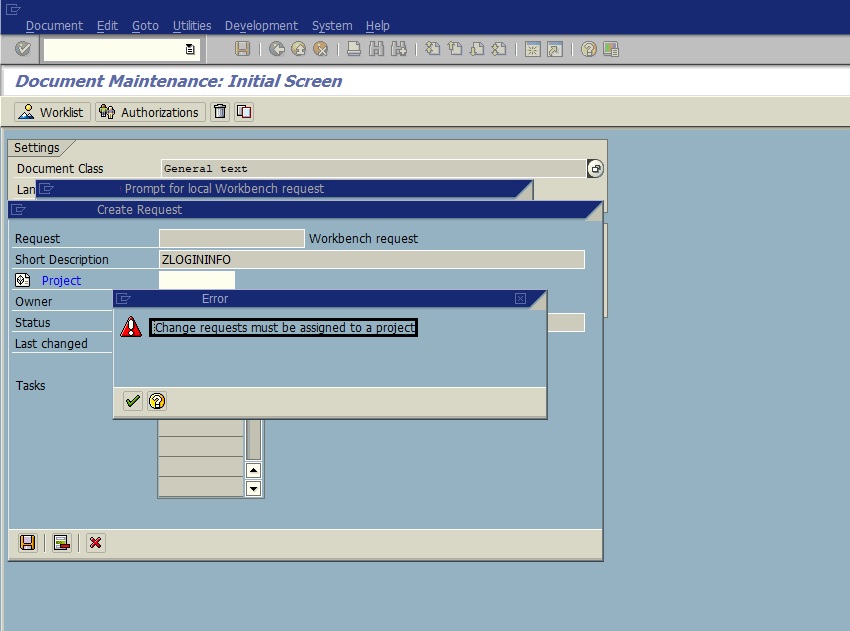
If your are getting a message like “Change Request Must be Assigned to a Project” while trying to get a change request on a SAP system, then you can check the below settings to be sure that related client is configured as “must be assigned to a project” or not.