If you have to delete a SAP client in your SAP system and you don’t have any authorization or user for this client , then you can do this operation on operation system level without any authorized SAP user needed.
Just follow the steps below…
1 – First you have to reach /usr/sap/trans/bin directory with user SIDadm on OS level.
2 – Create a file which includes following content (example client number is : 300)
clientremove
client=300
select *
We can save the file with any format but it’s better to use following standart name structure
delete_<SID>_<clntno>.ctl
For our example , SID = ABC and CLIENT = 300 , so the file should be look like ;
delete_ABC_300.ctl
3 – Let’s realized the operation via R3TRANS command
R3trans -w delete_<SID>_clntno.log delete_<SID>_<clntno>.ctl
R3trans -w delete_ABC_300.log delete_ABC_300.ctl
4 – If you wish , you can monitor the deletion operation via TAIL command
tail -f delete_ABC_300.log
















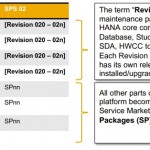

Many thanks for taking turns this kind of superb subject material on your site. I noticed it on the internet. I am going to check back again when you post much more aricles.
can u please how to do client copy at os level also
how to do client copy at os level and how to create client at os level
Hello Shakeel ,
Please check the following link and R3trans command for details.
http://help-legacy.sap.com/saphelp_45b/helpdata/en/42/0a8a885c2811d2b414006094b9ea64/content.htm
Best Regards.
thank you for the reply…..waiting for your other posts
Hi guys i followed the above commands to delete the client at OS level and i am not able to achieve it, . you can find below instructions what i followed, and what i am getting..
ERPQUA:aeqadm 51> cd /usr/sap/trans/bin
ERPQUA:aeqadm 52> ls -ltr
total 20
-rw-r–r–. 1 root root 1504 Jan 29 14:07 TP_DOMAIN_AED.PFL
-rw-r–r–. 1 root root 1478 Jan 29 14:07 TP_DOMAIN_AED.BAK
-rw-r–r–. 1 root root 31 Jan 29 14:07 TMS_TEST.AEP
-rw-r–r–. 1 root root 689 Jan 29 14:07 DOMAIN.CFG
-rw-r–r–. 1 root root 39 Jul 27 10:23 delaeq220.ctl
ERPQUA:aeqadm 53>
ERPQUA:aeqadm 53> cat delaeq220.ctl
Clientremove
Client = 220
Select *
ERPQUA:aeqadm 54>
ERPQUA:aeqadm 54> R3trans -w delaeq220.log -u 1 delaeq220.ctl
This is R3trans version 6.24 (release 741 – 18.11.14 – 20:14:09).
unicode enabled version
2EETW152 Cannot open file “delaeq220.log”.
: Permission denied
R3trans finished (0012).
ERPQUA:aeqadm 55>
Awaiting for reply..
Hello Amjad ,
Please check your file permissions , as i can see that ; you have created related file with ‘root’ user , please follow the steps with “sidadm” user..
Best Regards.
i cant create the .ctl file with sidadm user inside the /usr/sap/trans/bin.
and one more question , where do i need to run this command
R3trans -w delaeq220.log -u 1 delaeq220.ctl
is it inside the directory ie(usr/sap/trans/bin)
or
just after login as sidadm
awaiting ..
yes, that was the directory permissions issue, i just started the client deletion and monitoring the log
with
taif -f .log
The client deletion is DONE
R3trans finised (0000).
and still and i am able to login to the deleted client with sap* user and i also checked the filesystem with df -h, that also not changed.
can u guide me further , urgent please