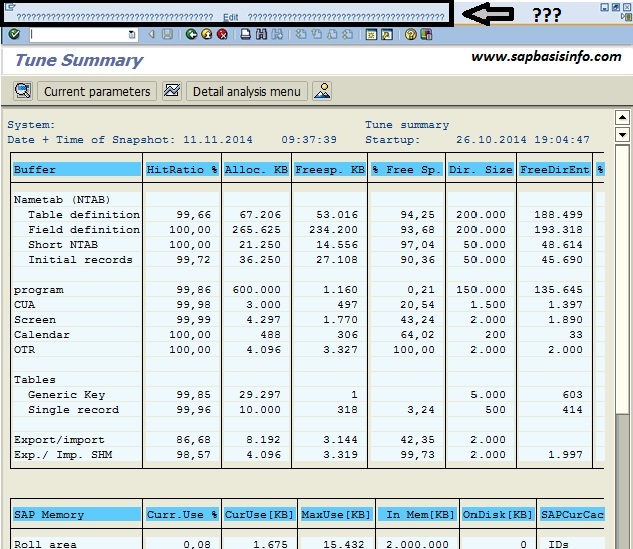If your “SAP Download Manager” connection dosen’t work and gives error “407 Proxy Authentication Required” even after proxy configuration , then you should try the following solution…
Archive for November, 2014
XAL interface error: MTE name not found
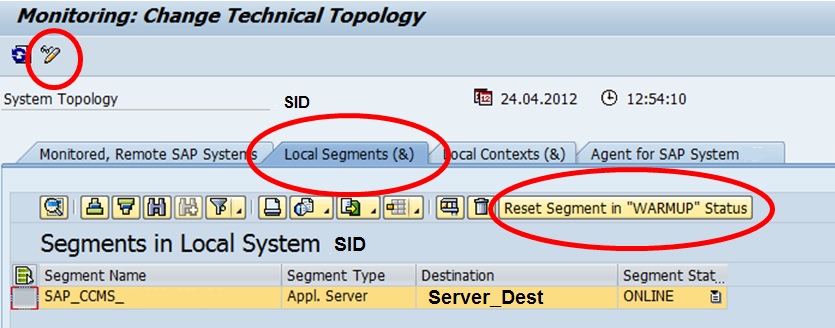
If you getting an error message like “XAL interface error: MTE name not found” then give a chance to following solution to eliminate it…
SAP PI RFCAdapter TimeOut Problem
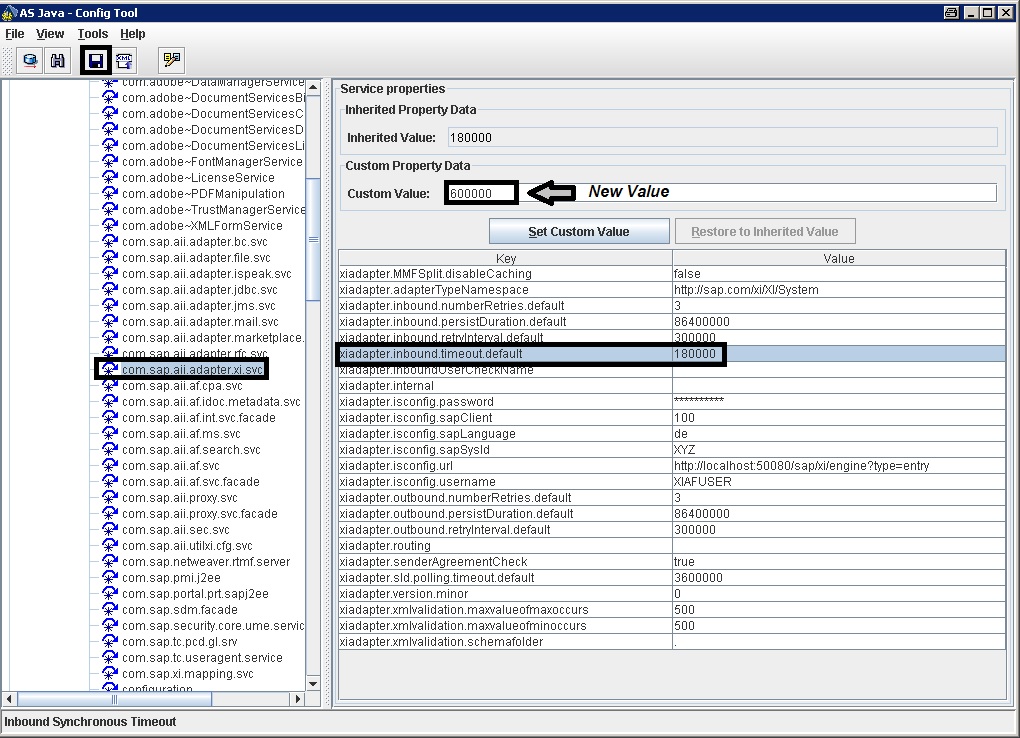
If you are getting “RFCAdapter Timout” errors on your SAP PI system , then you can change this value easily to eliminate this problem with following steps.
SM59 Connection ERROR:No storage allocation available for SAPXPG
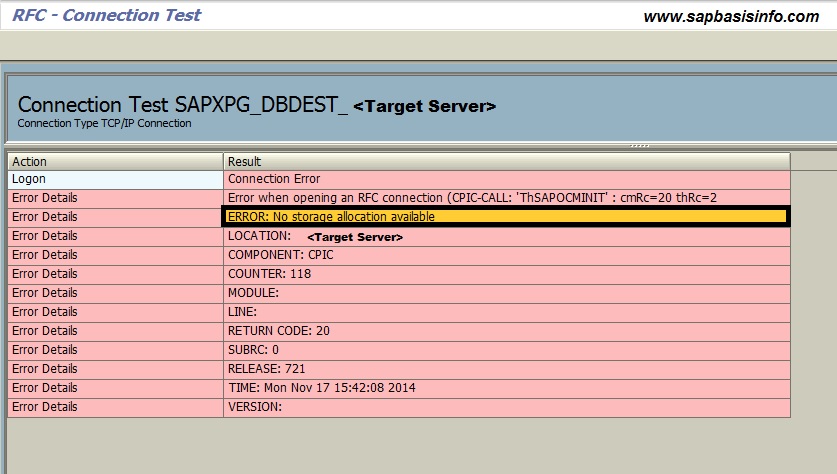
If you getting connection error on SM59 like “ERROR:No storage allocation available” for remote system’s registered program SAPXPG , then my suggestion to you check remote systems GW log file to clarify issue…
RSMEMORY – Temporary Changing ABAP Memory on SAP
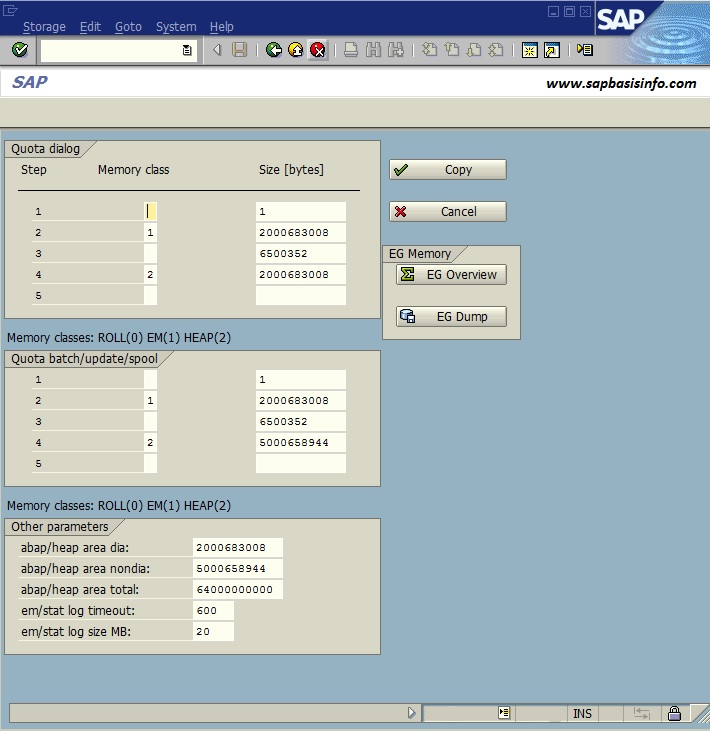
If you want to check or eliminate some memory problems (Like TSV_NEW_PAGE_ALLOCATION ) you don’t need to restart your SAP system, instead of this you can use SAP standart program RSMEMORY.
Shrink Option for Oracle Database
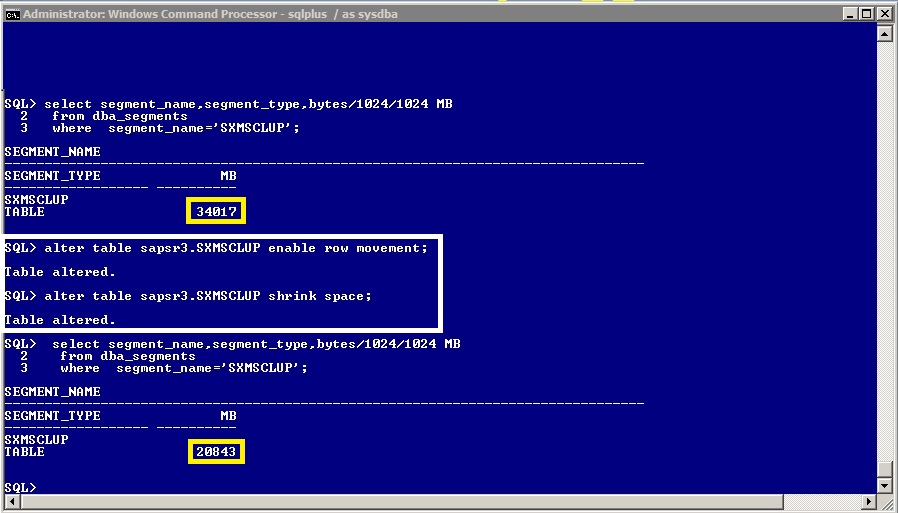
If you delete some records in a SAP database table , it is a good option to make a “Shrink” operation on database level.You can do this online and easly with Oracle 11G like shown below…
UJO_READ_EXCEPTION_000 – MDX statement error
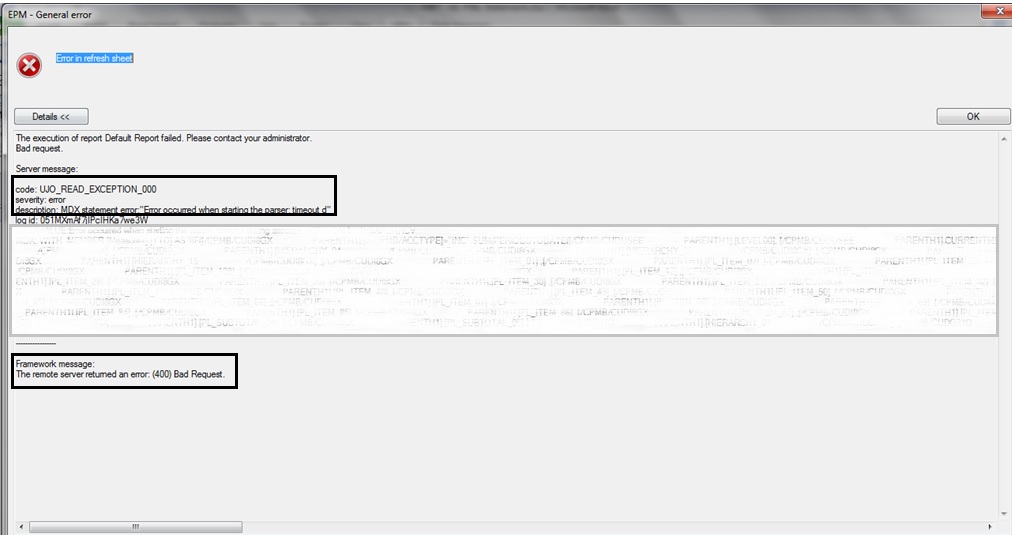
If you get an error like UJO_READ_EXCEPTION_000 : MDX statement error : “Error occurred when starting the parser” espacially after the kernel upgrade process , you should check the MDX_PARSER connection test on SM59 transaction first like below…
ITS, New user session denied due to memory bottleneck
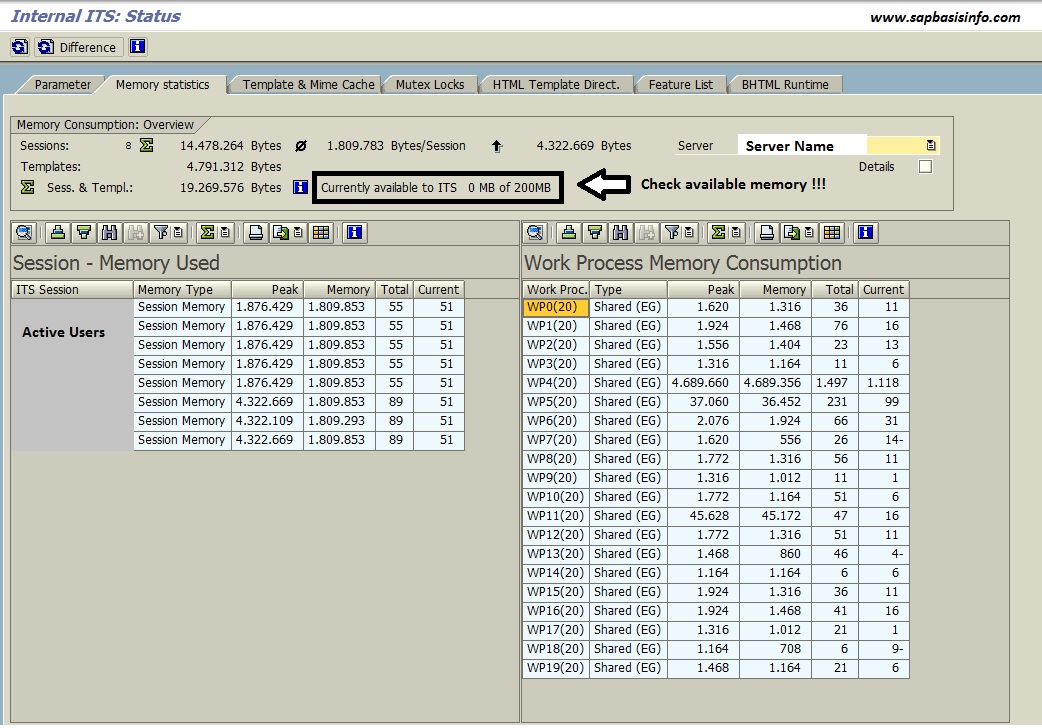
If you get an error like “ITS, New user session denied due to memory bottleneck” in you SAP systems SM21 logs and your WEB page comes with “Internal 500 error” then you should check your ITS Free Memory value like below…
“BR0123E Format error found in line” for ArchSID.log file
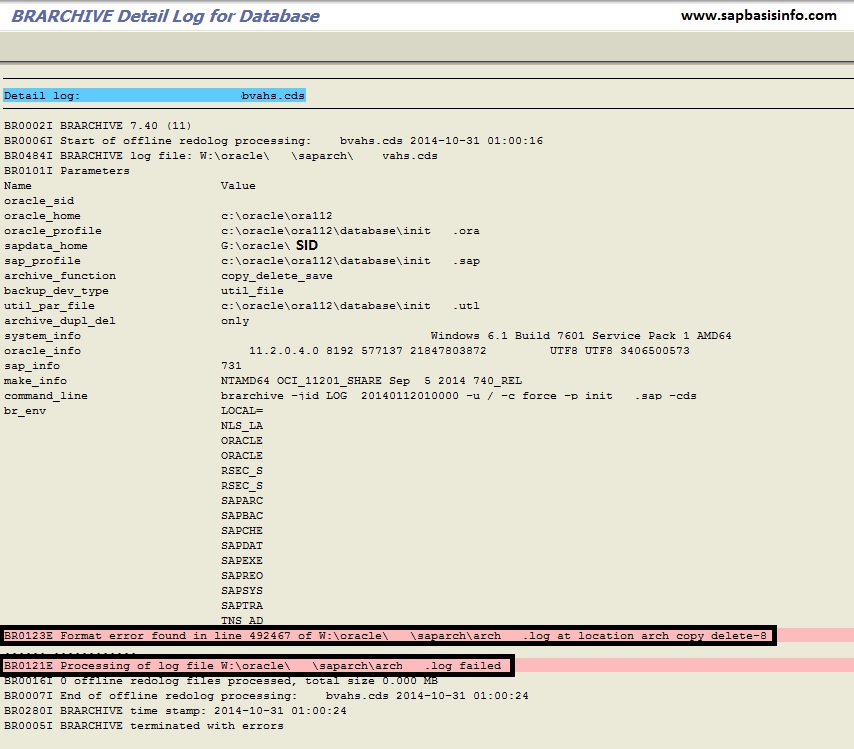
If you getting error like “BR0123E Format error found in line” for ArchSID.log file in your Redolog backup action file , then you should check the following solution.