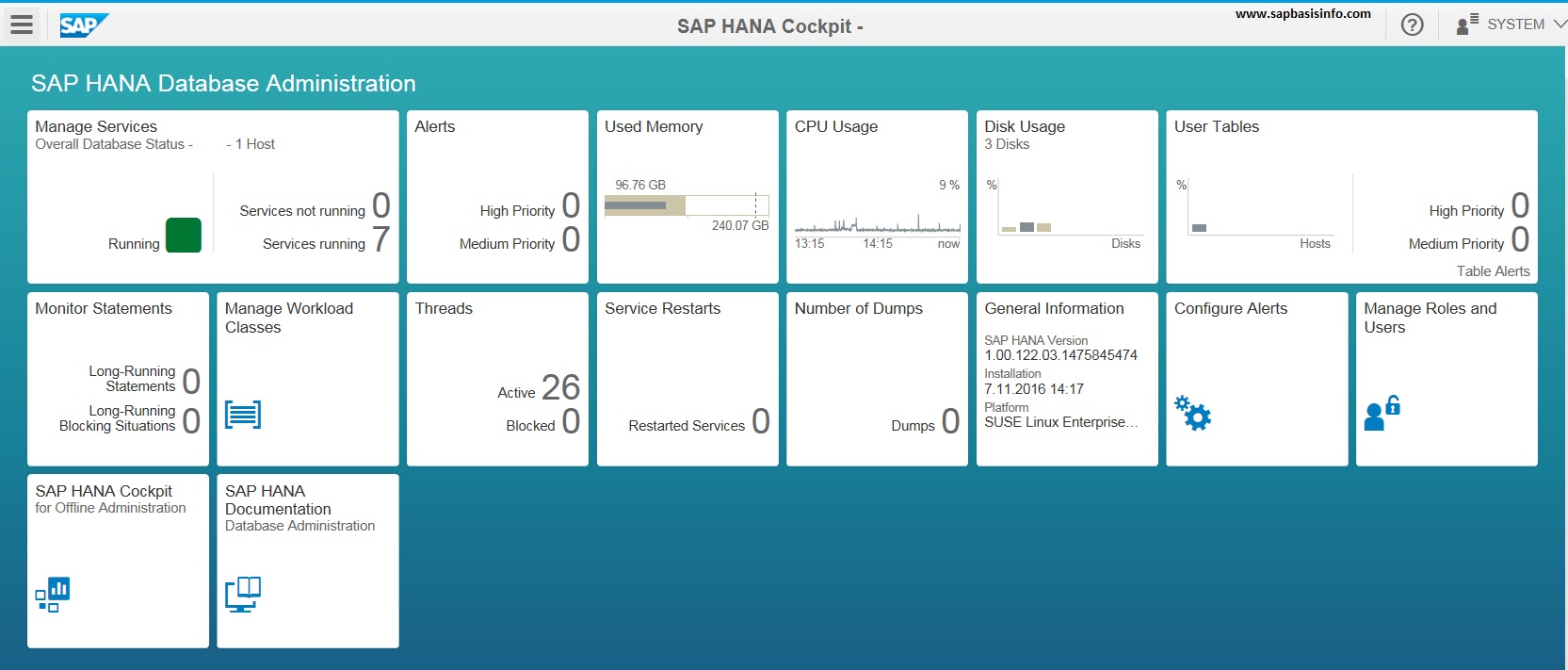If you want to administrate and monitor your SAP HANA databases , you can use the “SAP HANA Cockpit” tool.SAP HANA cockpit, a web-based HTML5 user interface that you access through a browser, runs on SAP HANA extended application services, advanced model.
Archive for February, 2017
Internal error: No PAT07 entries for package XXX
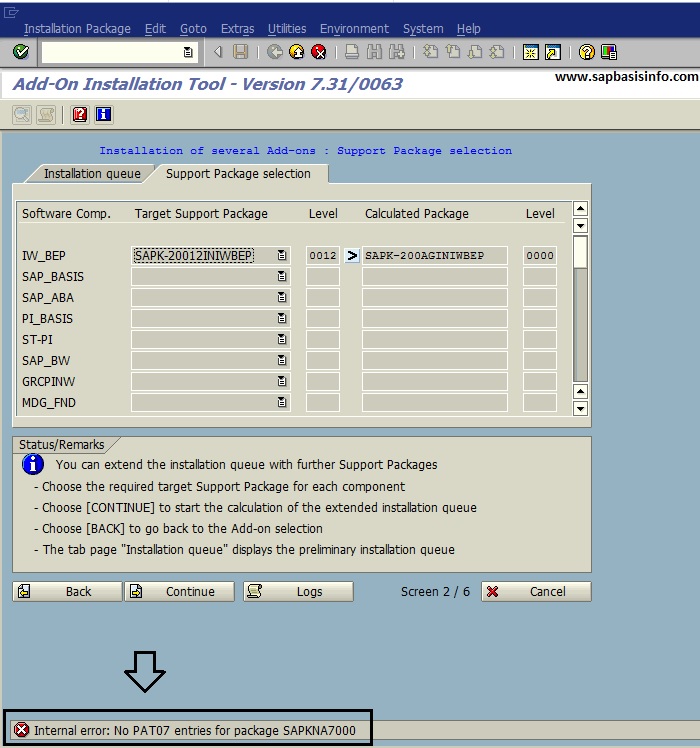
If you installed the SPAM/SAINT version 0063 and want to install a new Add-On or upgrade already installed Add-On , then you probably get the error message “Internal error: No PAT07 entries for package XXX” and installation queue will be failed.
SAP HANA License Types
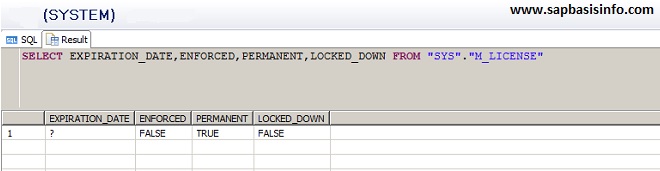
You can find the details of “SAP HANA License Types” and difference of the “Unenforced” and “Enforced” options in this article…
Use SAP HANA HDBSQL to execute SQL commands at OS level
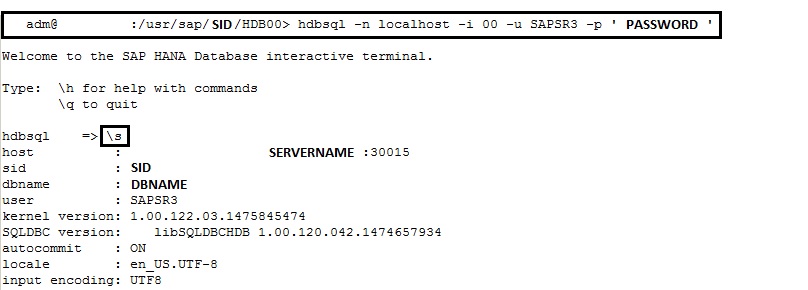
If you want to access SQL prompt using HDBSQL at OS level, then you need to follow below steps and passwords of the user <SID>ADM and one of the HANA database users’s password.
Check and Install HANA License
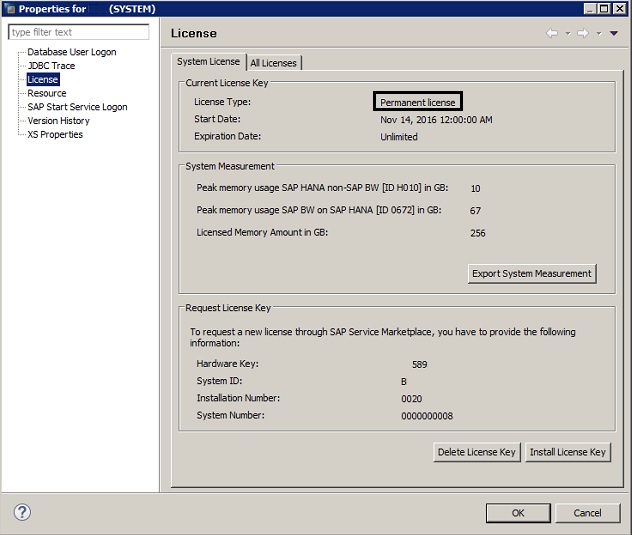
You can find the details of HANA licensing issues in this post, so you can; “Check” , “Get” and “Install” your SAP HANA license easily…
SAP HANA System START|STOP|RESTART Information Log
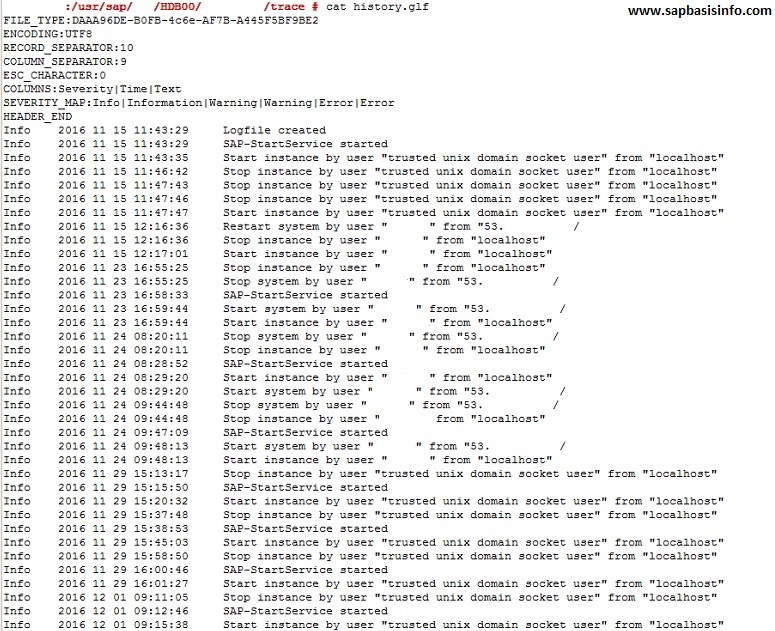
You can easily find the detail informations of your SAP HANA system; when was started/stopped/restarted from the log file “history.glf”
maximum number of connected terminals reached
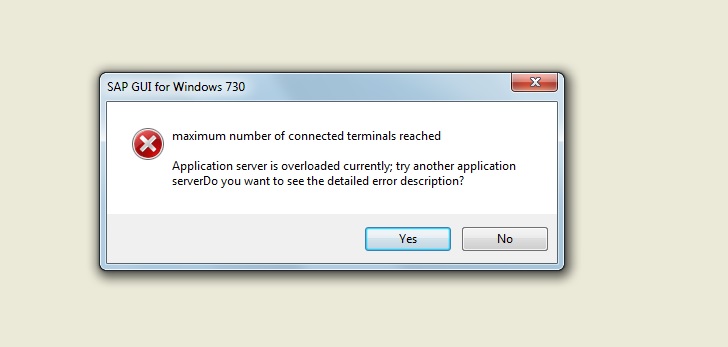
If you are getting an error message like “maximum number of connected terminals reached” while trying to logon your SAP system then you should check the related profile parameter like described in this article.