If your Web Dispatcher configurations are completed and SICF transaction activations are OK but you still getting “HTTP 500 Internal Server Error” then give a chance to following check to eliminate this situation…
Archive for September, 2014
Maintenance Certificate for SAINT Operations
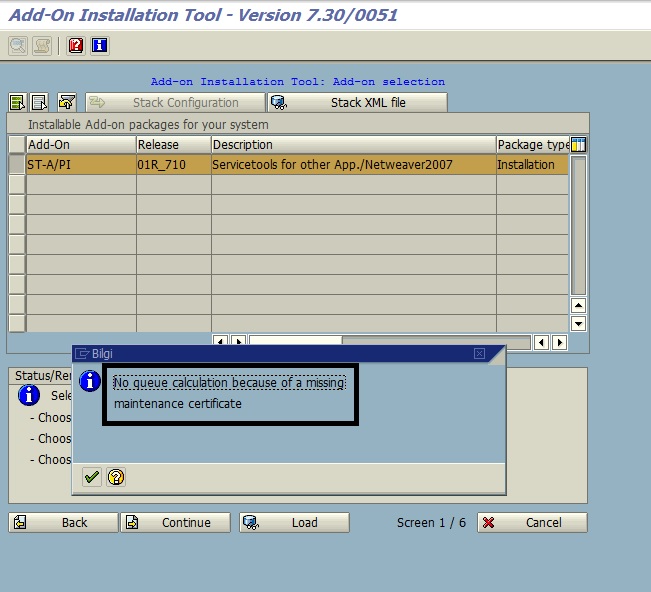
If you going to try any SAINT Add-On Installation operations without any valid “Maintenance Certificate” then you will get “Missing Maintenance Certificate” message and you cannot continue anymore…
“HTTP 500 Internal Server Error” after Activating SAP Web Dispatcher
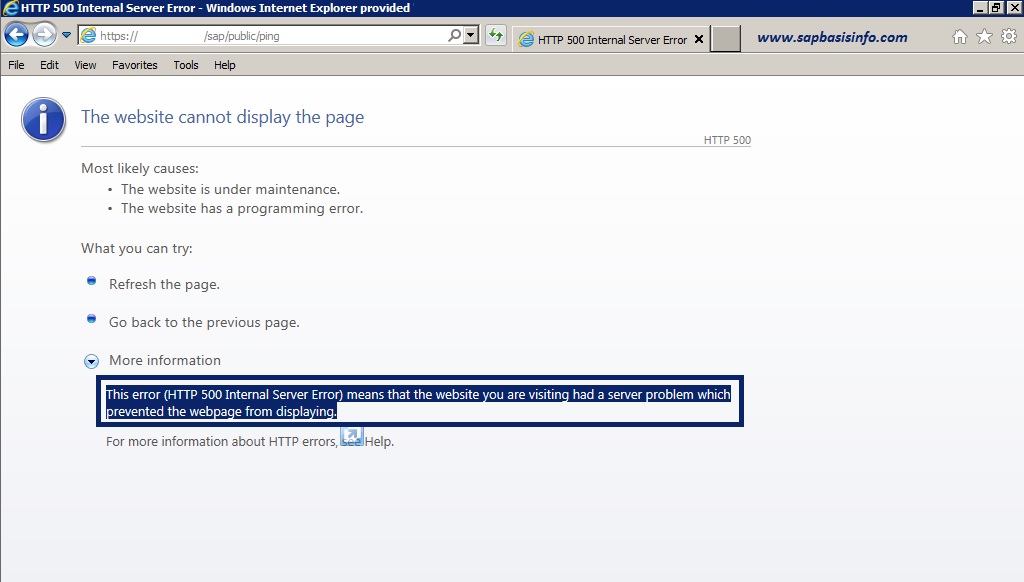
If you are getting an error screen like “HTTP 500 Internal Server Error” after the activation of SAP Web Dispatcher, then we should check the SICF transaction code for the activation of related SAP screen.
SAP Web Dispatcher “SSL Connection Error”
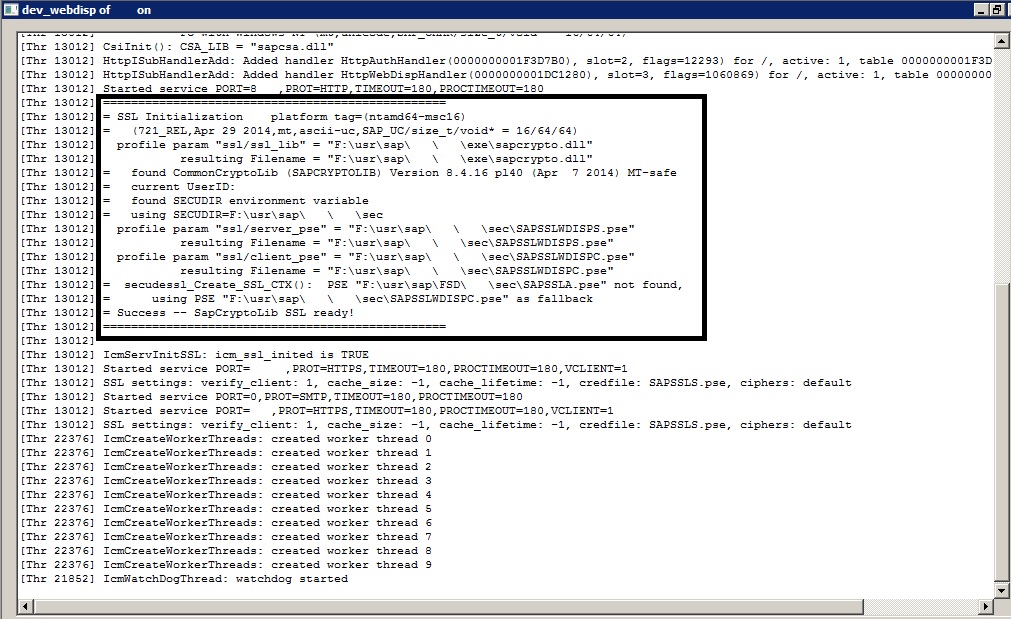
If you get an error like “SSL Connection Error” , i strongly recommended to you to check your “Full qualified domain name” in your profile parameter.
Activate BR*TOOLS Trace Option
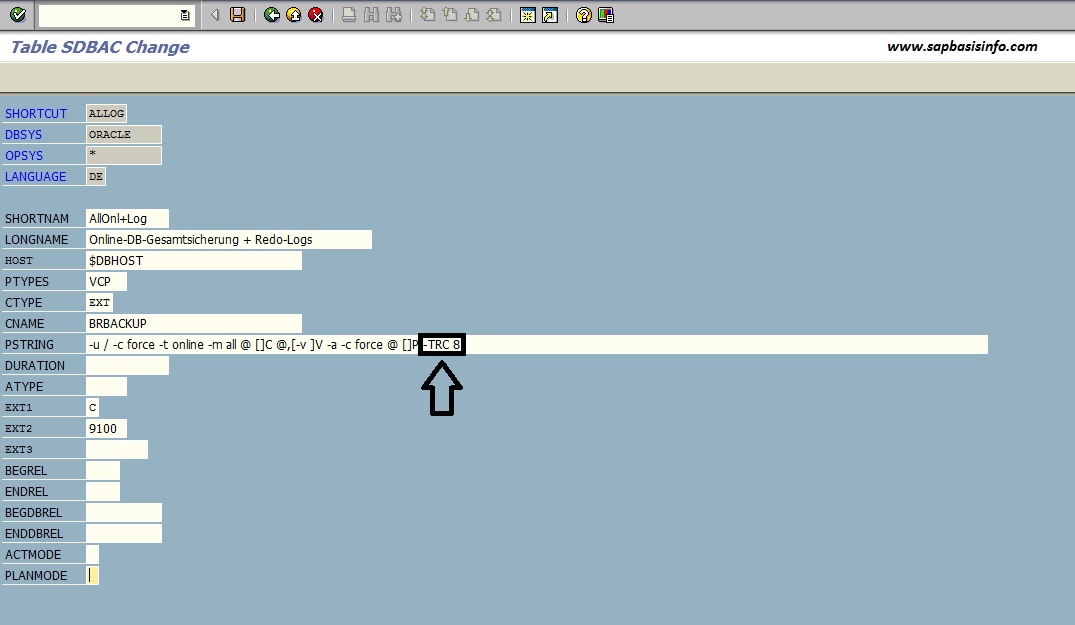
Sometimes you need to see detail of your BR*TOOLS operations , in that case you can create and activate TRACE files like below..
Find Your SAP System’s EHP Level Easily
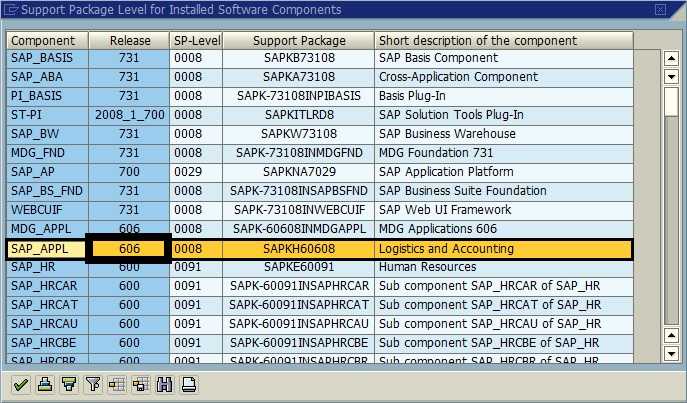
If you need to find any SAP system’s EHP level easily then you should check the following suggestions…
Find the Installation Date of a SAP System
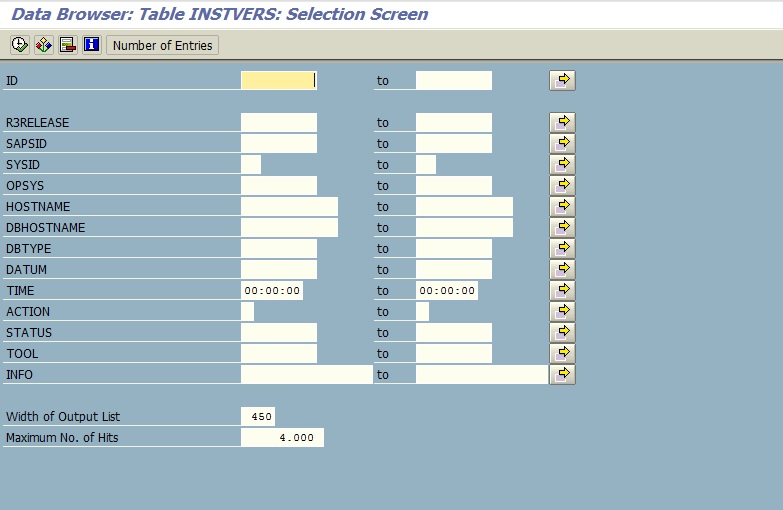
If you need to find a SAP systems “Installation Date” , you can use a lot of ways to get it , i would like to share some of them to you…Please share your opinions and remarks.
Open Oracle Alert Log Easily via ADRCI and SAP
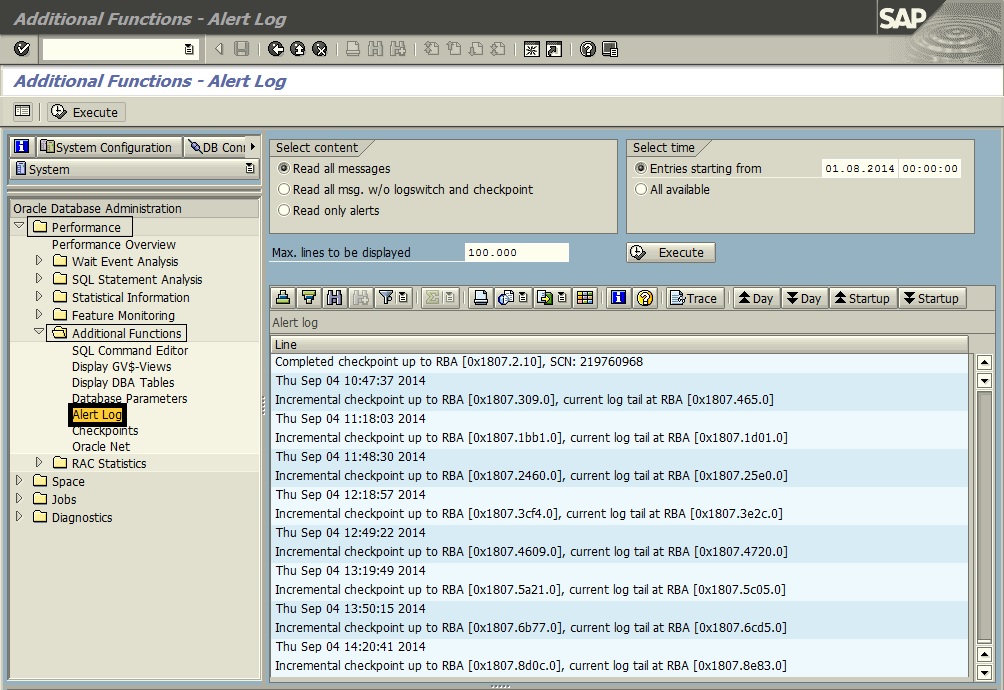
If you need to check ORACLE’s “Alert Log” and you don’t want to use SQLPLUS or you don’t have Authorization to connect ORACLE database then you can use the following ways to do this..
Secure Storage in File System (SSFS) for SAP
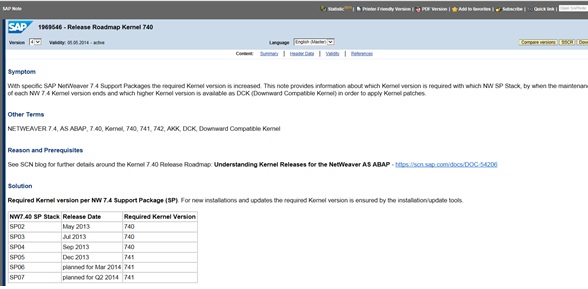
As of SAP Kernel 7.20 Patch 98 we have to use SSFS connection method for ORACLE database systems and old method is invalid as of SAP Kernel 7.40
Transport Control Program TP Ended with Error Code 200
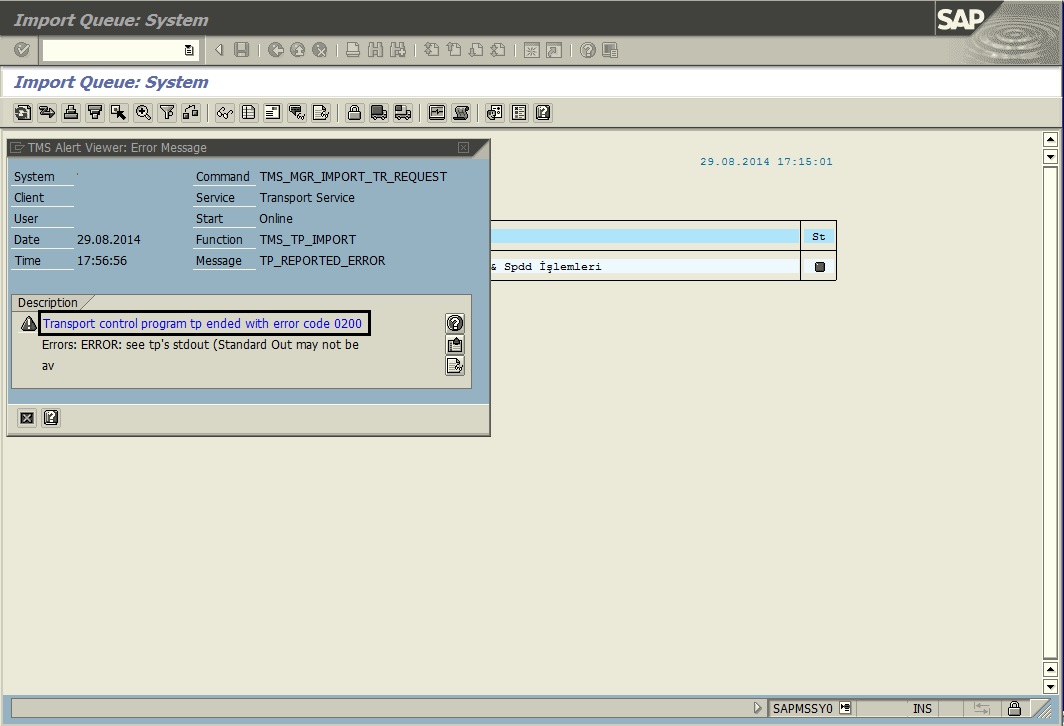
If you getting an error “Transport Control Program TP Ended with Error Code 200″ then you should check your TP log especially for ENVIRONMENT VARIABLE informations.










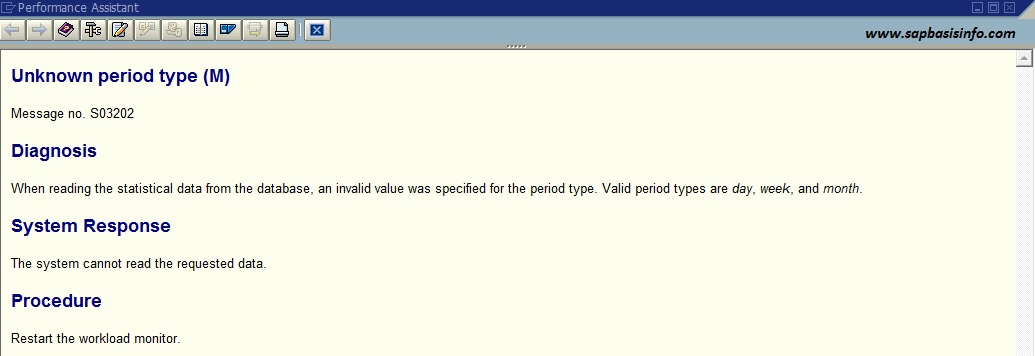










Recent Comments