If you are storing ADS spool requests in the database and not in the default way in the filesystem or you are on one of this SPs or higher ;
SAP extends support deadline for getting off legacy software
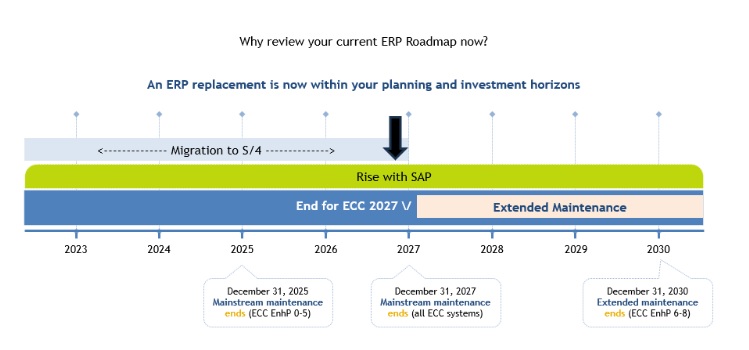
SAP has announced an extension for support for legacy systems for certain customers who sign up for specific ERP cloud migration deals.
Asking and Answering Questions in the SAP Community
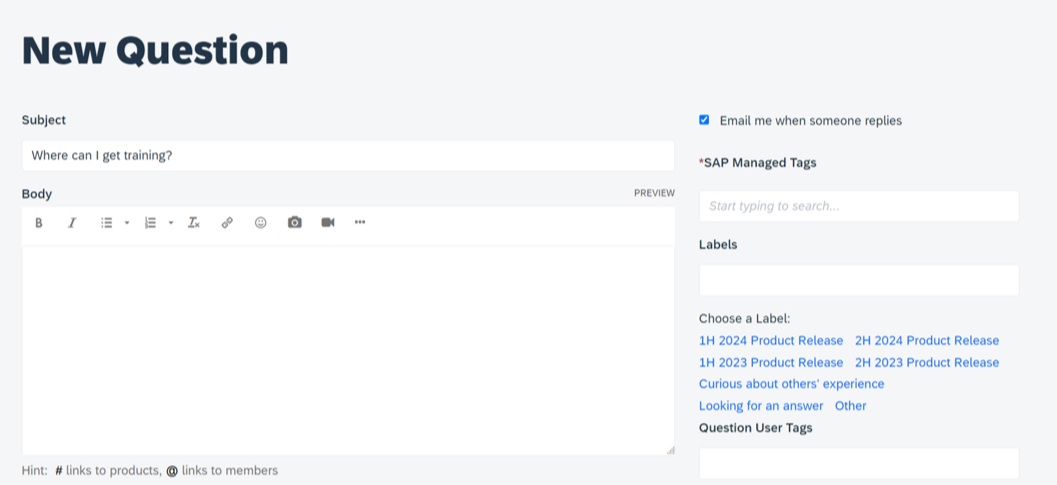
SAP provides a convenient channel through which you can ask questions about any SAP topic. Before asking a question, you can also browse the community in case this question has already been answered.
Performance Issues on ABAP Stack

Today we are going to check performance issues on ABAP stack…The system may be up and running, but performance issues will hurt everyone.
Let’s check some critical points for this…
What is RISE with SAP ?

RISE with SAP is a “Business Transformation as a Service (BTaaS) product that focuses on shifting customers into the SAP cloud product infrastructure.“
RISE with SAP is not a new product the same way that S/4 or HANA, RISE with SAP is described as a bundling of existing SAP assets that focus on providing customers with business-transformation-as-a-service.
SAP Spool : “Waiting in host spooler (Position 1)”
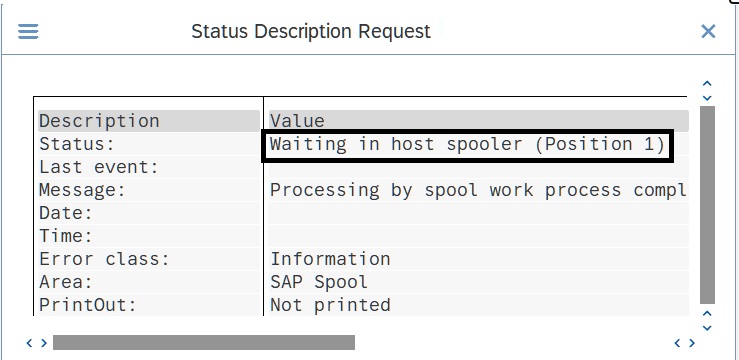
When you get an issue on printing side of your SAP system and you found the error “Waiting in host spooler (Position 1)” then you can check the following possibilities to solve the issue.
SAP Security Patch Day for December 2022

On 13th of December2022, SAP Security Patch Day saw the release of 14new Patch Day Security Notes. Further, there were 5updates to previously released Patch Day Security.
ORA-12154: TNS:could not resolve the connect identifier specified
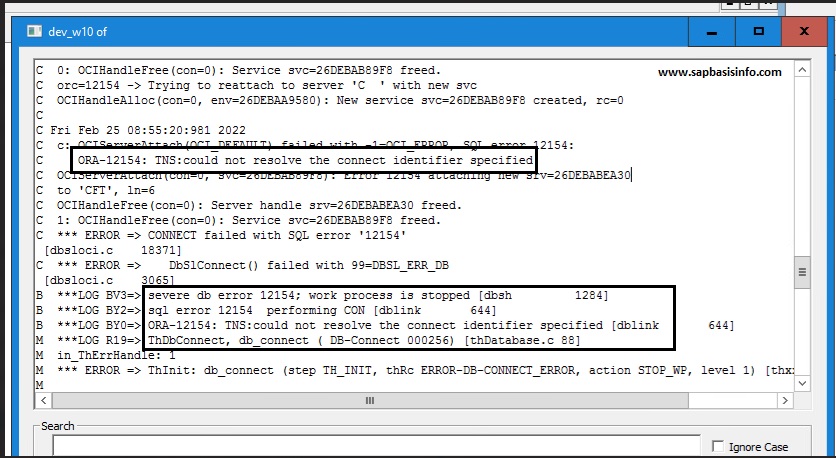
You may get “ORA-12154: TNS:could not resolve the connect identifier specified” error in your workprocess log file while trying to start your SAP system specially after the homogeneous copy operations.
SAP Security Mandate: SAP Software and Log4J Remote Code Execution

SAP continues to investigate the remote code execution vulnerability (CVE-2021-44228) related to Apache
Log4j disclosed on Dec 10, 2021. SAP encourages our customers to update to the latest version of Log4j, where
applicable.
SAP HANA 2.0 Revision Strategy
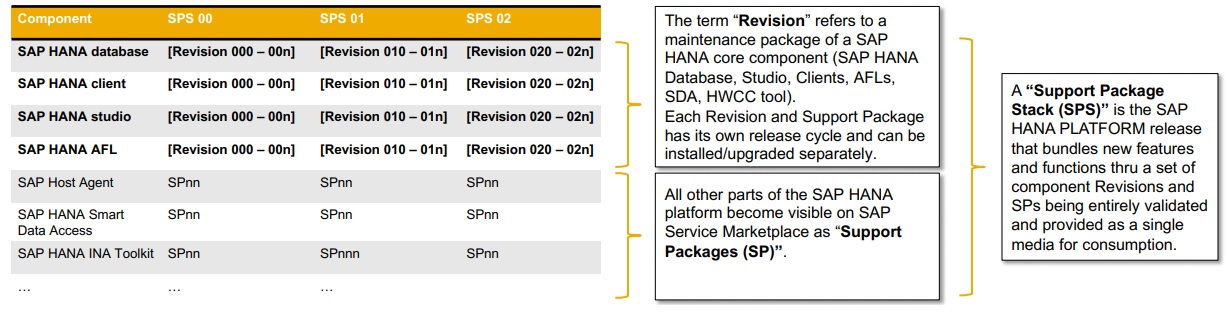
SAP HANA corrections are shipped in the form of “Revisions” and “Support Packages”, new capabilities are only comes with SAP HANA Support Package Stacks “SPS” for once a year.
SSH Login Without Password using PUTTY on SUSE Linux
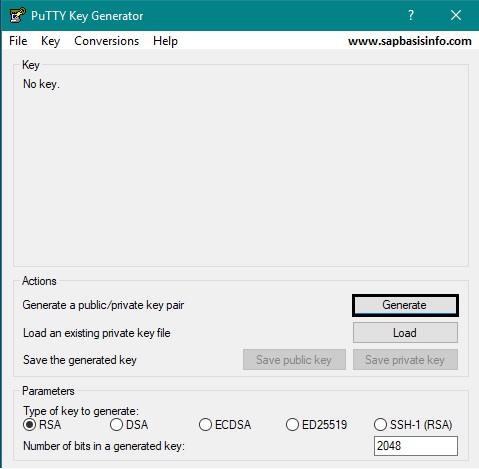
With the article you can easily use Putty and RSA public/private keys to login to a server without the use of a password.
This request is not marked as modification adjustment transaction
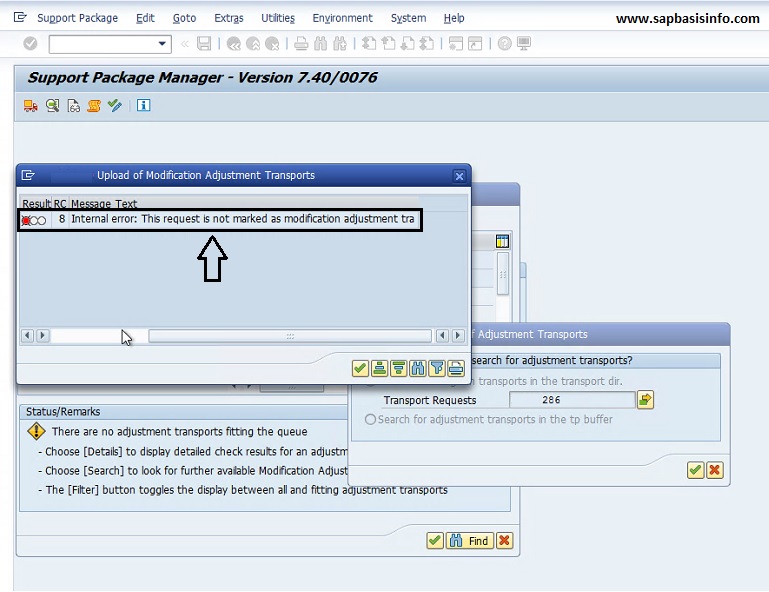
When you try to upload “Modification Adjustment Transports” while SUM or SAPM/SAINT operations, you might get the below error screen with the message “This request is not marked as modification adjustment transaction” , and your process cannot continue before solving this issue.
CALL_SYSTEM_DISABLED Dump while Note Implementation
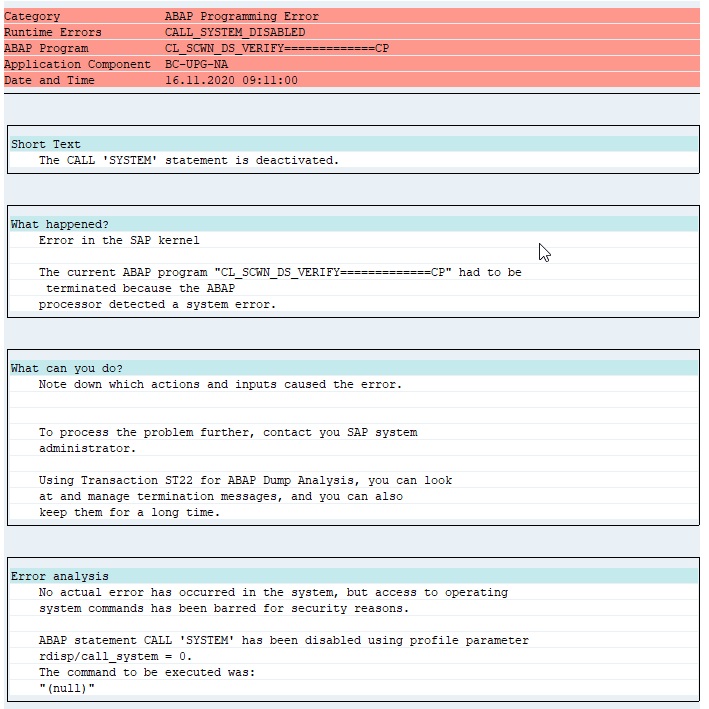
You can get the “CALL_SYSTEM_DISABLED” dump while you are trying to implement a SAP note via SNOTE transaction.In this case, you can use the following workaround or the finally solution.
Inactive Partner Profile Was Found
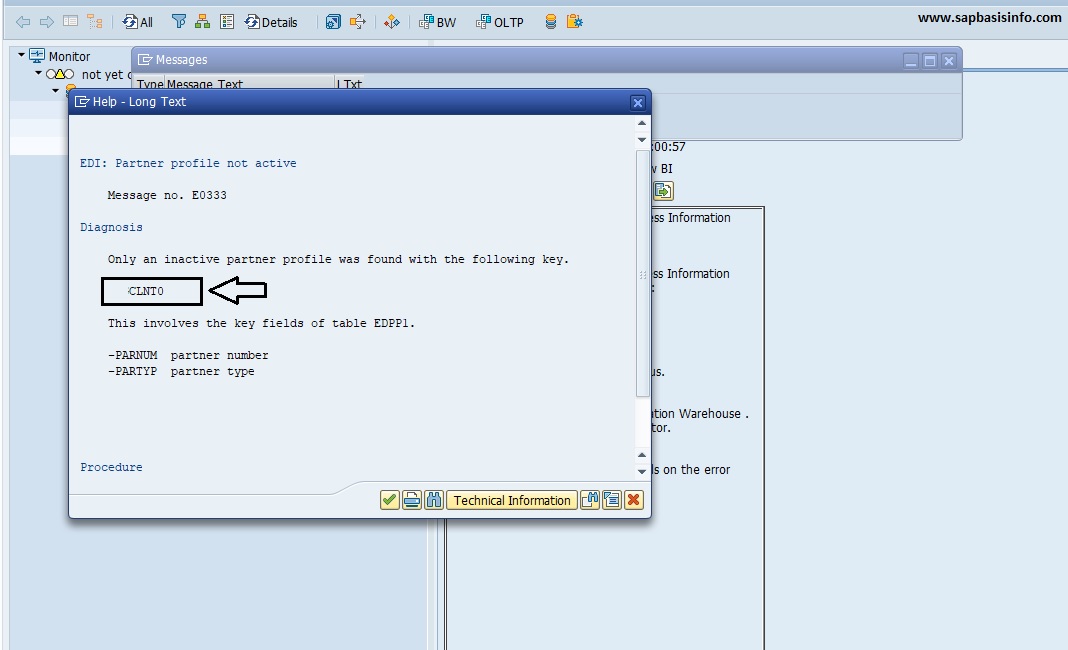
You may get the error message like “Inactive partner profile was found” after a system copy operation for your BW system, then you can activate it easily with following step.
RFC connection CPIC-CALL: ThSAPOCMINIT, cmRc=2 thRc=679
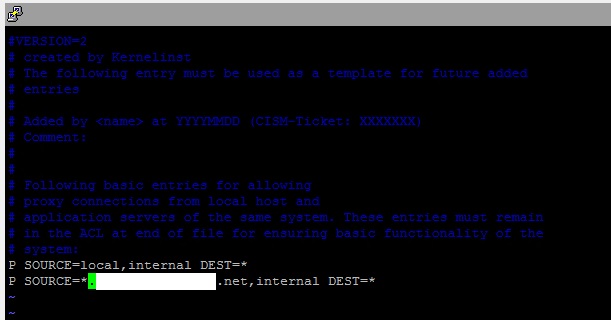
You can get the “RFC connection CPIC-CALL: ThSAPOCMINIT, cmRc=2 thRc=679″ error while trying to make a connection on RZ70 or SLD_UC configuration, then you need to check “proxyinfo” file entry to get rid of this error.
Huge difference by table TST03 between Memory allocation
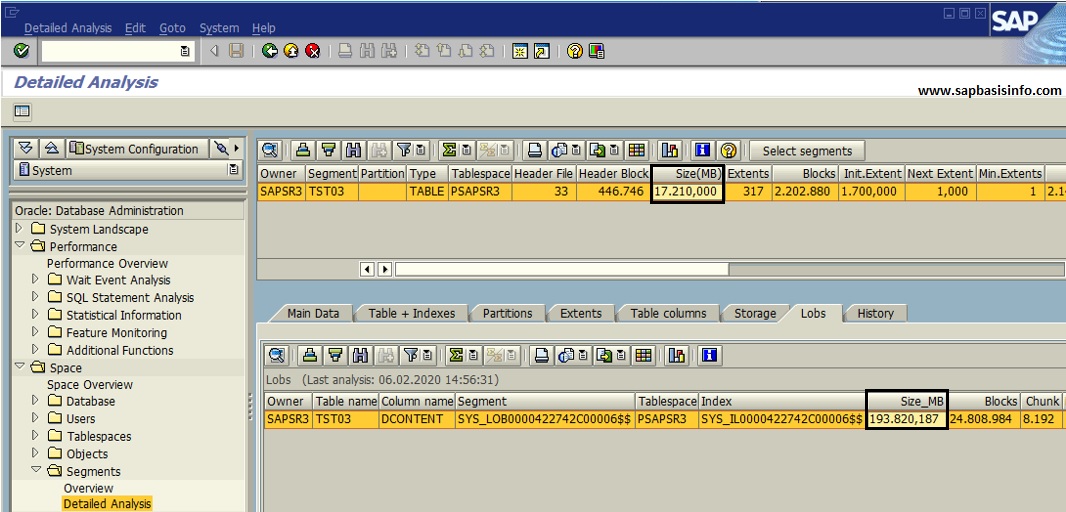
Sometimes table TST03 can appear to be very large with it’s LOB segment, in this case, we need to check and compare the “Memory allocation” and “Database” sizes to start improving steps.
SAP extends support for Business Suite 7 from 2025 to 2027

SAP will provide mainstream maintenance for core applications of SAP Business Suite 7 software until the end of 2027 followed by optional extended maintenance until the end of 2030 and also commitment for SAP S/4HANA until the end of 2040
DB Statistics on ORACLE Databases – RTCCTOOL Error for DVM
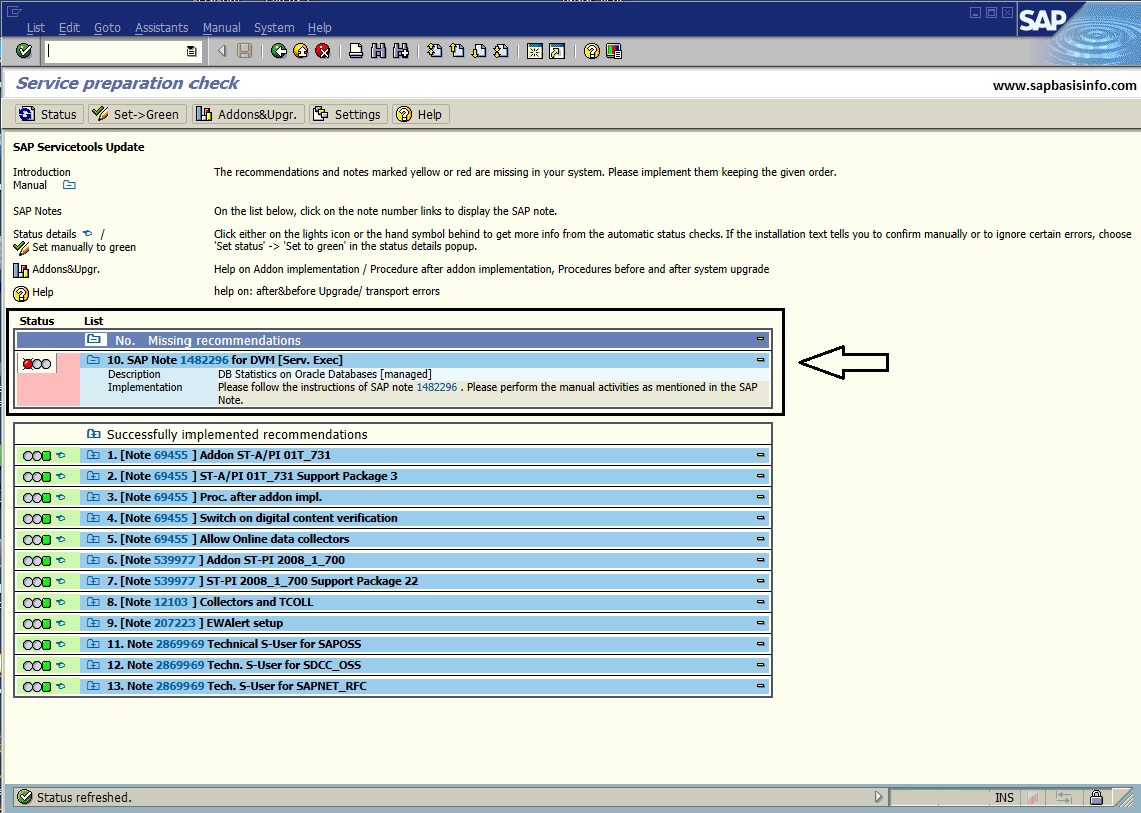
You can get the “DB Statistics on ORACLE Databases” error while executing RTCCTOOL on your SAP system with the DVM subject and the following details.
You Cannot Use a Request of This Type
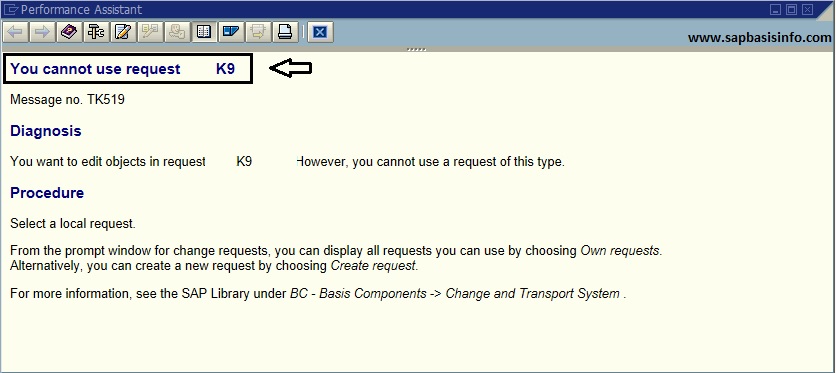
When you want to save some changes to a transport request, then the error “You cannot use request SIDKXXXXX” happens and the transport request cannot be created.
Enabling SNOTE for Digitally Signed SAP Notes for 740 and Above
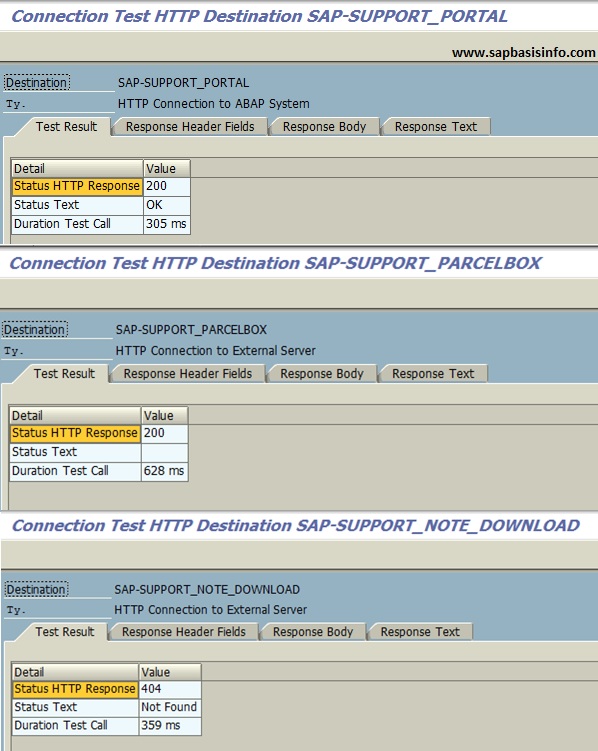
SAP recognizes a security threat during upload of SAP Note into customer landscape. The SAP Note can get modified maliciously and the customer can upload unknowingly the maliciously modified SAP Note into their landscape.







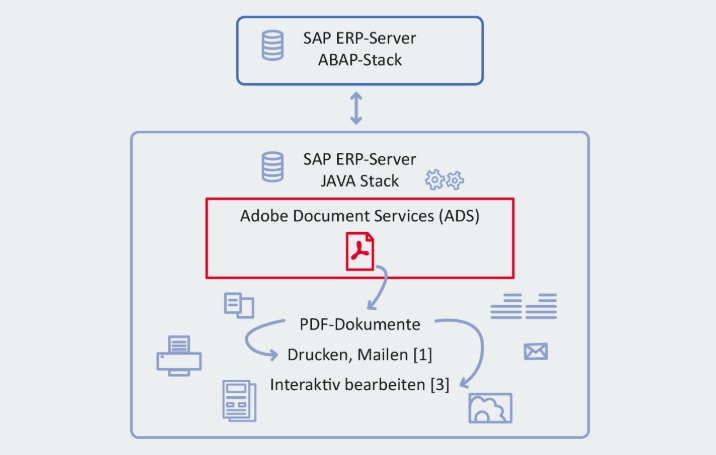
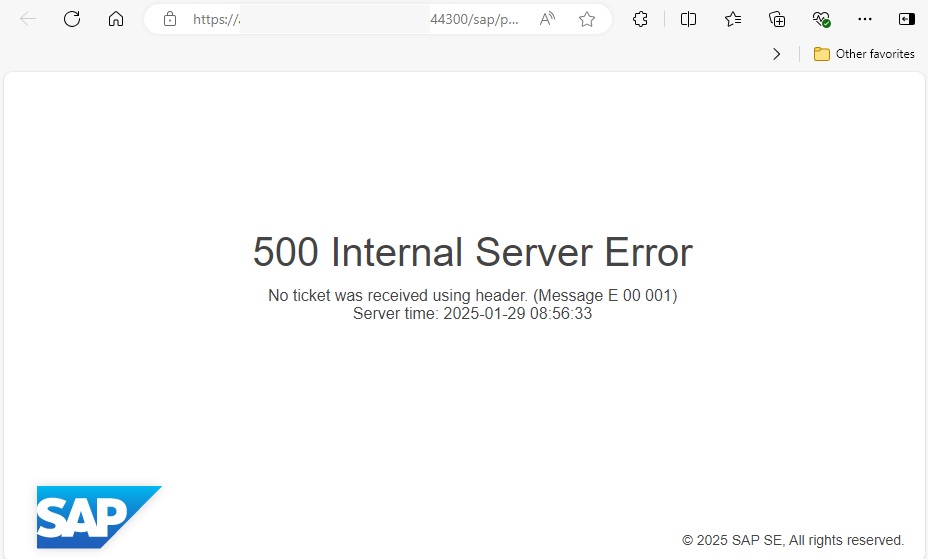














Recent Comments