In this section you will find how can we CREATE and DROP tempfiles from ORACLE database
For an example , what we can do if a TEMPFILE was deleted wrongly from the operating system level ?

In this section you will find how can we CREATE and DROP tempfiles from ORACLE database
For an example , what we can do if a TEMPFILE was deleted wrongly from the operating system level ?

If you exceed the parameter value for your logon period for the SAP system which you activated the parameter “login/password_max_idle_productive” , then you will get the logon message like below ;

We can easly find our ORACLE database version via SAPGui like below ;
SAPGUI –> System –> Status

Here are the simple steps for SMTP configuration on SAP Systems…
1 – Activate the following profile parameters on SAP system via RZ10 tcode

Lets check creating SAP Service manually on windows systems..
1 – run “sapstartsrv -t” command where your SAP EXECUTABLE files located.
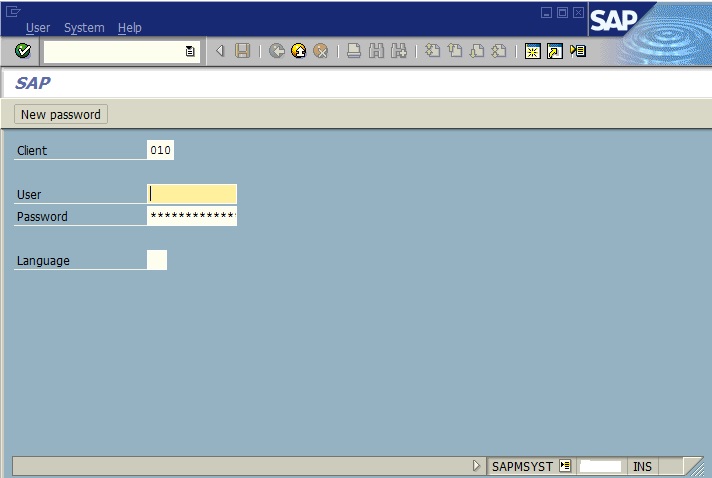
We can eliminate a lot of wrong operations with adding the information texts to SAP LOGON screens.
We just need to do following steps for this….

If you would like to suspend all SAP background jobs for some reason for example maintenance on the system or upgrade project, then you can use the following steps easly …
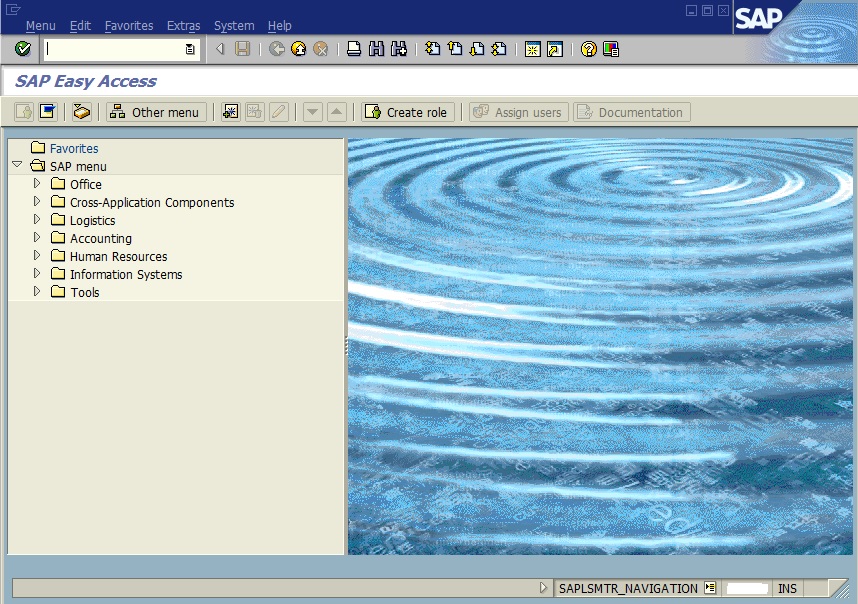
If we want to change SAP logo which is located on right side of the screen , we should follow the steps ;

As you know RZ11 tcode just for display the system parameters and we cannot change any parameter on RZ11 but we can activate “Parameter Change” option for RZ11
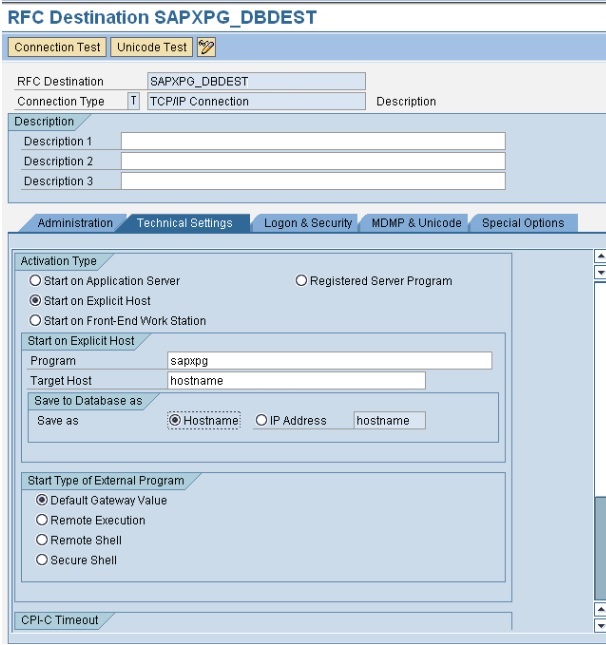
We will see how we can register a “RFC Server Program” on our SAP system.
We can register an RFC Program via SAP GATEWAY mechanism and this mechanism always stay active for receiving “RFC Call Requests”

If J2EE_ADMIN user is in locked situation what can we do ?
First of all we should check our system is “Dual Stack” or “Single Stack”

If want to get version information about “SAP Java Engine J2EE Version” of our SAP JAVA system , just open a command prompt on the system and just run “version.bat” file.

To install new license file to SAP Netweaver 7.3 Java stack , please follow the following screens shown below…
Open SAP Netweaver Administration (NWA) screen

Sometimes we need to change request startus from RELEASED to UNRELEASED on our SAP system.
Then we should check the following steps for this process
SE38 –> RDDIT076
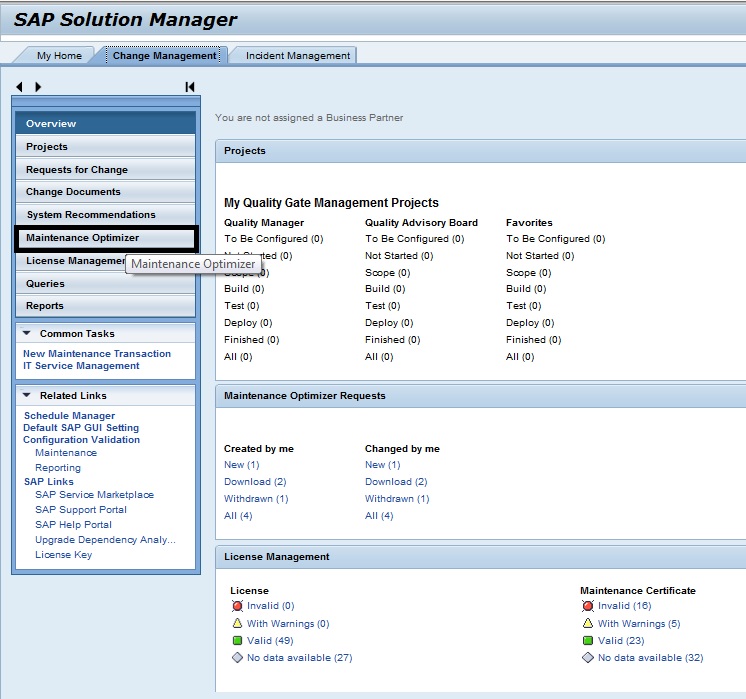
After the “Solution Manager” system starts for using the SAP world we can create STACK.XML files from Solution Manager system for our upgrade and other releated operations.
Now let’s see how can we create a STACK.XML file over the Solution Manager system.

Logon to the SAP system which is already configured for SAP Router Settings.
Check – 1
SM59 –> open the defination SAPOSS –> Press the button “Connection Test”
If result returns with same as the picture below , then we can say SAProuter is working for us…

You can easly find the executed transaction codes for the specific user for specific time frame.
You just need to use ST03 tcode on your SAP system adn follow the steps ;

I would like to share some important SAP executable files with you…
Sapcar: SAP Compression and Archiving program
Cleanipc: Cleans Inter-Process Communications Memory
Disp+work: Dispatcher and Workprocess

Who is the SAP Basis Administrator? What are the Roles and Activities for him?
Let’s check it…
Who is the SAP Basis Administrator?
The SAP Basis Administrator is responsible for the management of the SAP environment.

First of all we have to know that “SAP is an ERP” system.
Then what is ERP? ; ERP means “Enterprise Resource Planning” , ERP used for software that controls whole organization with all different departments and operations.
Recent Comments