I got an error when upgrading our SAP ERP ECC 5.0 system to SAP ERP ECC 6.0 with EHP7 while importing to HR package “SAPI-11005INHRCEE” , the error description was “duplicate key error during insert into table T5HVXS occured”
Archive for May, 2014
Print SAP Spool Request as PDF File
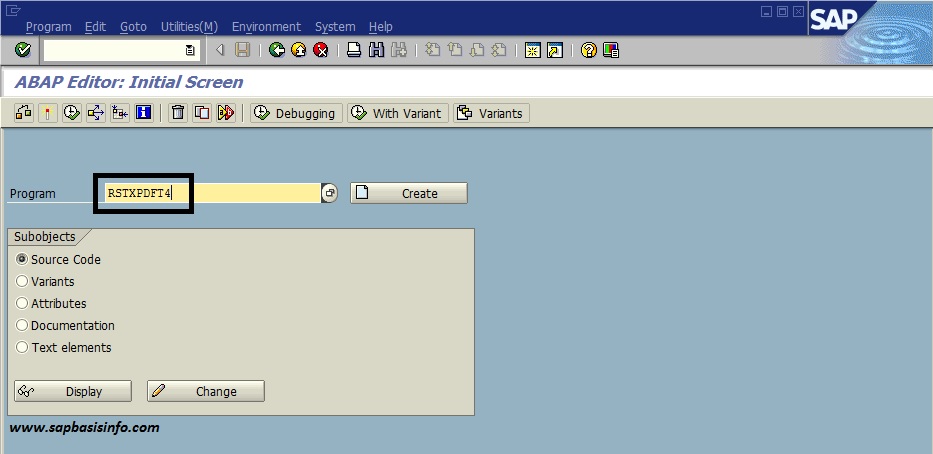
If you need to convert your SAP spool output to PDF file format and copy to your own hard drive, then you can use the following report to do this process easily…
Increase Dialog Workprocess Run Time
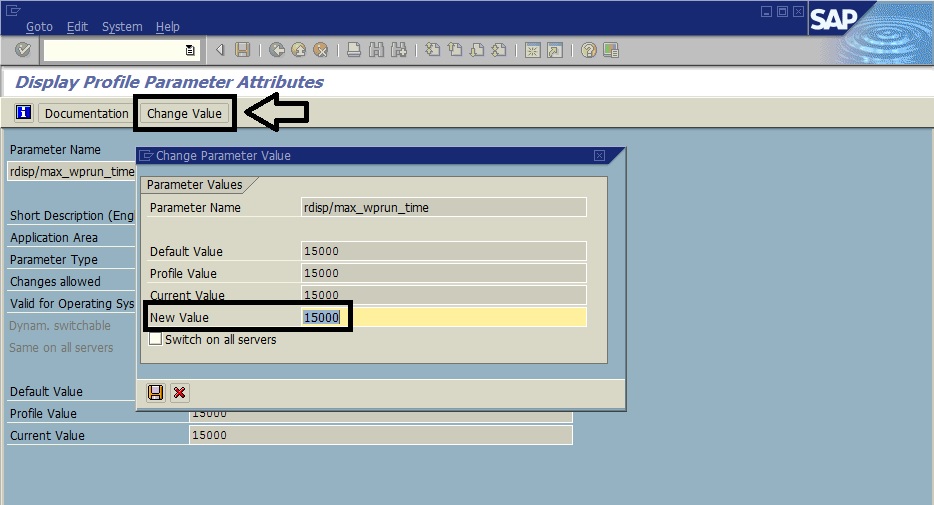
If you going to run a long time report in the foreground (DIALOG Workprocess) on your SAP system , then you will get an error “ST22 : ABAP Run time error (TIME_OUT)”
Finding Inactive Objects in SAP System
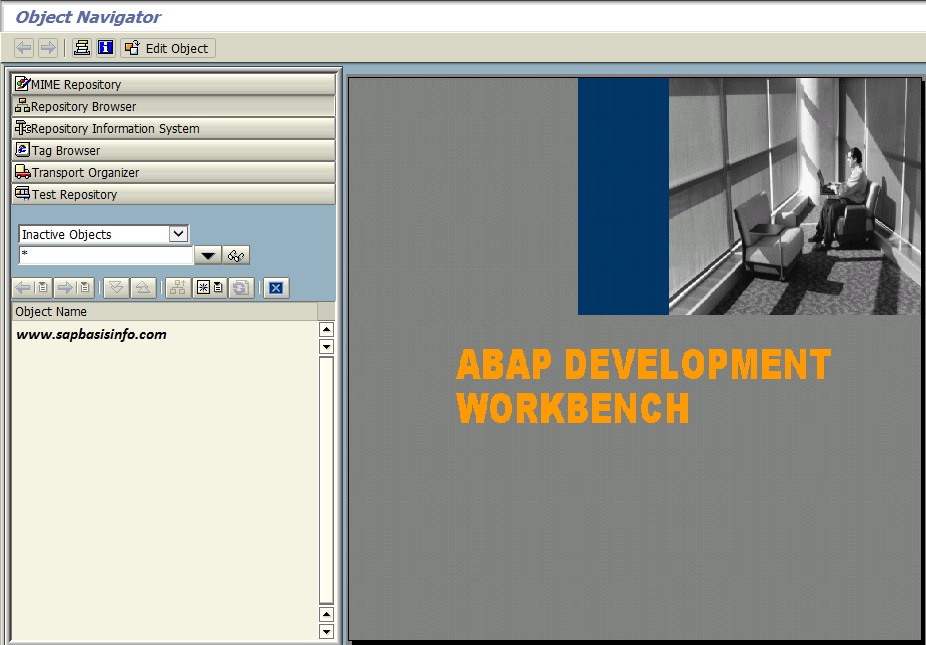
If you want to get a list of “Inactive Objects” for your SAP system then you can use 2 easy way to do this…You can use “Repository Browser” or ” ABAP Dictionary” method..
SAP Kernel Upgrade Process for Windows Platforms
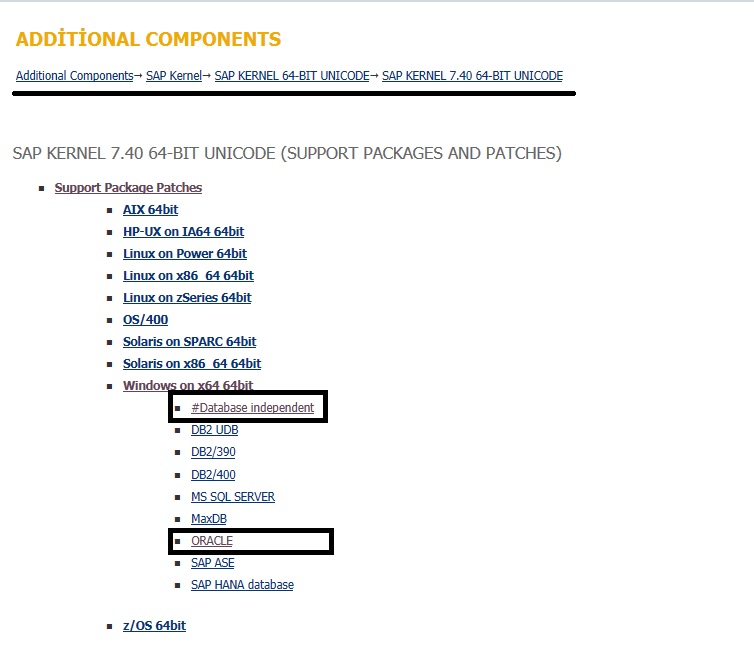
In this post, we are going to upgrade our SAP kernel which works on Windows platform.First of all we need to download actual SAP kernel for our SAP system.
JSPM Version Information
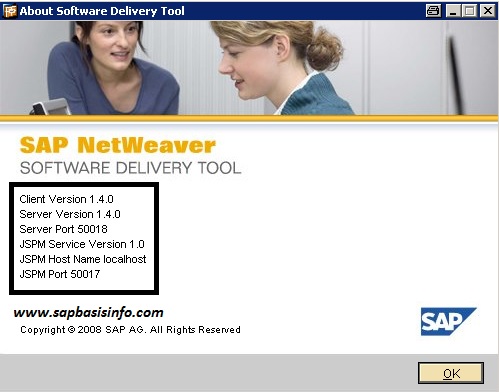
If you want to get your JSPM (Java Support Package Manager) detail informations like “Client Version” , “Server Version” , “Server Port” , “JSPM Port” etc. you should do it easily with following steps.
SE06 : System Change Option
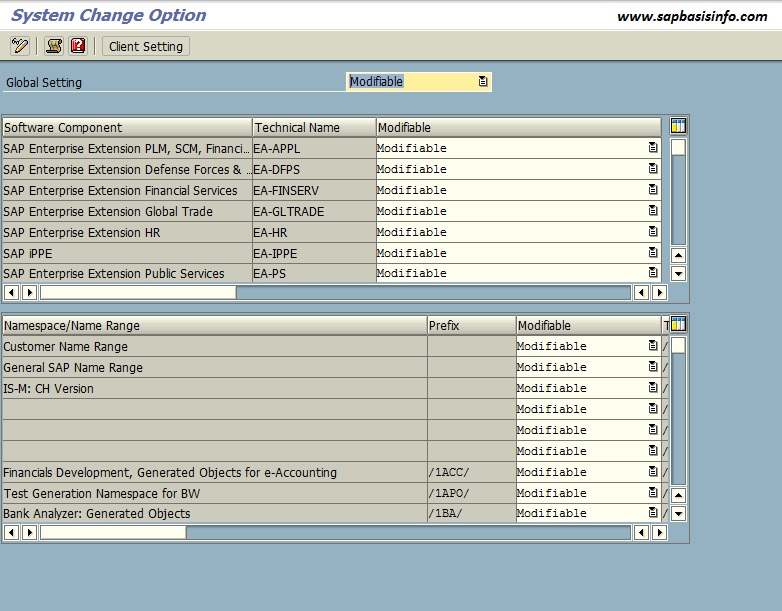
You can change the SAP system to modifiable or not modifiable via transaction code SE06 , you should be careful to change this option especially on SAP Production system.
How to Delete Imported Request in SAP
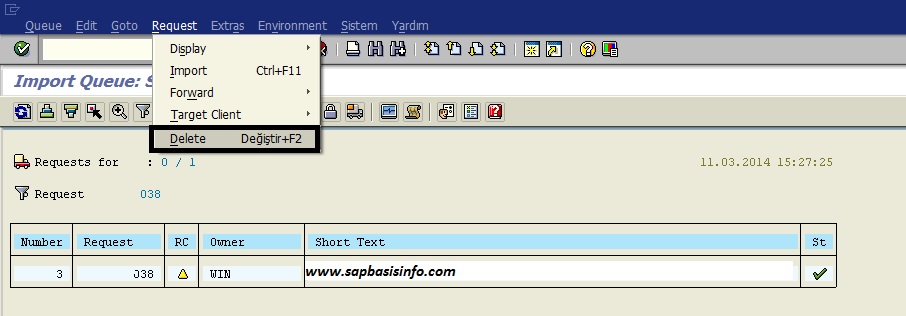
If you want to delete already imported SAP request from the STMS then you should do the following action.
Don’t forget that this process just deletes the request from STMS and dosen’t change any modification on the SAP system what related request did.
User Session Closed After Timeout for Webdynpro
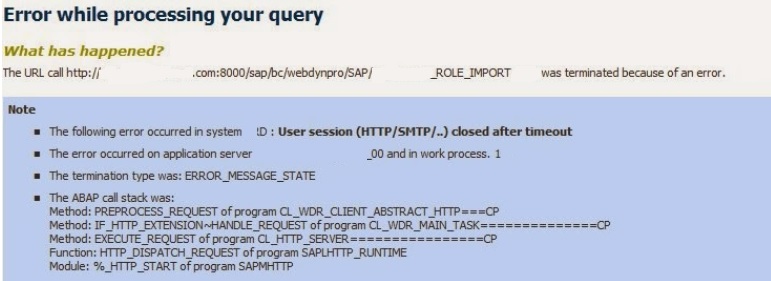
If you get an error “User Session Closed After Timeout” for your WebDynPro (HTTP/SMTP/Etc..) sessions then you should check the following solutions.
Change SAPSR3 Password via BRTOOLS
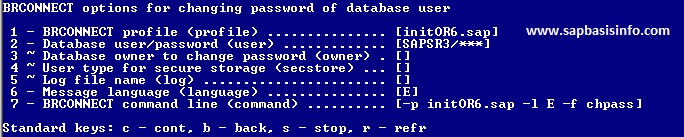
If you want to change your SAPSR3 users password, it’s so easy to do it via BRTOOLS on operating system level.
UNLOCK SAP Transport Request or Task
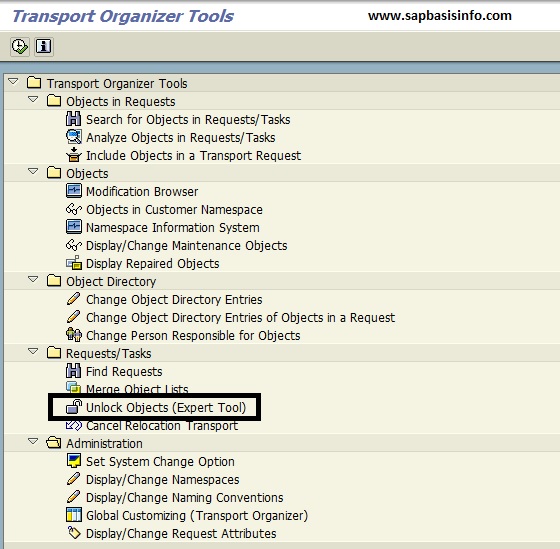
Sometimes you can get a message that “The transport request or task is locked” when trying to save objects to the related transport request.Now you can unlock this kind of request with the following steps…
Adding more SAP Systems to Single SAPMMC
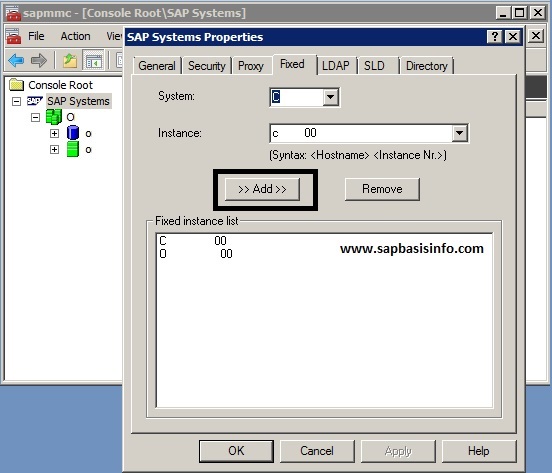
If you want to manage your more than one SAP system on a single SAP Management Console, then you can add all your SAP systems to one SAPMMC window.
Getting the Hardware Key for SAP License Request
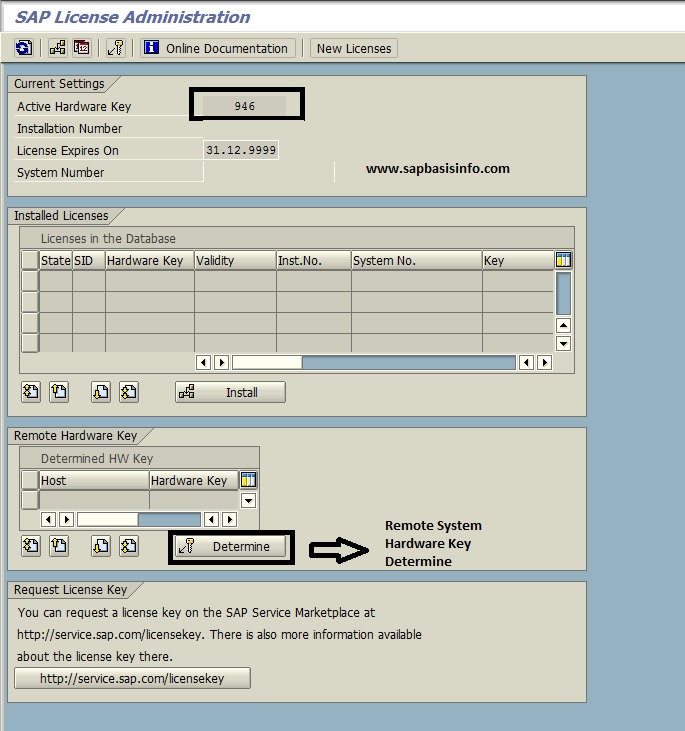
For SAP license issues you have to get your “Hardware Key” from your SAP system.There is two easiest way to do this ; over the SAP system or on the operating system level….Let’s check how can we do this easly…
Your SAP System is UNICODE or non-UNICODE?
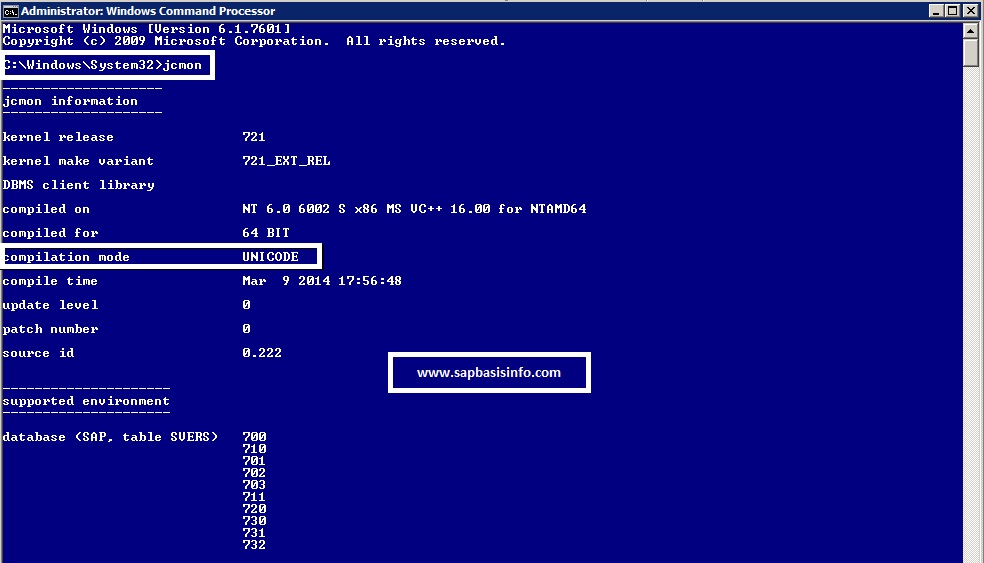
If you want to check your SAP system is UNICODE or non-UNICODE there are two easy ways to check it.One is from SAP level one is from operation system level..Let’s check..
Change SAP System Time Zone
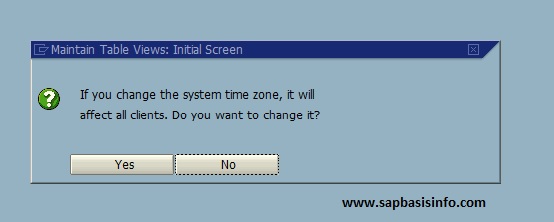
To change the SAP system’s time zone, we should maintenance the SAP table TTZCU via tcode SM30 to do this follow the steps below…
SAP idle session time out for inactive users
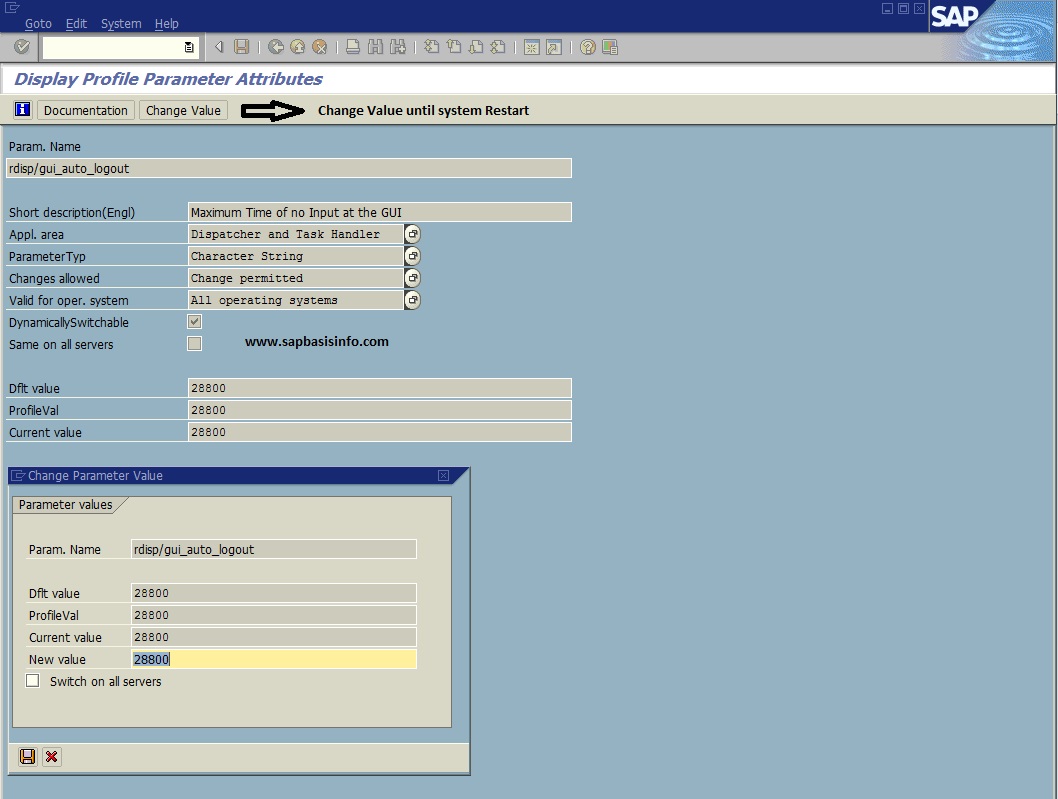
If you want to logoff your inactive users from your SAP system with the reason “idle session time out” , then you should configure related parameter like below…
Creating Transport Request Using SAP Function Module
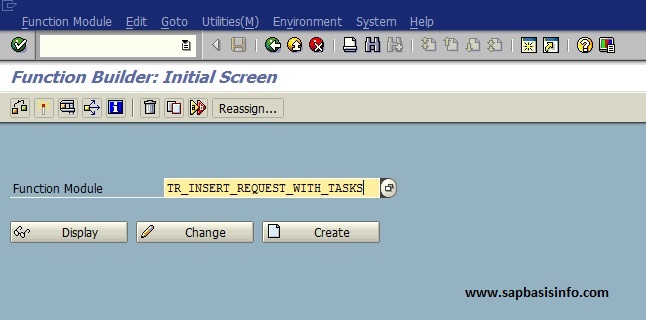
There is an option to create transport request via SE37 function module on SAP system.If you ınterested about the process let’s check closer…
Increase maximum number of SAP sessions per user
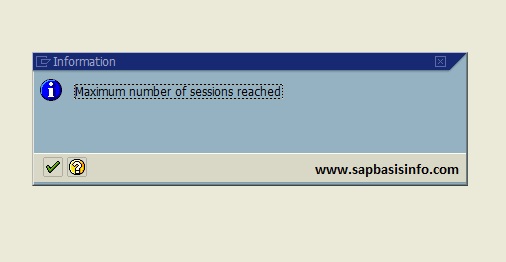
If you going to try open more than 6 SAP sessions, then you will get “Increase maximum number of SAP session per user” popup screen and system won’t accept your new session request anymore…
Understanding the SAP clients 000, 001 and 066
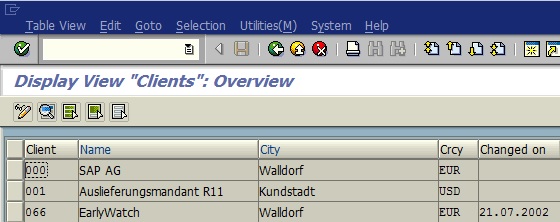
In the SAP landscape, a client is an entity with independent data and information.So let’s check the default SAP clients a little bit closer…
Print Background Job’s Spool to the File System as a TEXT File
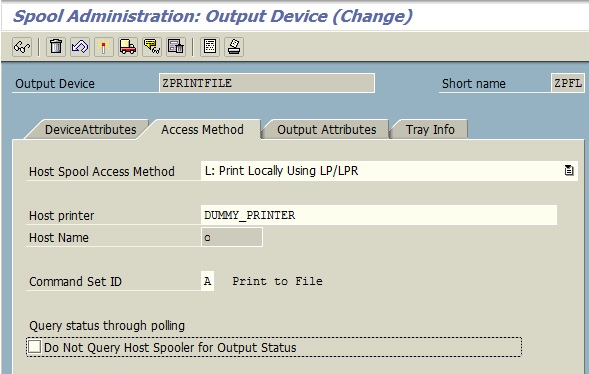
If you want to save your background job’s spool output to the file system as a text file or you want to print any SAP screen to the file system as a text file also then you can check the following steps…
Creating Transport of Copies
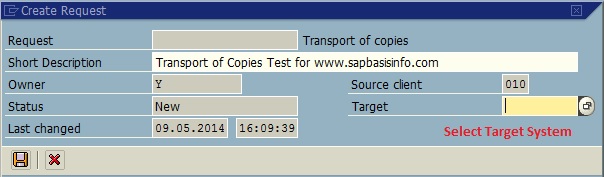
Sometimes we need to move released “Transport Requests” to different SAP landscapes, at this time we can create “Transport of Copies” and add these requestes into this transport of copies structure.Also once you create a “Transport of Copies” then you can include objects inside to it.
SAP Password Exception Table USR40
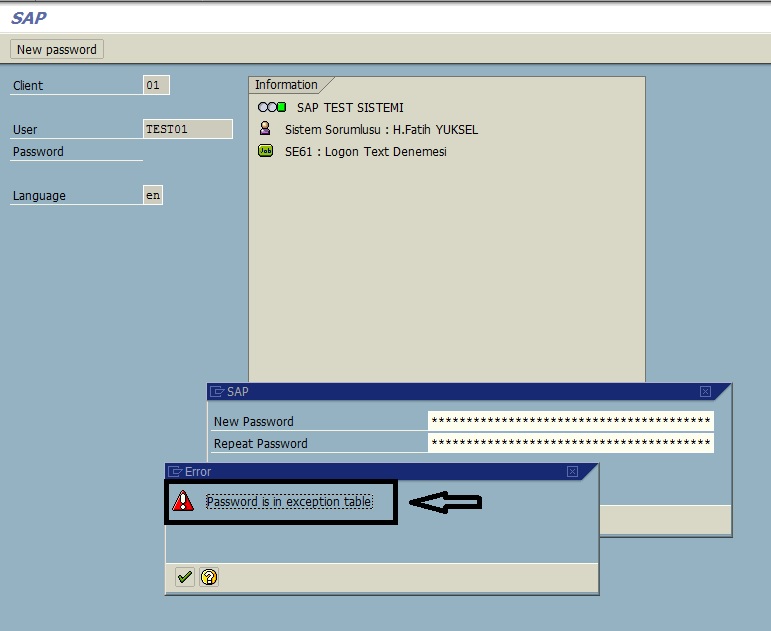
We can create a restricted password list for our SAP system to make our life much more easier for AUDIT sessions ![]() Maybe users are not going to be happy but it’s so important for our SAP systems to make much more secure…
Maybe users are not going to be happy but it’s so important for our SAP systems to make much more secure…








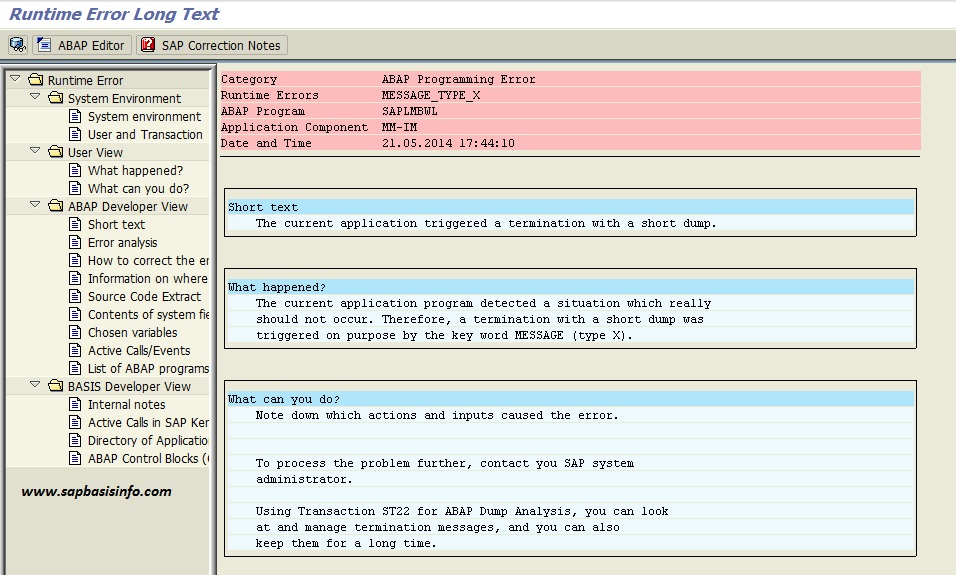
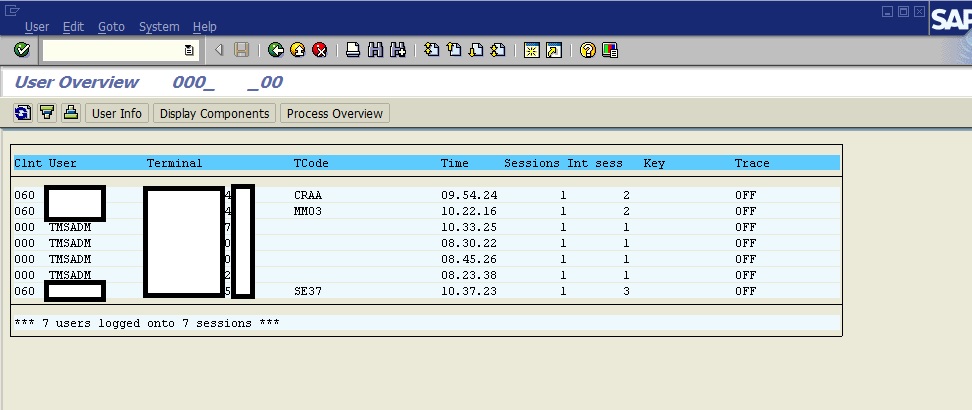










Recent Comments