If you are getting an error like “Profile permission violation” from SAP Host Agent while especially SUM operations then you need to check “host_profile” is editable for another user than the root user.
SAP HANA Database Software Installation

Installing “SAP HANA Database Software” is very easy prosedure with the command “hdblcm”, you only need to provide needed command line informations and thats it..
HANA Database Server Uninstall
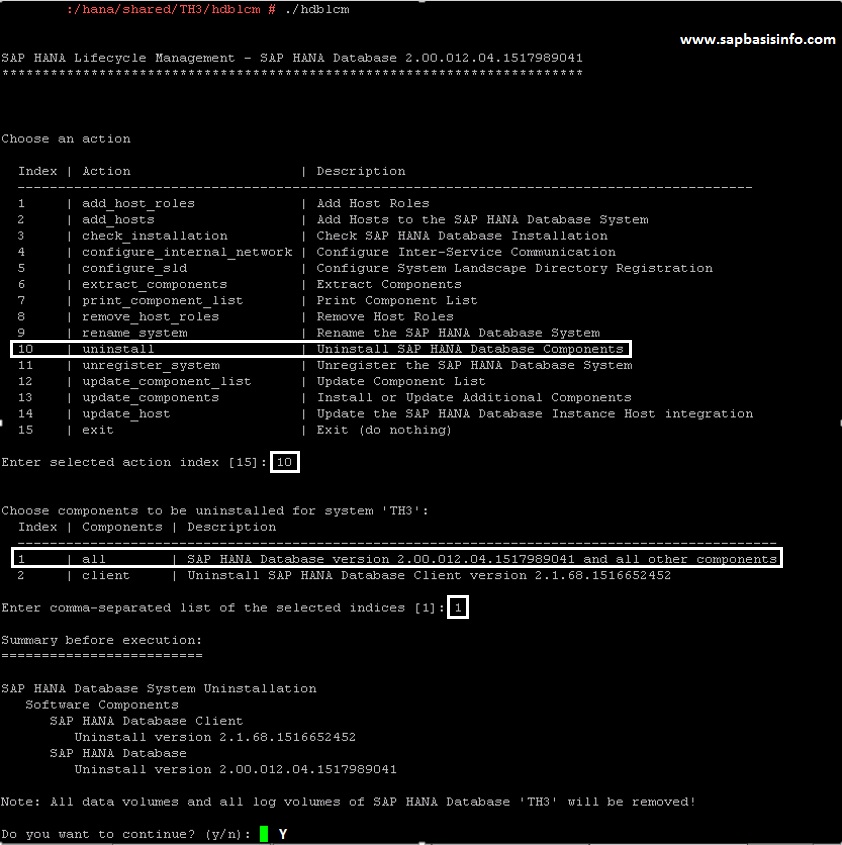
If you want to uninstall your “SAP HANA Database Components” on DB server installation, then you can use the command “hdblcm” and complete the unintall operation fast and easily….
SAP Application Server on HANA Uninstall Steps
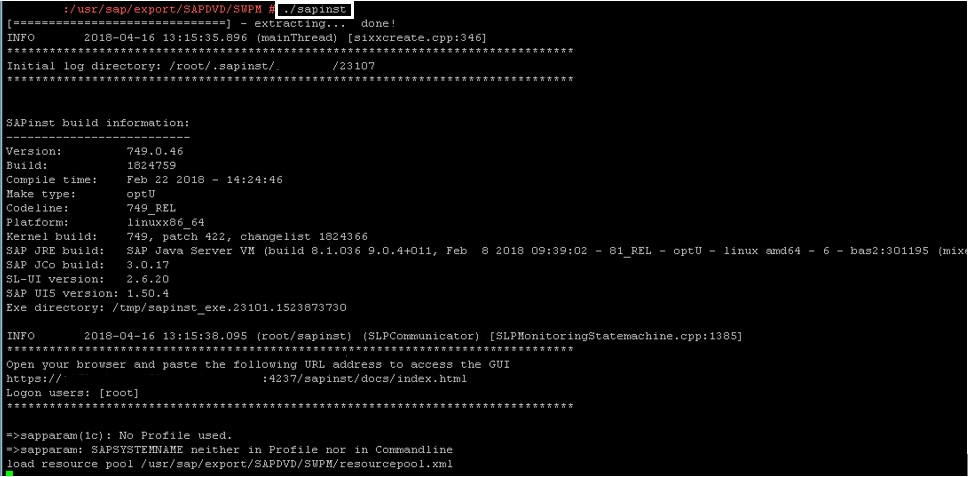
If you want to uninstall your SAP HANA “Application Server” then you need to use “./sapinst” option of SWPM to do it easily…
SLD Content (Model Version and SAP_CR) Update
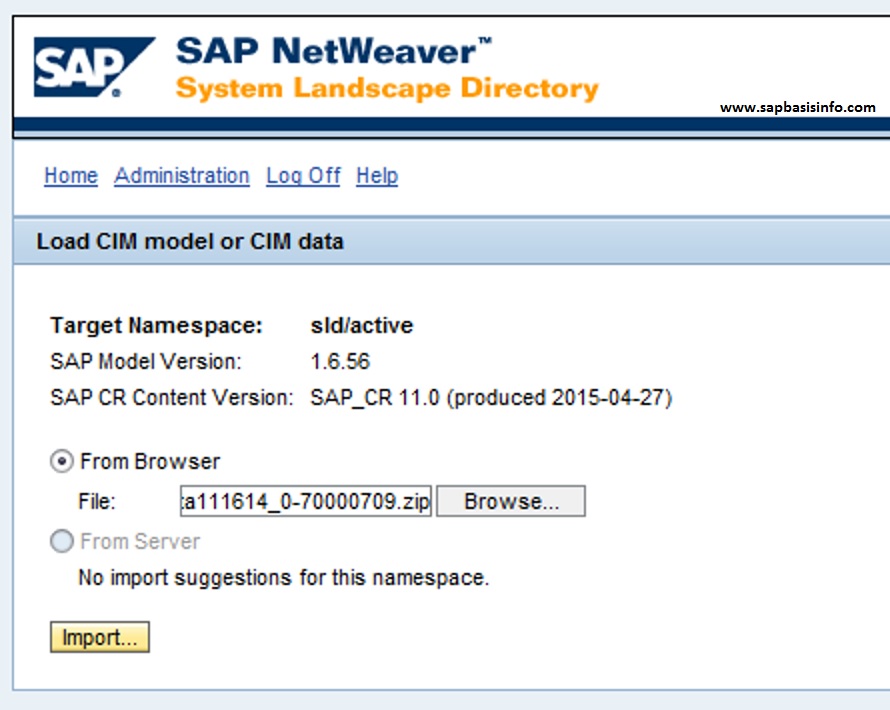
If you are getting an error like “Cannot perform the selected import” while loading “CIM Model” or “CIM Data” on SAP NW SLD (System Landscape Directory) because of the version situation, then you need to update related model version and the content of your system…
Find SAP HANA Database LOG and TRACE File Directories

HANA LOG and TRACE files are located under /usr/sap/< SID >/HDB< Instance number >/< hostname >/trace directory.If you are using multitenant structure, then this directory shows SYSTEMDB and you can find TENANT logs and trace files under own directory (DB_SID).
HANA Software Installation via “hdbinst” command
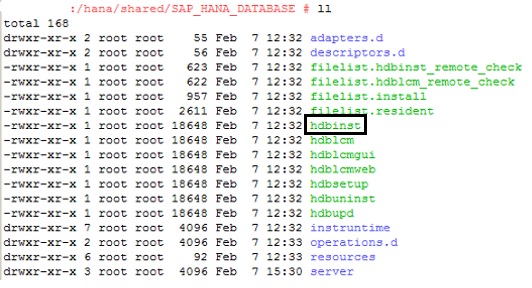
You can install HANA database easily via command “hdbinst” on OS level in approximately 15 minutes (you can use “hdbsetup” for GUI installation)…
Get Description for a HANA Table Instead of usage DESC

There is no DESC command on HANA database to get “description” about a table structure, therefore if you need to get this information u can use the following SQL command on HANA database…
Create Diagnosis Dump File with HANA Studio

We can create the “Diagnosis File” via HANA Studio to use in case of our incedent requests.File generation process will take from seconds to minutes according to you HANA Database and using the HANA Studio is the easiest way to create these diagnosis files with just a few clicks…
Upgrade HANA 1.0 to HANA 2.0 on OS Level

You can find “Upgrade HANA 1.0 to HANA 2.0 via Hana Administration Console” in the blog but this time we are going to do this on “Operation System” level…
Find Active HANA Ports via SQL Queries
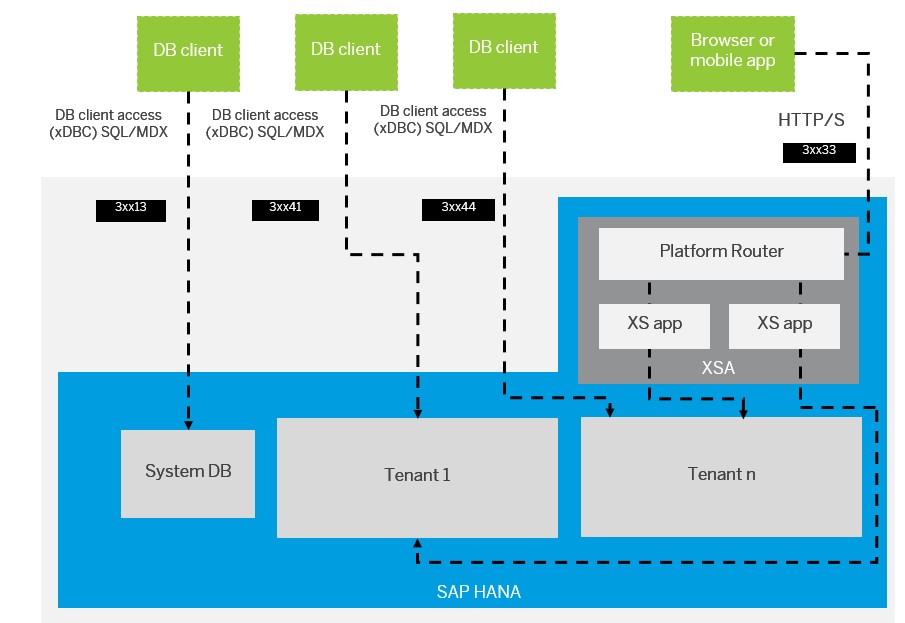
If you want to list “Active HANA Ports” on OS or HANA Admin Tool via SQL, then you can try to use below SQL queries to do it easily ;
SAP HANA Status Check via SAPCONTROL

You can easily check you SAP HANA system’s status on Linux system via “sapcontrol” command…To do this “GetSystemInstanceList” and
“GetProcessList” switchs are enough…
Check Memory Usage and DB Size on HANA via SQL
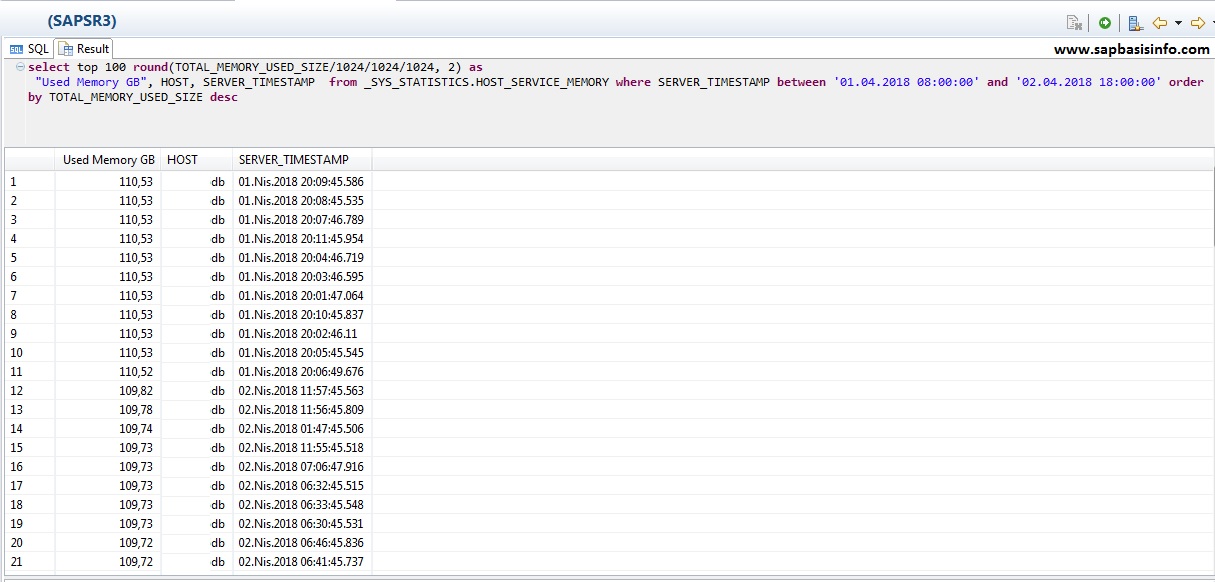
You can use the following SQL queries to check your HANA system’s memory usage details…
Activate / Deactivate user in SAP HANA DB
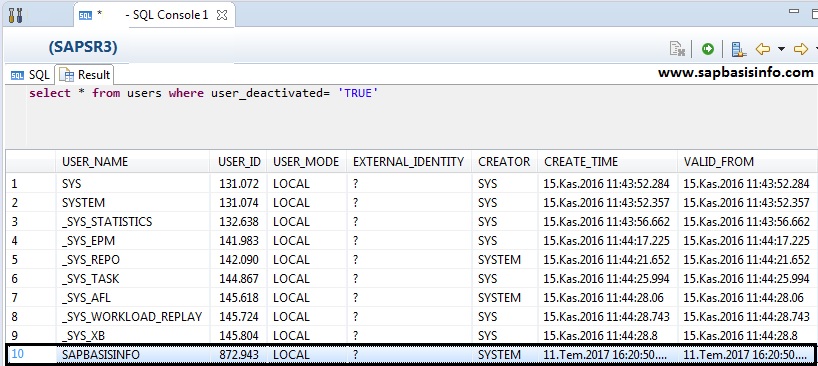
The administrator can “activate / deactivate” a user account with the following SQL command or SQL console of the SAP HANA studio, the only prerequisite is, you need to have system privilege “USER ADMIN”.
CHECK_REQUIREMENTS QUEUE_NOT_EMPTY Error while SPAM Update
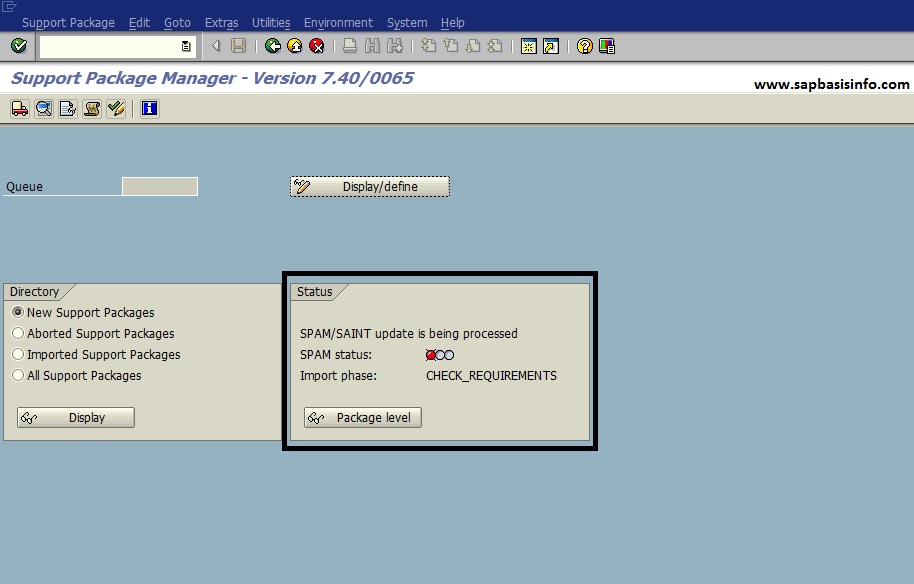
You are trying to update your SPAM version on your SAP system and process canceled with the error CHECK_REQUIREMENTS –> QUEUE_NOT_EMPTY.In this case, you can check the below steps to clarify and solve the issue…
HANA Backup and Recovery SQL Queries
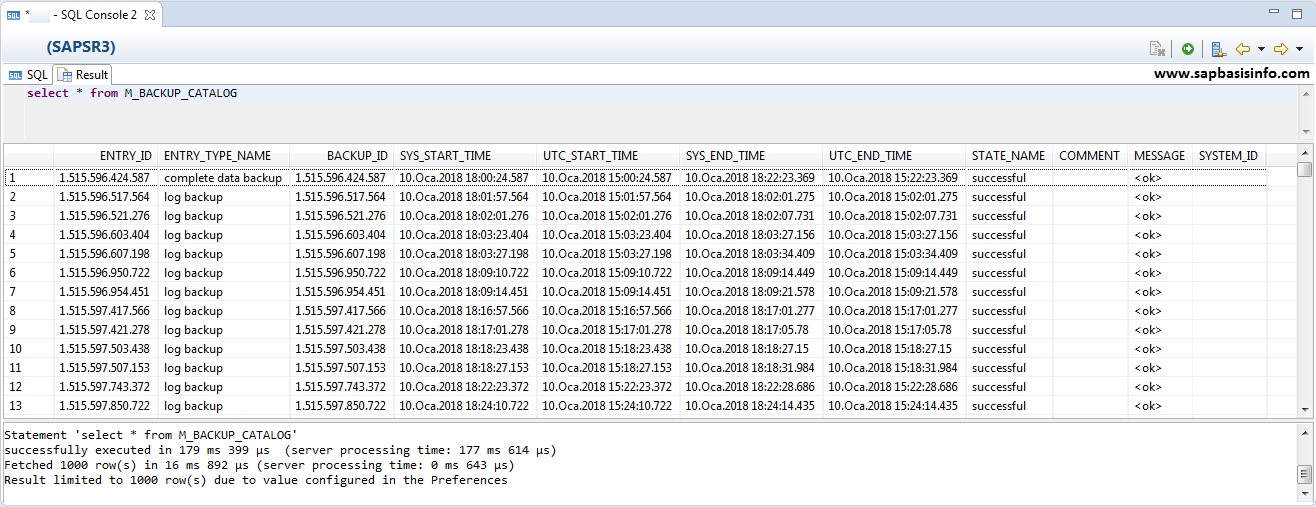
You can find some helpful SQL queries in this article to check your HANA database backup status to use in case of recovery situation.
Useful Python Scripts for HANA
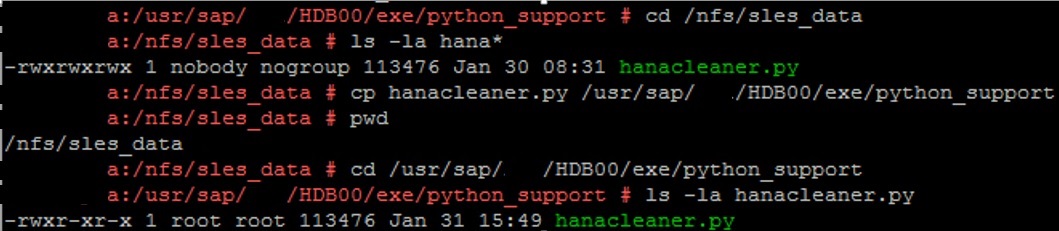
All python scripts can be found in exe/python_support directory.
These scripts can affect the system therefore it’s better to check with ‘-help’ switch before executing the scripts.
HANA Cleaner Python Script – hanacleaner.py

SAP HANA cleanup tasks like purging the backup catalog or deleting old trace files need to be implemented individually.SAP created a Python script which called as HANACLEANER.PY to perform these tasks automatically.
Changing HTTP to HTTPS for Repository and Directory Tools for NWA
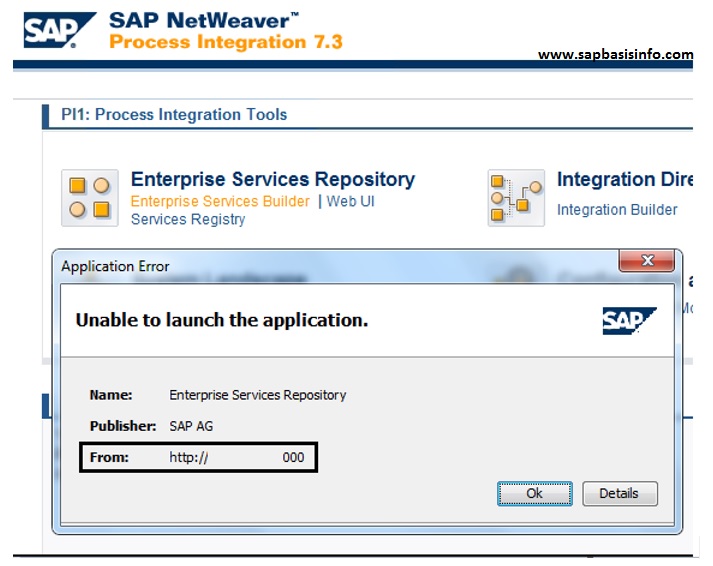
If you want to use HTTPS protocol for your NWA internal addresses instead of HTTP address redirection, then you can use the following steps to implement this solution…
S/4 HANA Readiness Check

“S/4 HANA Readiness Check” is a tool from SAP that help you to prepare your SAP system to S/4 HANA upgrade.You can use this cloud-based tool to create a detail report of your current SAP system before start the S/4 HANA project.
HA_SYSTEM_CHECK : “duplicate type ‘ASCS’ found at instance list”

If you are getting the error like “duplicate type ‘ASCS’ found at instance list” on upgrade phase “HA_SYSTEM_CHK” while EHP8 running on the SAP Business Suite ECC 6.0 system then you can check the below parameter value to eliminate this problem and continue your Upgrade process…
SAPGENPSE Usage for PSE Files
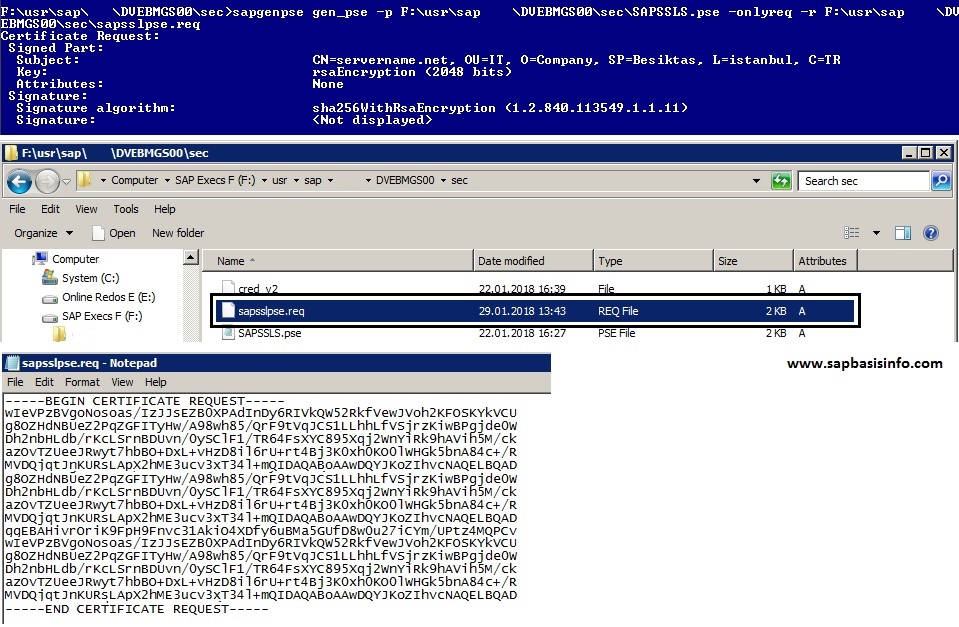
You can use the “sapgenpse” command line tool to manage all PSE (Personal Security Environment) file operations easily on all operating systems.







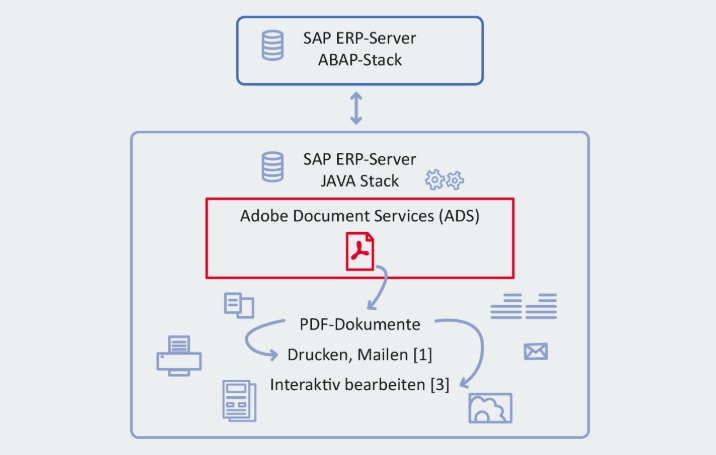
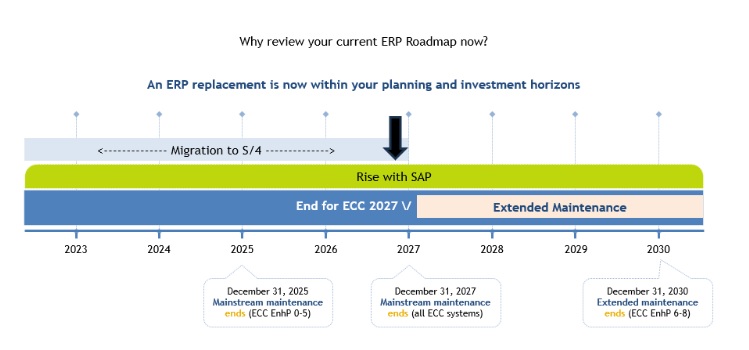
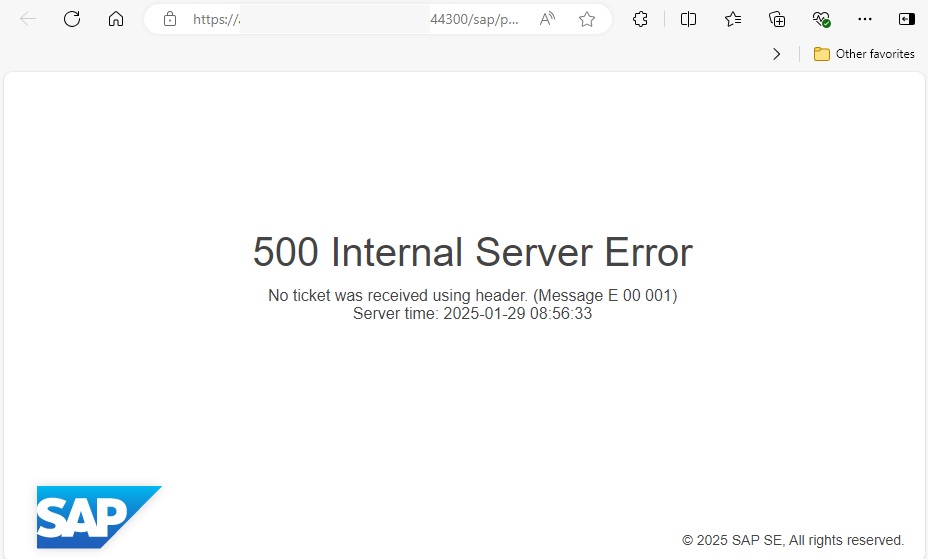
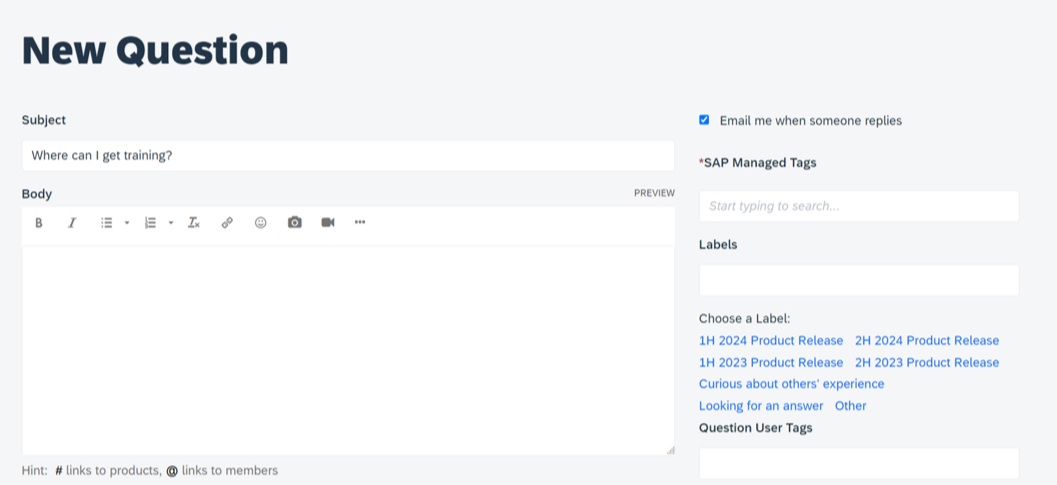


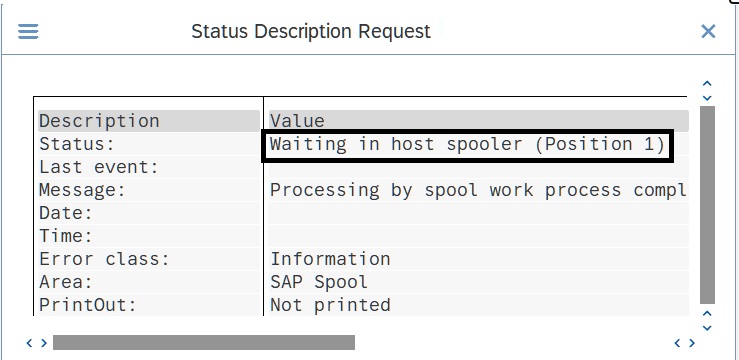




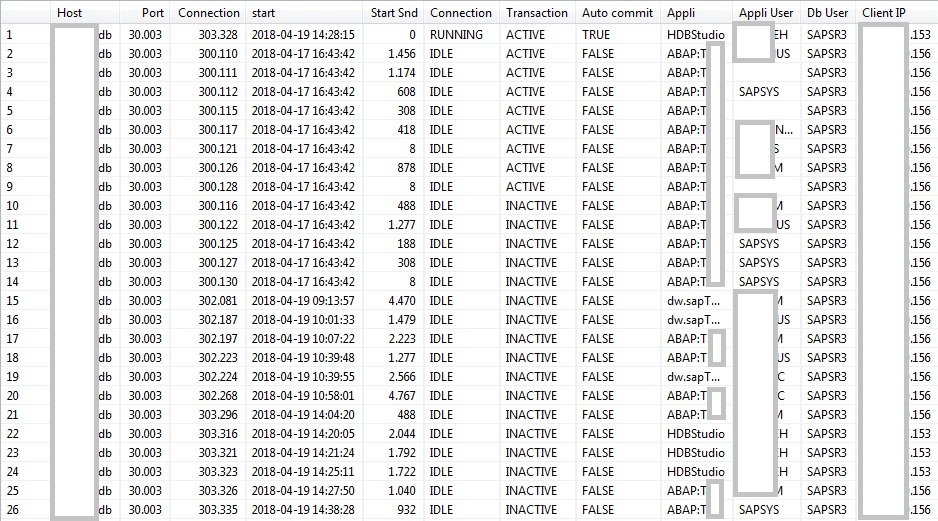











Recent Comments