If you cannot reach the system for operating system level which your SAP system works , then you can use the following way to execute operation system commands from the SAPgui without any OS connection…
Archive for April, 2014
If You Cannot Find Your SAP System in SAP MMC Window

If you cannot find your SAP system defination in your SAP MMC window or maybe you deleted mistakenly then you don’t need to worry about it…
SAPGui Favorites for SAP Users

We can add our frequently using transaction codes to “Favorites” group for our SAP User.Also we can “Download” this favorites to our computers or “Upload” to our SAP system.
UPLOAD and DOWNLOAD Locations for SAP Users

Before we have worked on SO21 tcode to “configure working directory” but now i would like to share with you how can we change upload and download working directory for another SAP user.
ORACLE DB Startup Modes

Let’s remember the ORACLE database startup options.
NOMOUNT : If we choose “nomount” option to start our ORACLE database , system first read “init.ora” file to get database configuration and related parameters thus database can start background processes.
Send SAP Spool Output via E-Mail

We can send “SAP Spool Output” by e-mail to related colleagues…It’s so easy and it’s very useful especially for backgroud job’s spool outputs.
To configure this option we can follow the steps below ;
Oracle Datafile Resize
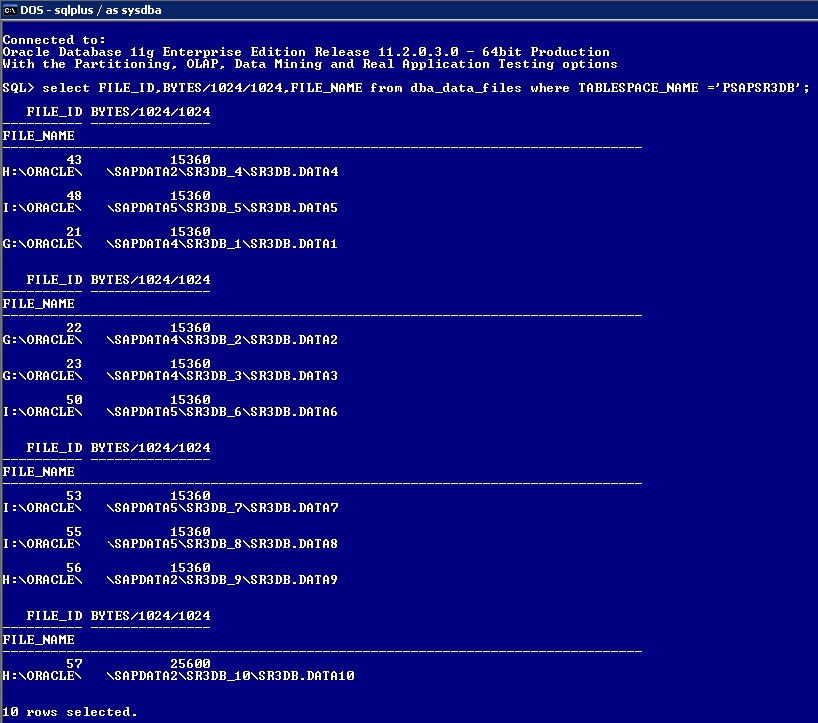
Sometimes we get a message from DB13 “Check DB” operaion like ;
BR0970W Database administration alert – level: WARNING, type:
TABLESPACE_FULL, object: PSAPSR3DB, value: 95.46% (> 95%)
DB13 “Checkpoint Not Complete”

If you get “Checkpoint Not Complete” message from your “Alert.log” via DB13 tcode, it means that probably your REDOLOG file sizes are smaller than the oracle db needed.
DB13 tcode show us following screen in case of situation ;
SQL Quick Viewer
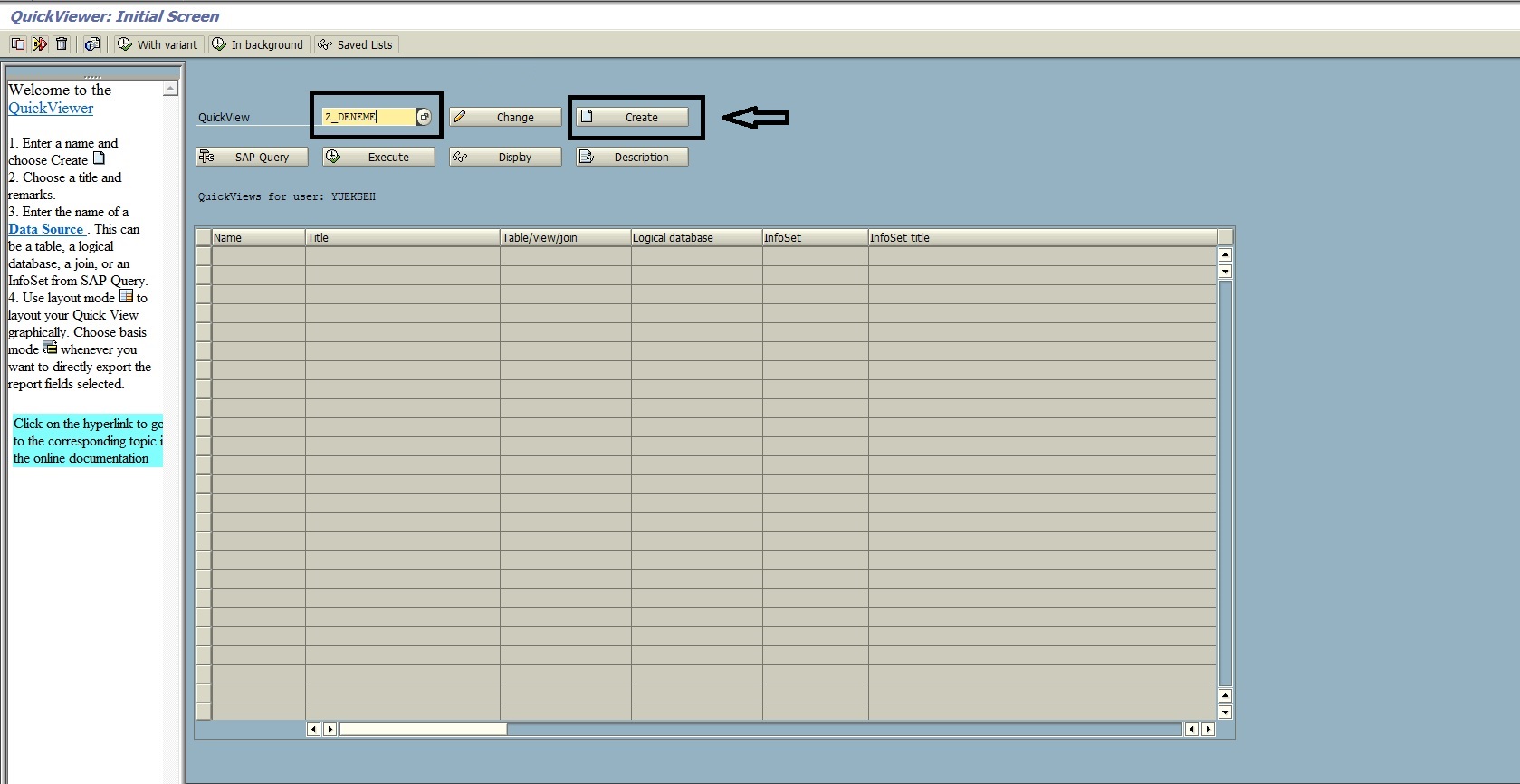
SQL Quick Viewer is the part of SAP system which is not very much known by the Basis admins but it’s also very helpfull tool for getting the table entries with any kind of patterns which you want…
Let’s check this tool with an example ;
Compare Two Different SAP Systems or SAP Clients

Sometimes we need to compare two different SAP system or SAP client, then we can use transaction SCU0 for this process.
Let’s make an example how we can use SCU0 for a compare operation.
Zero Administration Memory Management

“Zero Administration Memory Management” handles the SAP MEMORY management dynamically on windows systems.“Extended Memory” value can be configured with parameter “PHYS_MEMSIZE” via SAP profile parameter.
What is the Difference Between “Static” and “Dynamic” SAP Parameters
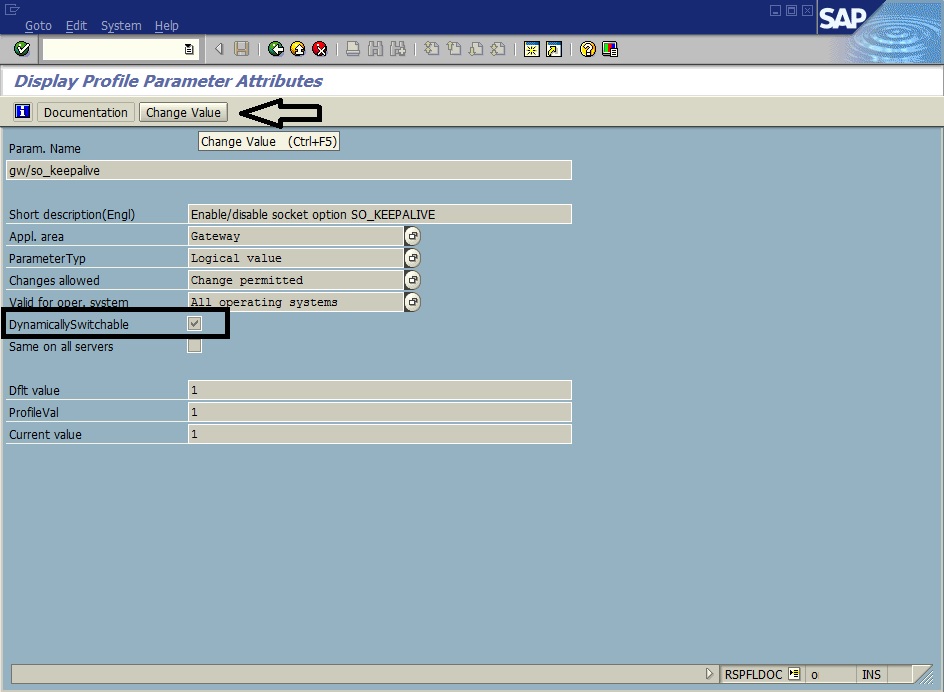
SAP has two type of “SAP Profile Parameters”
1 – Static Parameters
2 – Dynamic Parameters
All static parameters needs “SAP System Restart” before it’s activated, but we can change all Dynamic parameters without SAP system restart , these type of parameters get activated when they changed via RZ11
Who Locks the RFC User ?

Sometimes RFC users getting LOCK status and you have to find who or which process locks this user ? If you can’t find the reason why your RFC user always getting lock status then your RFC connections won’t work because of RFC user lock issue…
Then let’s investigate who , what or which process locks this RFC user…
How to Delete a SAP Client

If we want to delete a SAP client on our SAP system, then we can check the following steps and do it easly…
1 – Logon the related client which we want to delete with the user who has SAP_ALL authorization .
Example : Client No : 010
SAP User List Who Has “Access Key” for Our SAP System

If we want to display a list of users who has “Access Key” for our SAP systems then we can use related section of service.sap.com…but also there is another simple way to get this list over related SAP system.
Just display following SAP table via SE16
Get TCOLL Error After RTCCTOOL Report Runs

After running RTCCTOOL report while working EWA (Early Watch Alert) configuration, you can get TCOLL error like below ;
Short Dump : SPOOL_INTERNAL_ERROR

Sometimes you can get an error like “Short Dump : SPOOL_INTERNAL_ERROR” under ST22 or SM21 Tcodes , usually the reason is ; “Spool Request” number reached the default value 32.000
Change SAP Object Without “SAP Object Key”
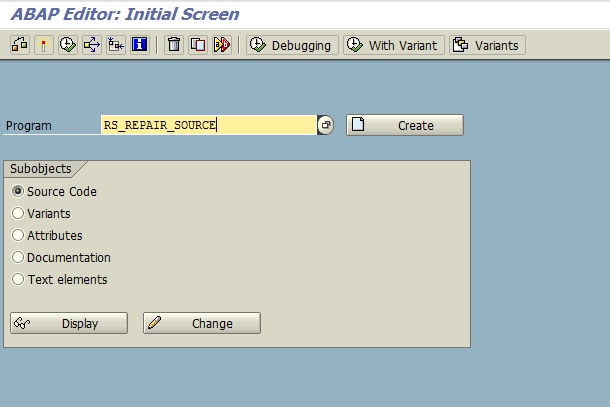
Normally if you want to change a SAP object, first you have to get an “Object Key” from service.sap.com
But you can try with following steps without getting the “Object Key”
ORA-12560: TNS:protocol adapter error

Usually we get this error if Oracle Client dosen’t know which database to connect according to “TNS Alias” information.
To control to status firstly we should check the connection manually over SQLPLUS with the related Oracle user.
RFC Connections , Definations and Status Report for SM59

This report helps us too much to get all SM59 RFC entries definations and detail informations even “Connection Test” results
To get this report just we need to do following steps ;
Getting Error While Importing “Client Dependant” Requests

Is it possible to get an error like below while you trying to import client depending requests to your SAP system via STMS mechanism.
“The request’s target Q13.100 is client dependant but the target system cannot handle that”







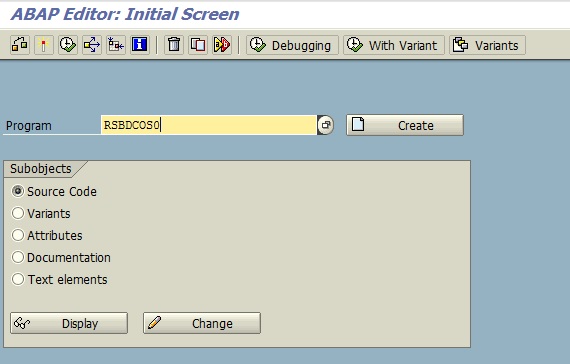













Recent Comments