If you get an error like “TP_CANNOT_CONNECT_SYSTEM” while upgrading your support package via SPAM transaction then you can check the following steps..
Author Archive
Change SAP Theme
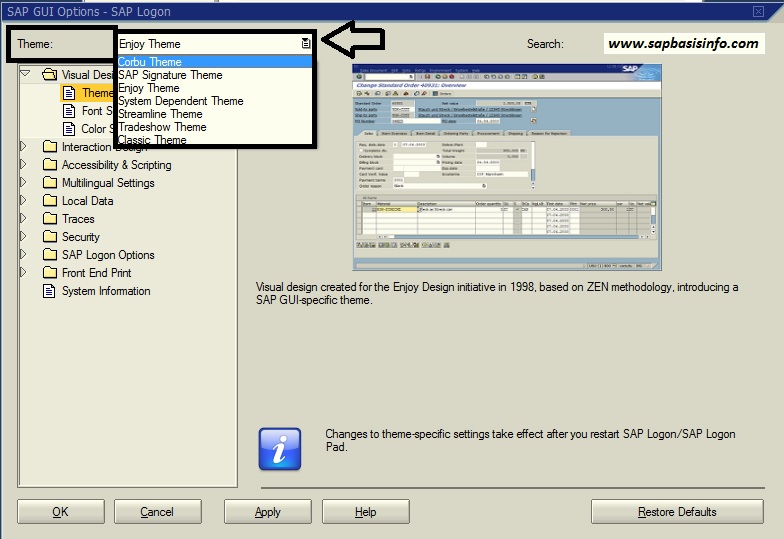
If you want to change your SAP theme with another one , then you can do this via SAPGUI menu easily with following steps…
Find the Type of Transport Requests
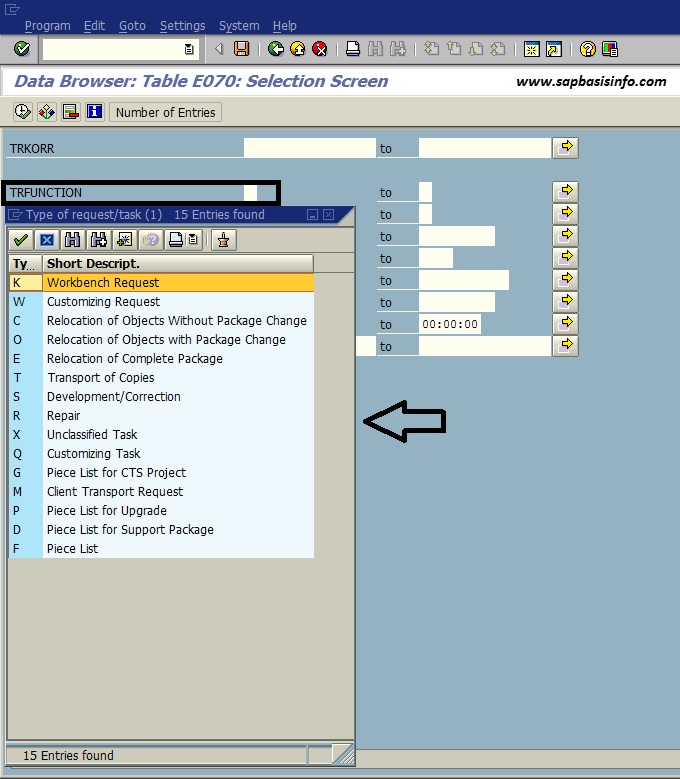
If you want to find a specific transport request’s type or search and list any type of transport requests which type you want then you can use the following table for this…
Difference between Workbench and Customizing Requests
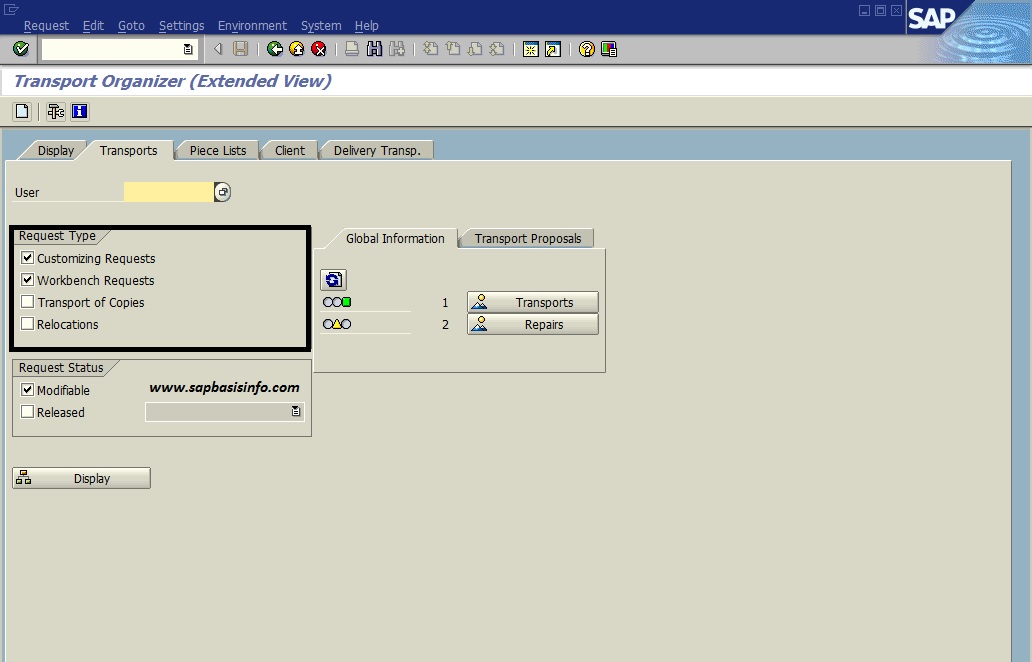
There are some difference between “Workbench Requests” and “Customizing Requests” , let’s see what are the important difference they have…
SAP Client Dependent and Independent

If objects used in several clients then called “Client Independent” but if objects used a specific client then called “Client Dependent”.
Find the Date Time and Responsible Informations of Imported Transport Request
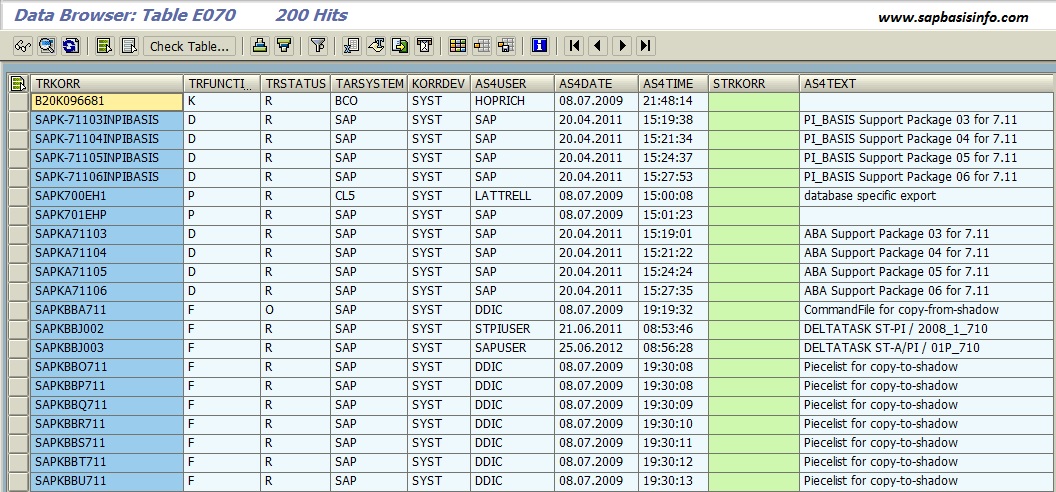
If you want to find date,time and responsible informations of imported transport requests, then you can use several options for it and i am going to share some of them with you….
Changing the Instance Number of an Installed SAP System

If you want to change your installed SAP system’s “Instance Number” then you can follow the following steps…
Change Spool Request Creater Name
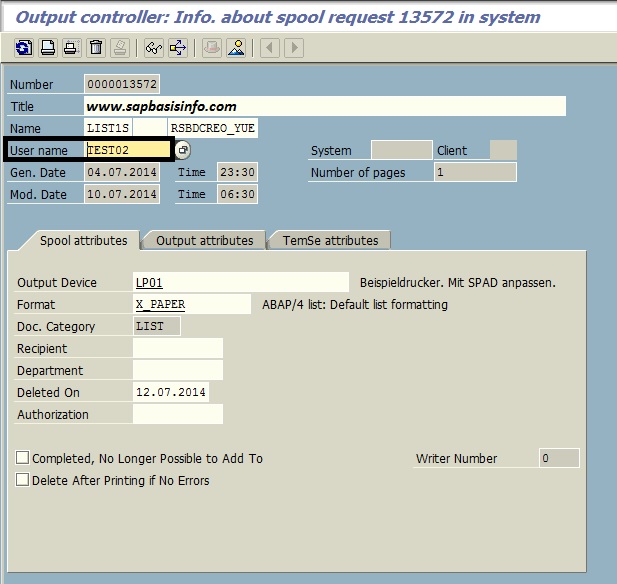
If you want to change a created SPOOL request owner’s name then you can do this easily from transaction code SP01 with the following steps…
SAPGUI Installation Check

If you want to check your SAPGUI installation status then you can use the following easy steps to do that…
SAP Local System Log Repair

If your local system log file is damaged then you can check and repair the log file via SAP program RSLG0020
“Central system log cannot be read” Message on SM21
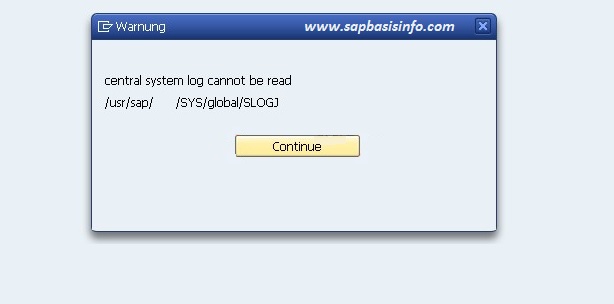
On windows NT systems there is no central system log but if you using UNIX system and if you got the message “Central system log cannot be read” then check the following info…
Count Number of Entries for SAP Table

If you want to get count number of your database table then you can use two different way for it…one is from oracle environment and the other one is SAP transaction SE16…
CPU Time Usage List in SM50 Transaction

If you want to list “CPU Time Usage” info in your SM50 transaction code then you have to activate on transaction SM50 with following way..
Background Job Statistics

If you want to get statistical informations about any SAP background job then you can use the following tip to get it..
Extended Job Selection

If you want to select background jobs with more detail informations which already defined on your SAP system then you can use the “Extended Job Selection” criteria or transaction SM37C
ST13 Analysis and Service Tools Launchpad

SAP transaction ST13 Analysis and Service Tools Launchpad helps to execute a lot of service tools like BACKGROUND_JOB_ANALYSIS , BW-TOOLS , RSECNOTE , RTCCTOOL etc…
Consistency Check for Inbound and Outbound Queues

You can check your SAP systems inbound and outbound queues consistency status easily with two related report via transaction code SE38…
REDO LOG Informations on SAP
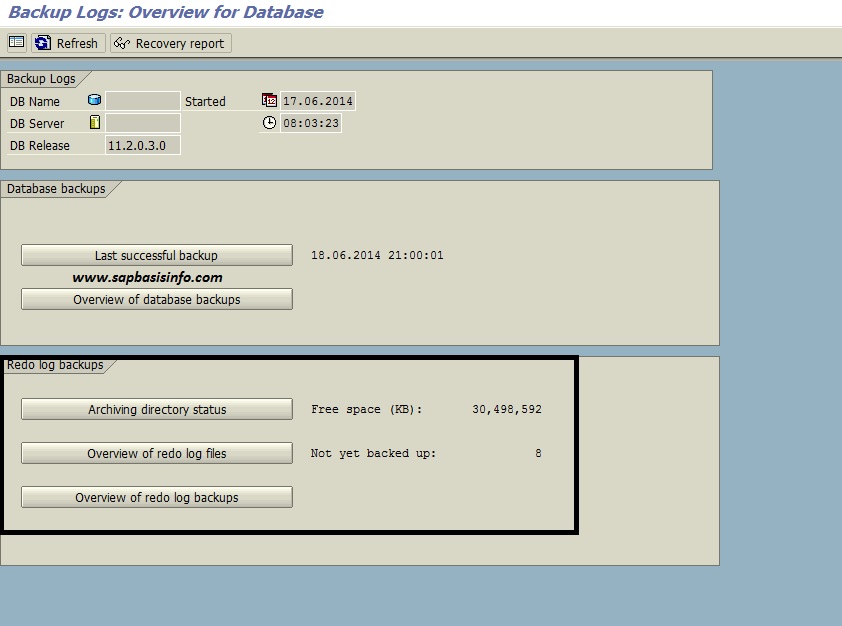
If you need any REDO LOG Backup status or Archiving directory informations then you can use the transaction code DB12…







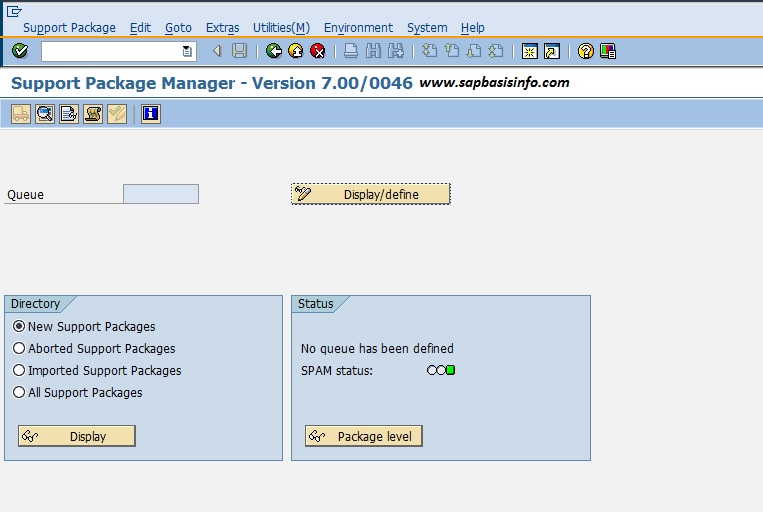



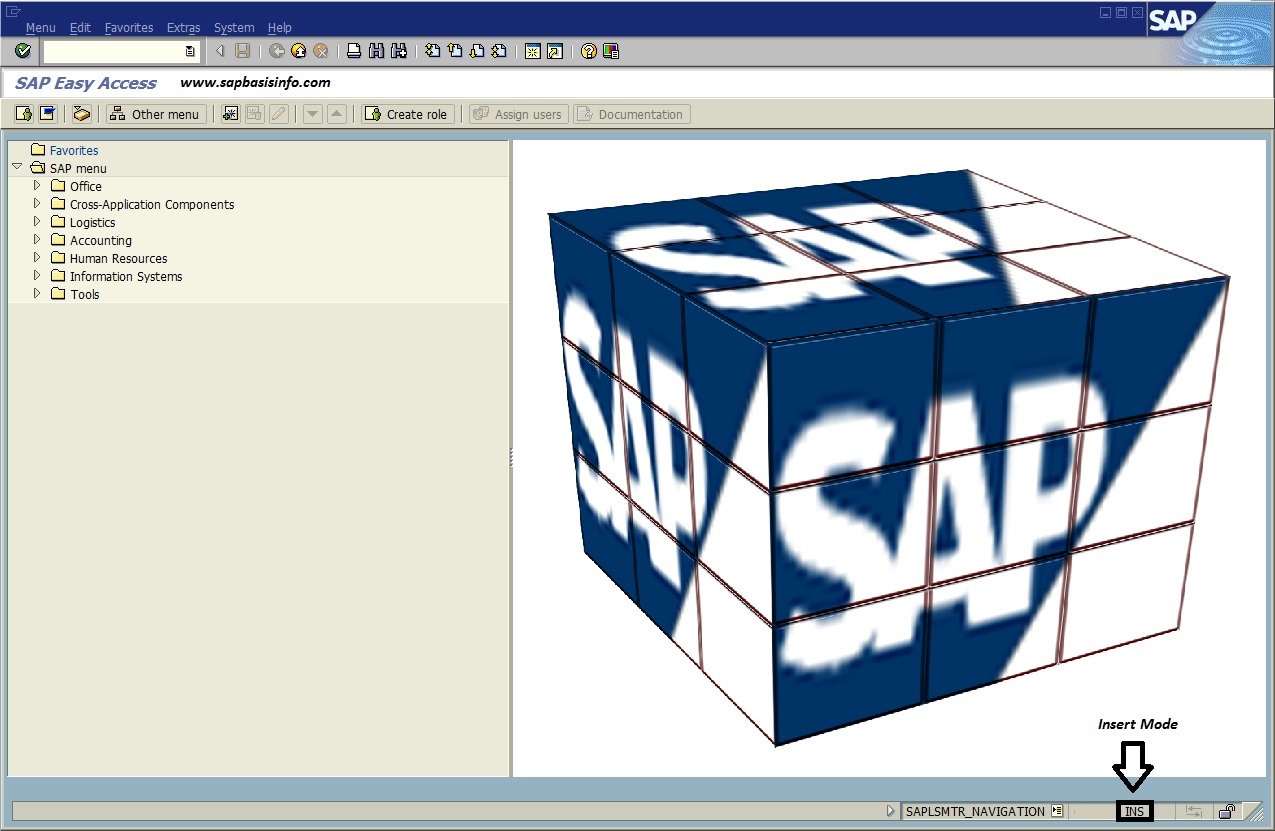










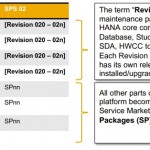

Recent Comments