If you installed the SPAM/SAINT version 0063 and want to install a new Add-On or upgrade already installed Add-On , then you probably get the error message “Internal error: No PAT07 entries for package XXX” and installation queue will be failed.
SAP HANA License Types
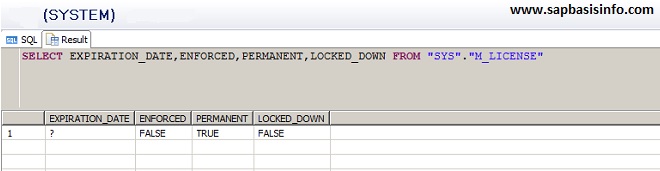
You can find the details of “SAP HANA License Types” and difference of the “Unenforced” and “Enforced” options in this article…
Use SAP HANA HDBSQL to execute SQL commands at OS level
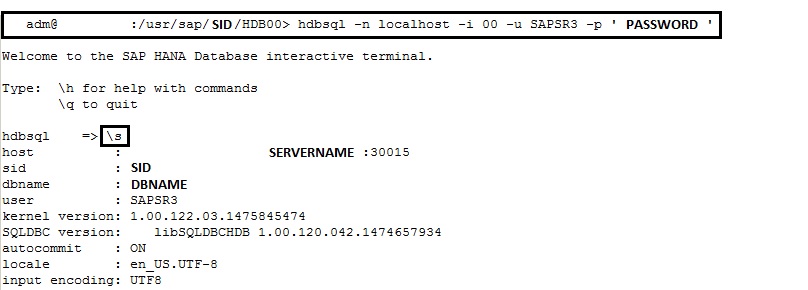
If you want to access SQL prompt using HDBSQL at OS level, then you need to follow below steps and passwords of the user <SID>ADM and one of the HANA database users’s password.
Check and Install HANA License
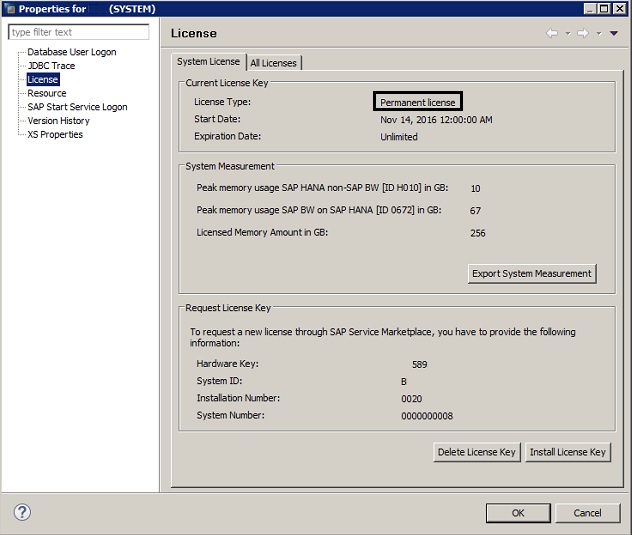
You can find the details of HANA licensing issues in this post, so you can; “Check” , “Get” and “Install” your SAP HANA license easily…
SAP HANA System START|STOP|RESTART Information Log
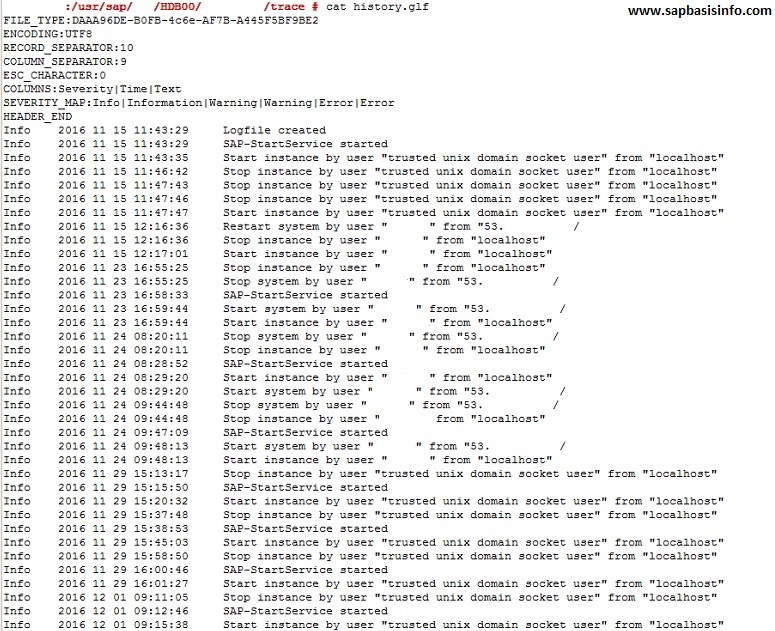
You can easily find the detail informations of your SAP HANA system; when was started/stopped/restarted from the log file “history.glf”
maximum number of connected terminals reached
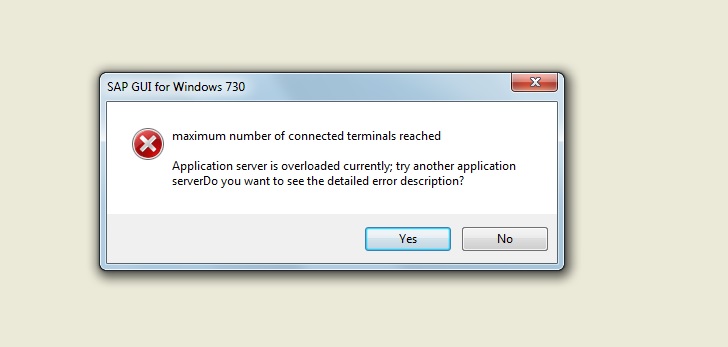
If you are getting an error message like “maximum number of connected terminals reached” while trying to logon your SAP system then you should check the related profile parameter like described in this article.
Entry found in buffer with no data file(s) transferred yet
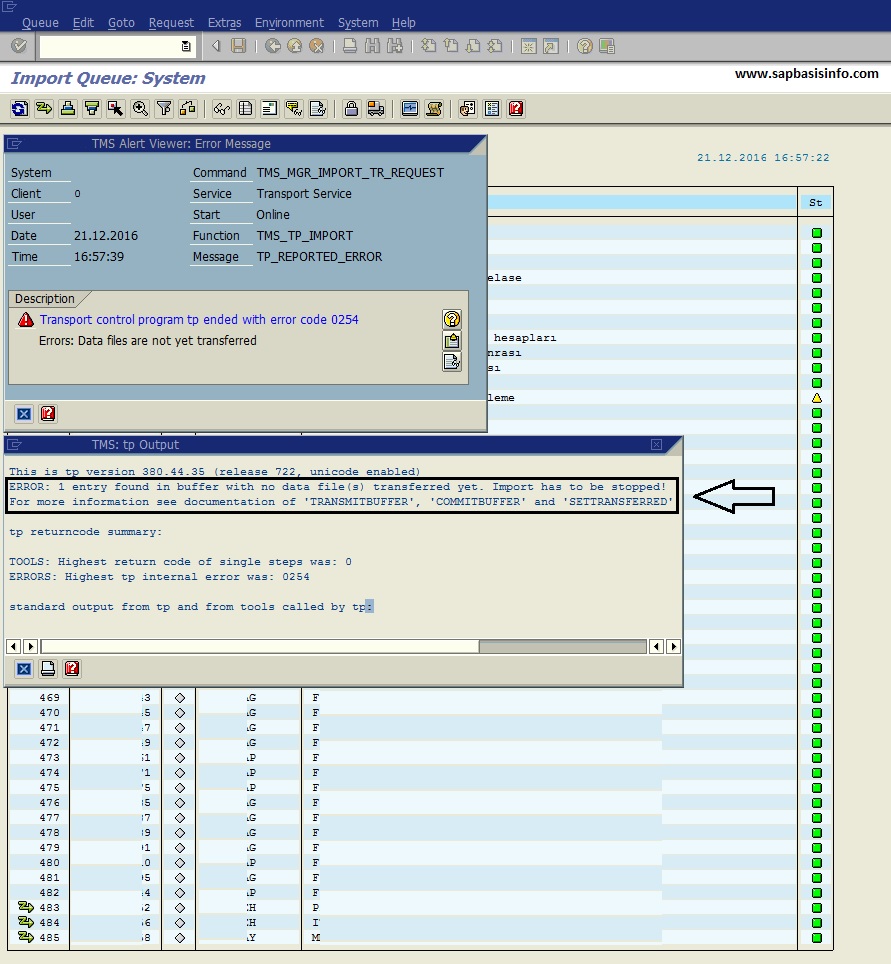
If you are getting an error message like “Entry found in buffer with no data file(s) transferred yet” while trying to import a transport request to your SAP system, you should check the following solution before trying to search on other sites ![]()
SAPCONTROL Command Funtions for SAP HANA
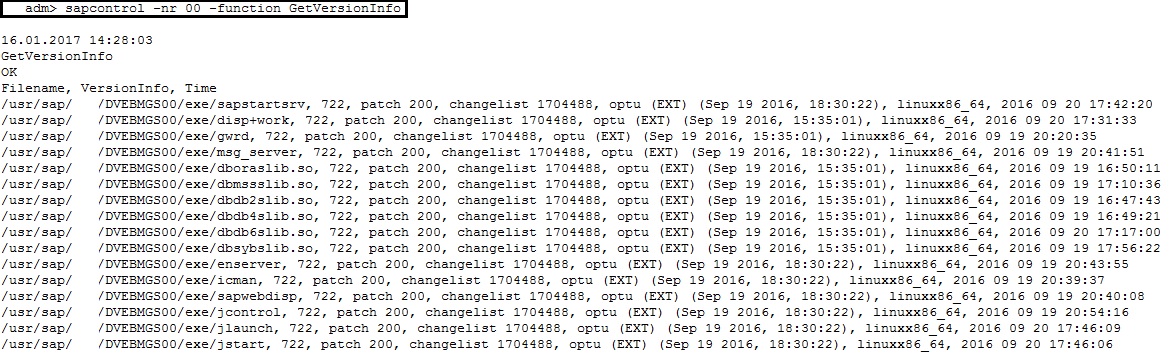
You can use the “sapcontrol” command for various operations and informations on SAP HANA systems with assigned FUNCTION switches.
BR0022E Setting of BRARCHIVE lock failed
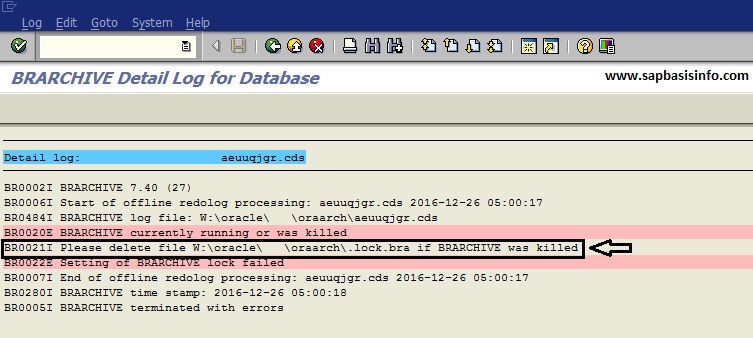
If you are getting an error message “BR0022E Setting of BRARCHIVE lock failed” with the detail information like “BR0021I Please delete file W:\oracle\<SID>\oraarch\.lock.bra if BRARCHIVE was killed” while taking BACKUP operation via DB13, then you should check the LOCK file situation like described in this article…
Possible Rowstore Table Corruption When Continuous Page Flush is Enabled
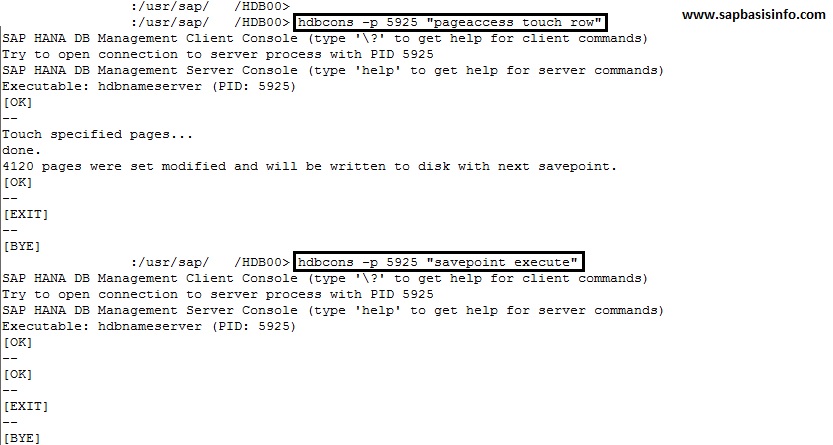
If you encounter corruptions in row store tables consistency check reports like “pointing to free variable part found;rowid=xxx;
offset=8;typeid=37;ext_rowid=xxx” then you should check the following OSS note and the steps which we completed.
Reset the HANA SYSTEM User’s Password
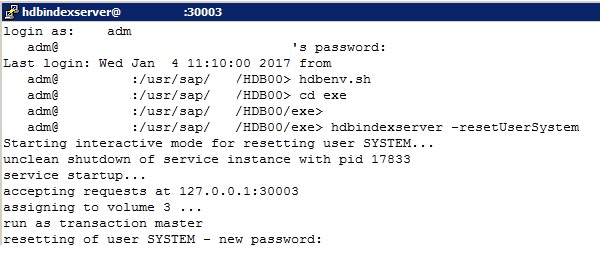
If your – HANA - SYSTEM user’s password is lost, then we can reset the password for this user as operating system administrator with starting the “index server” in emergency mode.
Object Missing in the Database
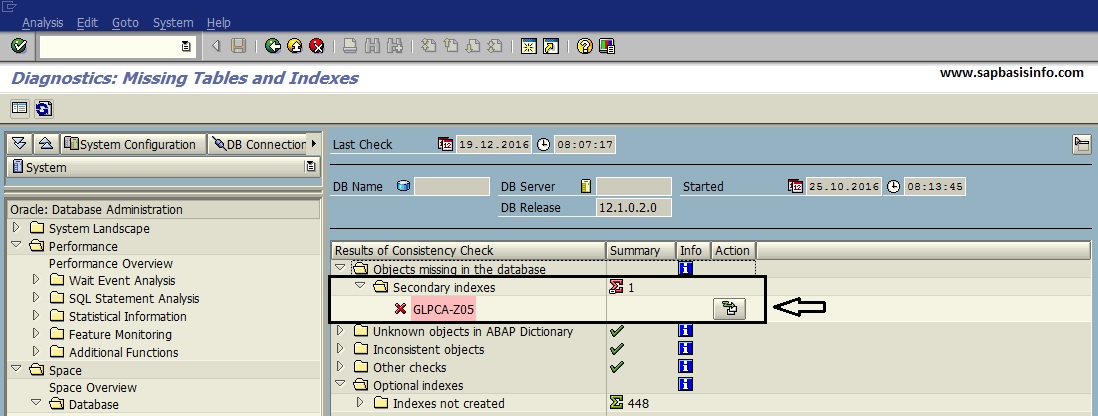
If you are getting an error like “Object Missing in the Database” in transaction DB02 then you should follow the steps below to eliminate the problem from you SAP system.
Unknown Objects in ABAP Dictionary
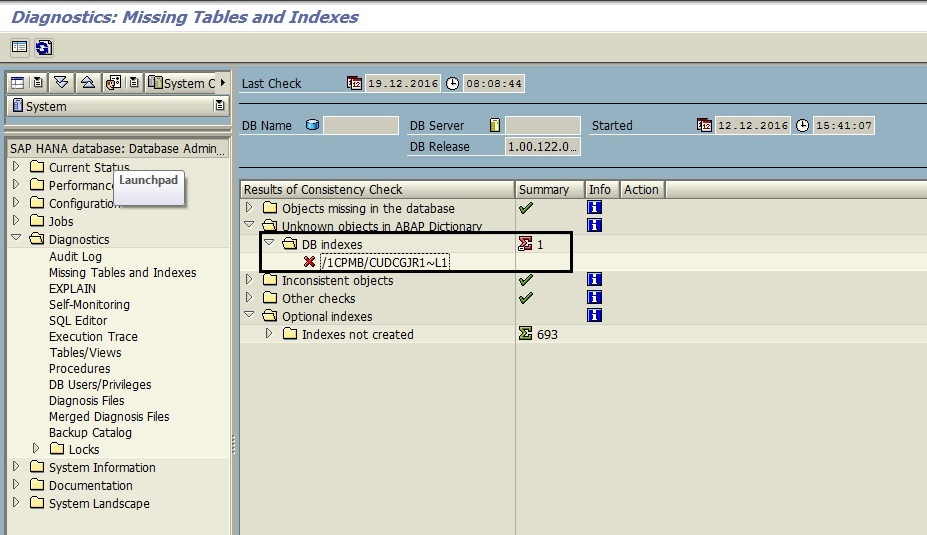
If you are getting an error message under the DB02 –> Missing Tables and Indexes –> Unknown Objects in ABAP Dictionary area, then you can follow the steps below to get rid of this error message for your SAP system.
Creating SERVICE in SUSE Linux Ent 12 SP1
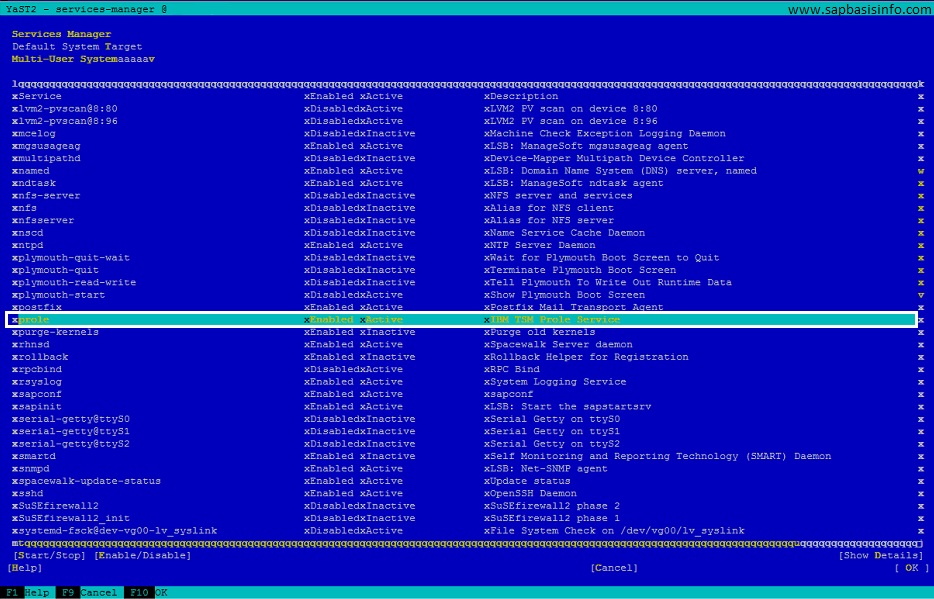
If you want to make a process as a “service” and want to start that service at the time of booting of Suse Enterprise linux then you can check the following example to create your own service easily…
STRUST – Issuer Certificate Missing in Database
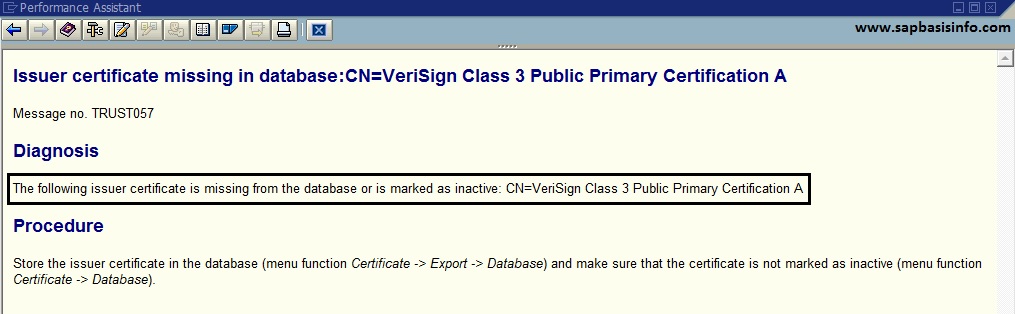
If you are getting an error message like “Issuer certificate missing in database” while importing the certificate response via STRUST transaction then try the following steps…
Deactivating HTTPs for Webdynpro pages
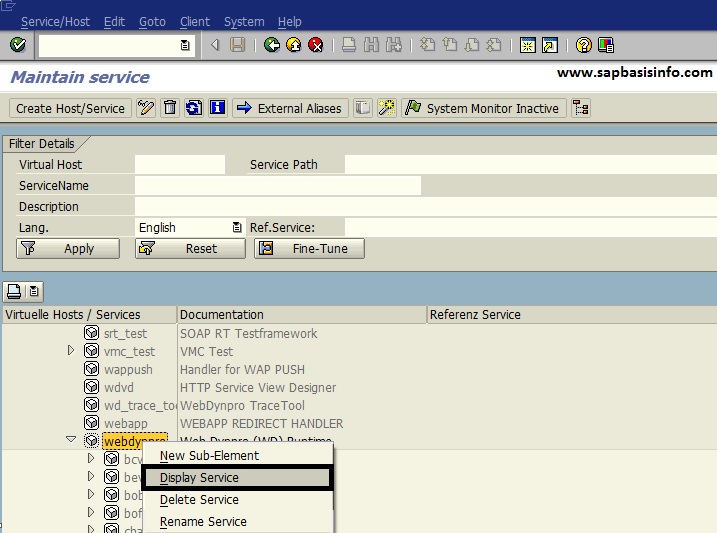
If you want to deactivate HTTPs redirection method for “Webdynpro” pages, then you can use the below steps to do it easily…
CMC/BI LaunchPad Session Timeout
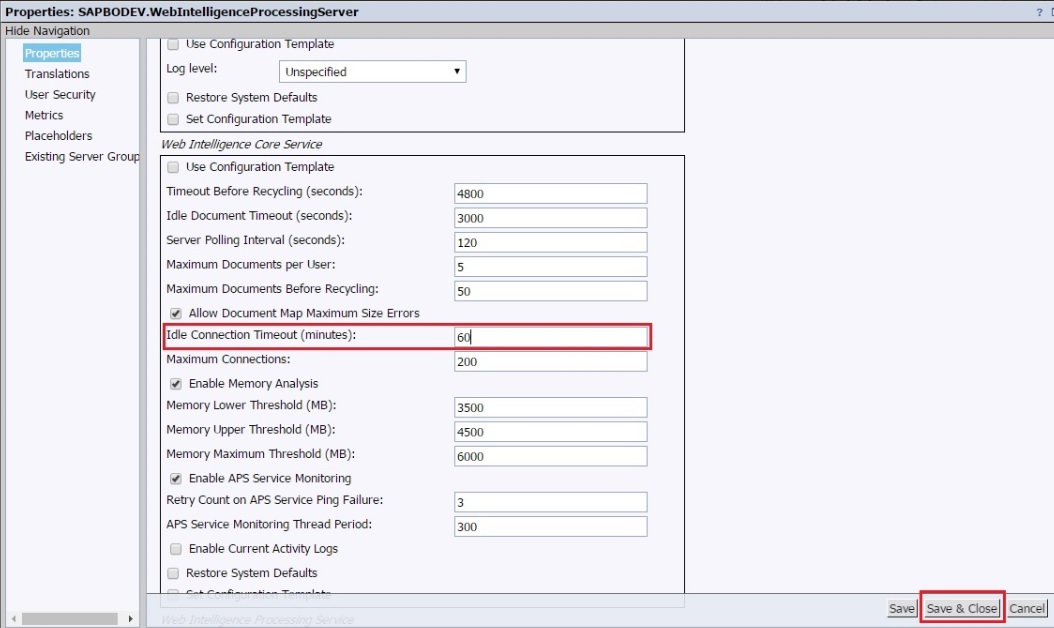
If you are getting an error “CMC/BI Lanunchpad Session Timeout” due to default value of 20 min. then you can change this value up to 60 min. with following easy steps.
Business Objects Upgrade from 4.0 to 4.1 sp4
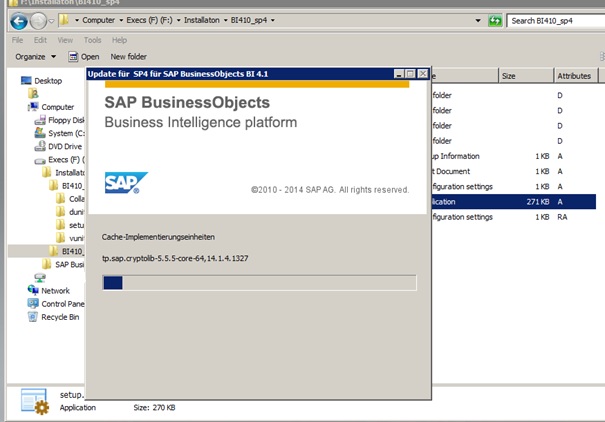
This document describes the upgrade process of the “Business Objects Software” from the version 4.0 to version 4.1 sp4.You can download the related files from following service.sap.com location
Windows Pagefile Calculator
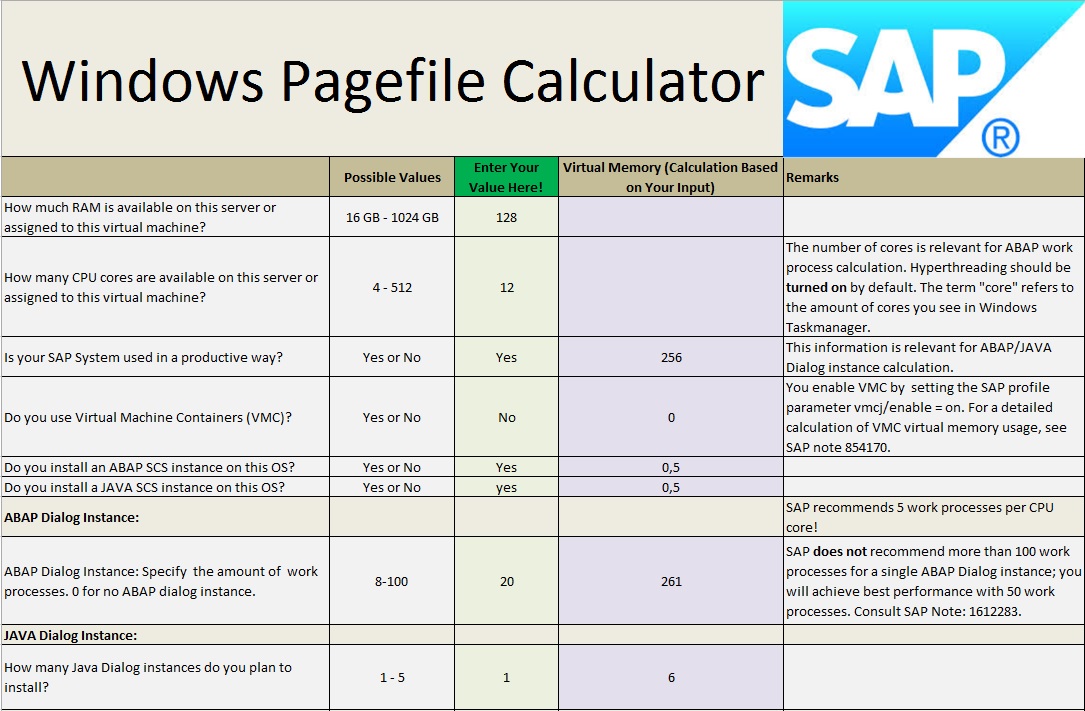
You can easily calculate your pagefile requirements with the excel file which included in the SAP Note 1518419
The standalone Software Update Manager GUI is no longer supported
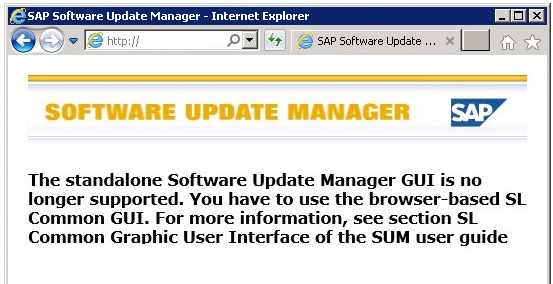
If you are getting an error like “The standalone Software Update Manager GUI is no longer supported. You have to use the browser-based SL Common GUI. For more information, see section SL Common Graphic User Interface of the SUM user guide” while attempting to start SUM tool then you should check the following note.
SAP HANA Studio Installation
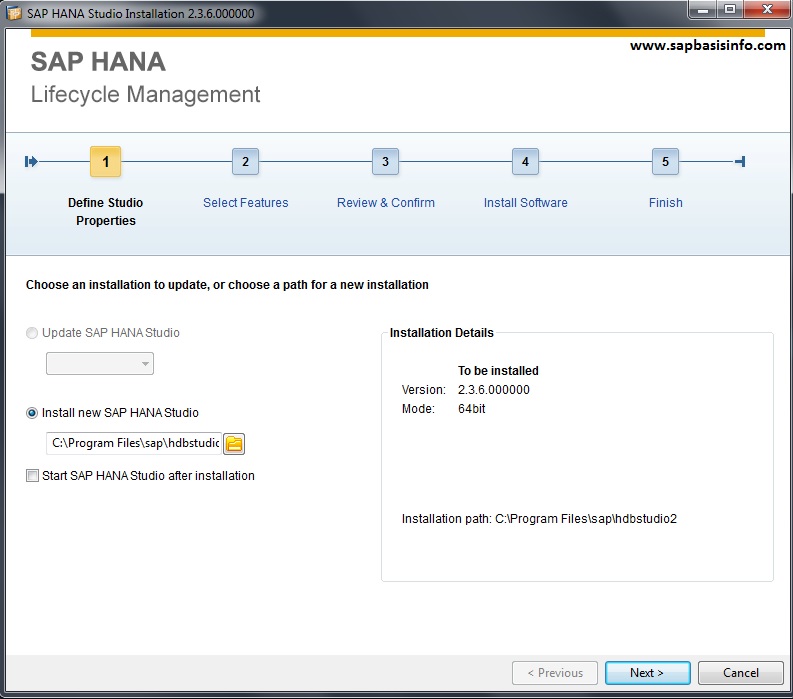
You can easily install “SAP HANA Studio” in this article , just follow the steps…
Download SAP HANA Studio
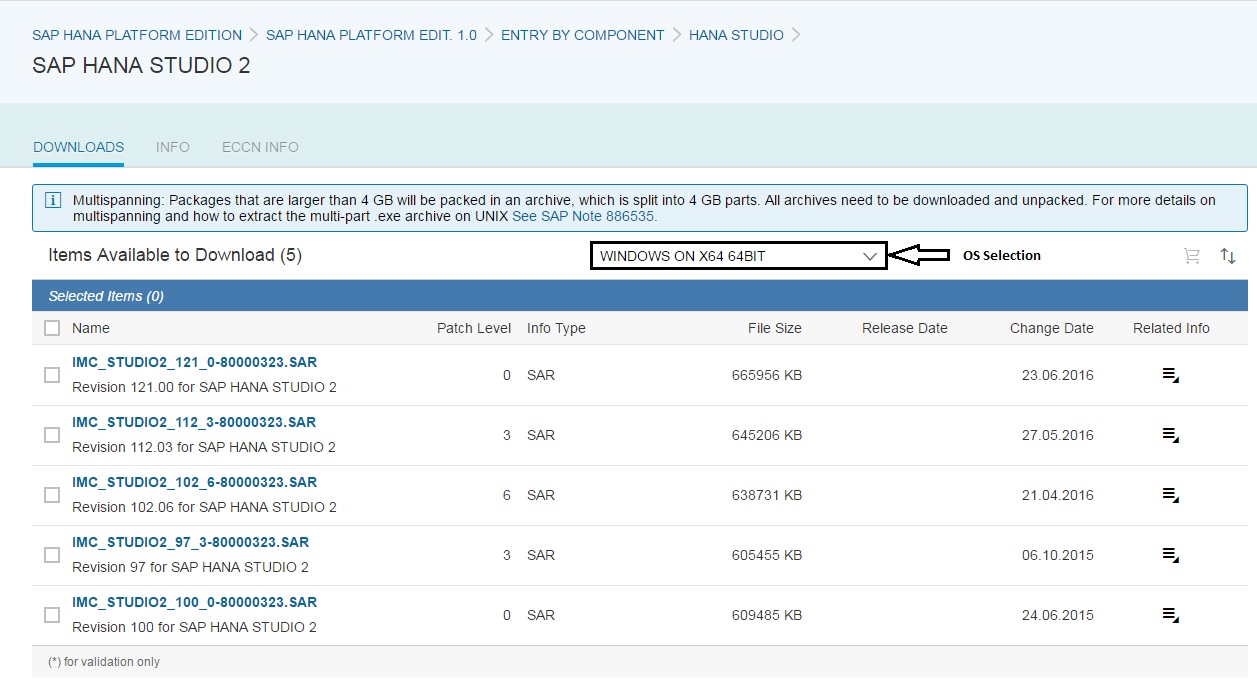
If you have a valid user ID from SAP then you can download “SAP HANA Studio” from SAP Service Market Place with the following address
HANA Cloud Platform for Trial

SAP provides a trial instance of HANA Cloud and you can be used for learnind porposes.If you want to discover new SAP HANA Cloud Platform for free then you can create a trial account with the following steps easily…







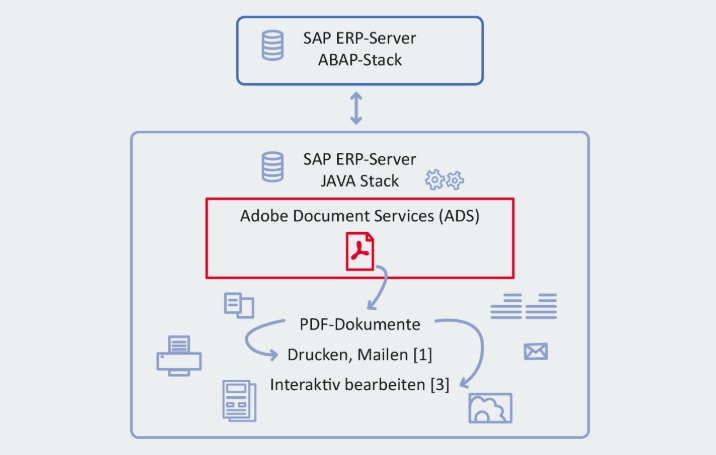
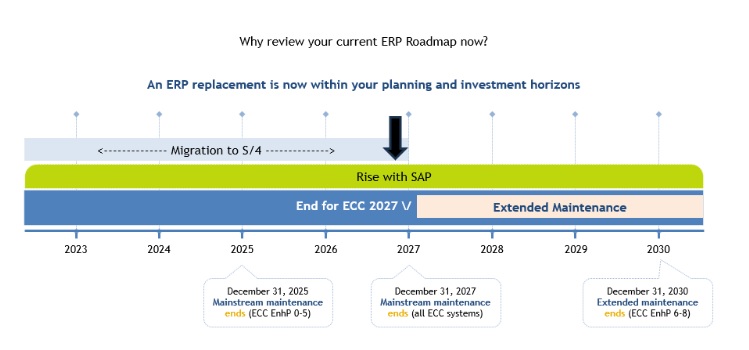
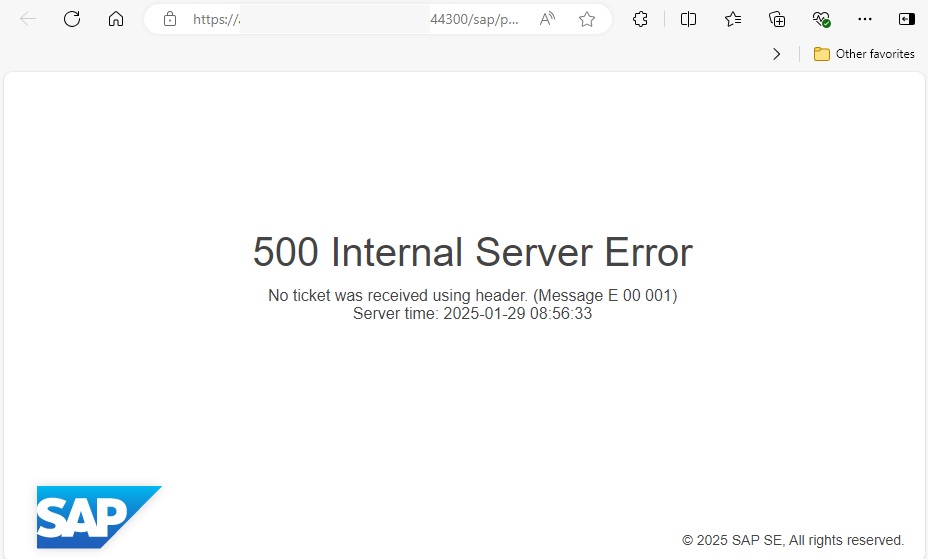
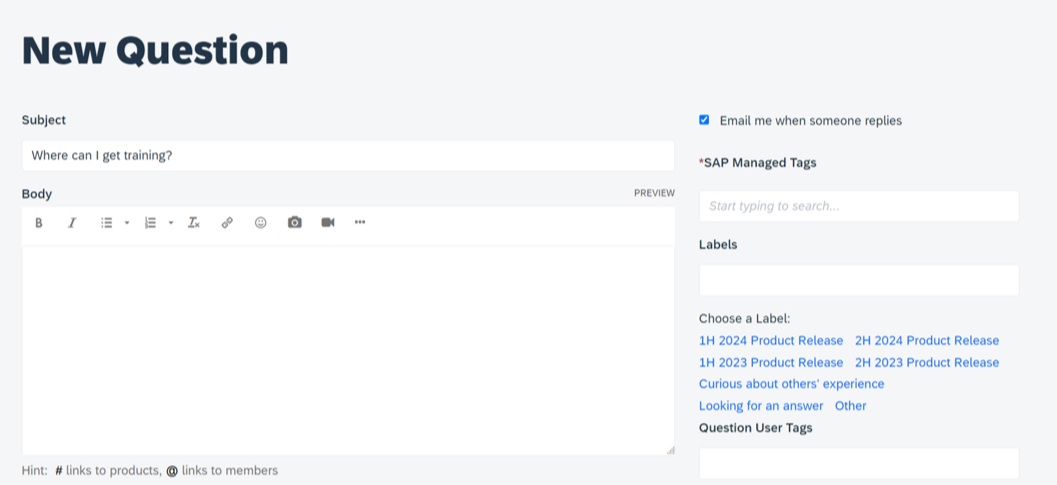


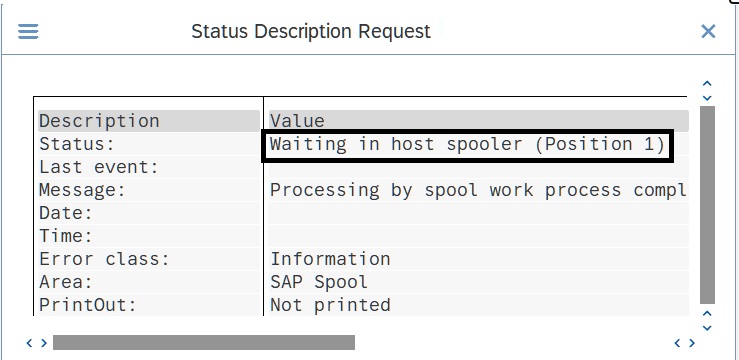



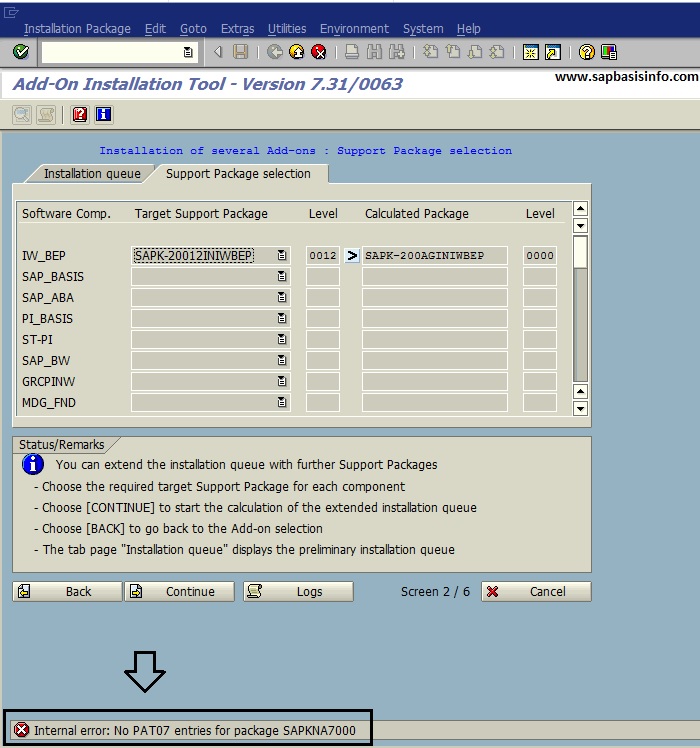











Recent Comments